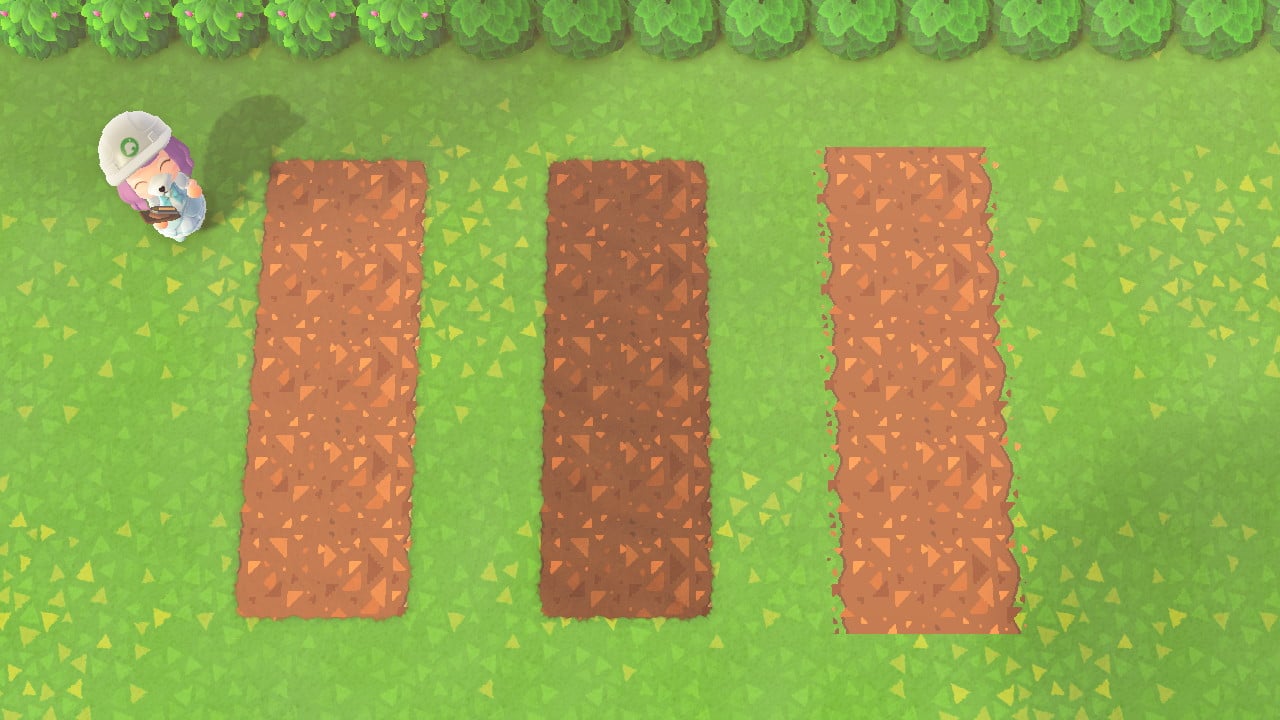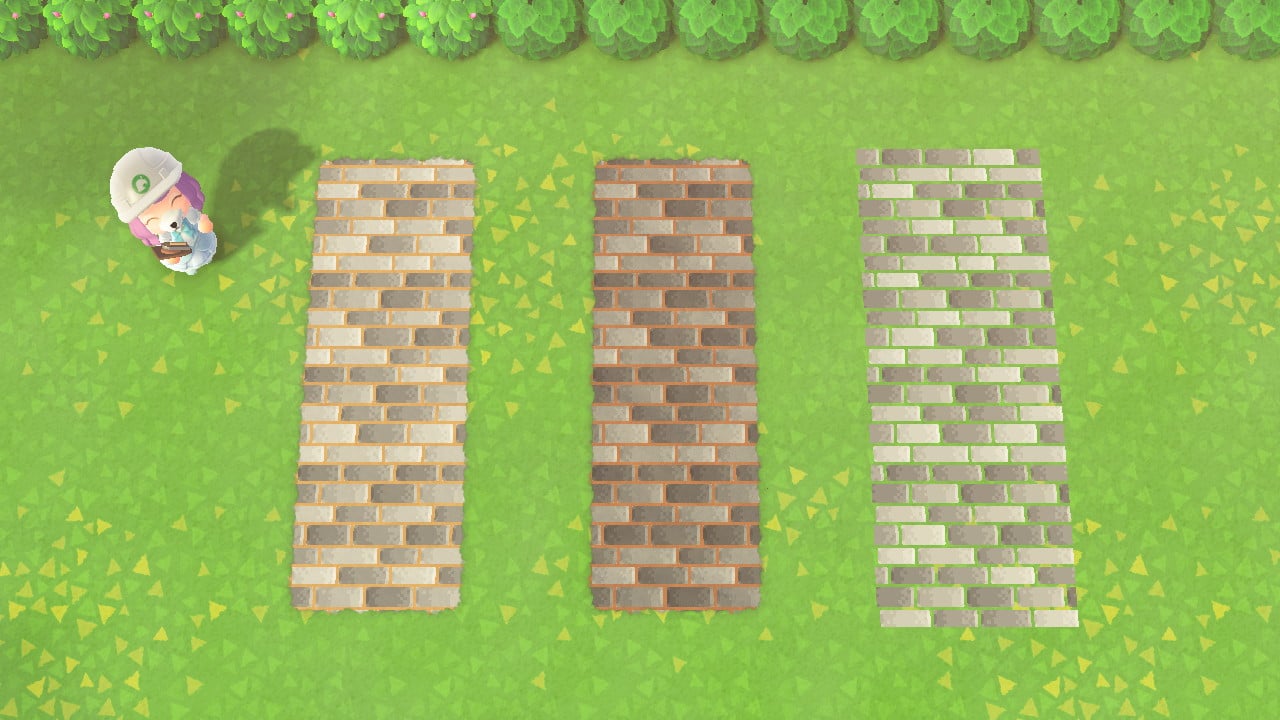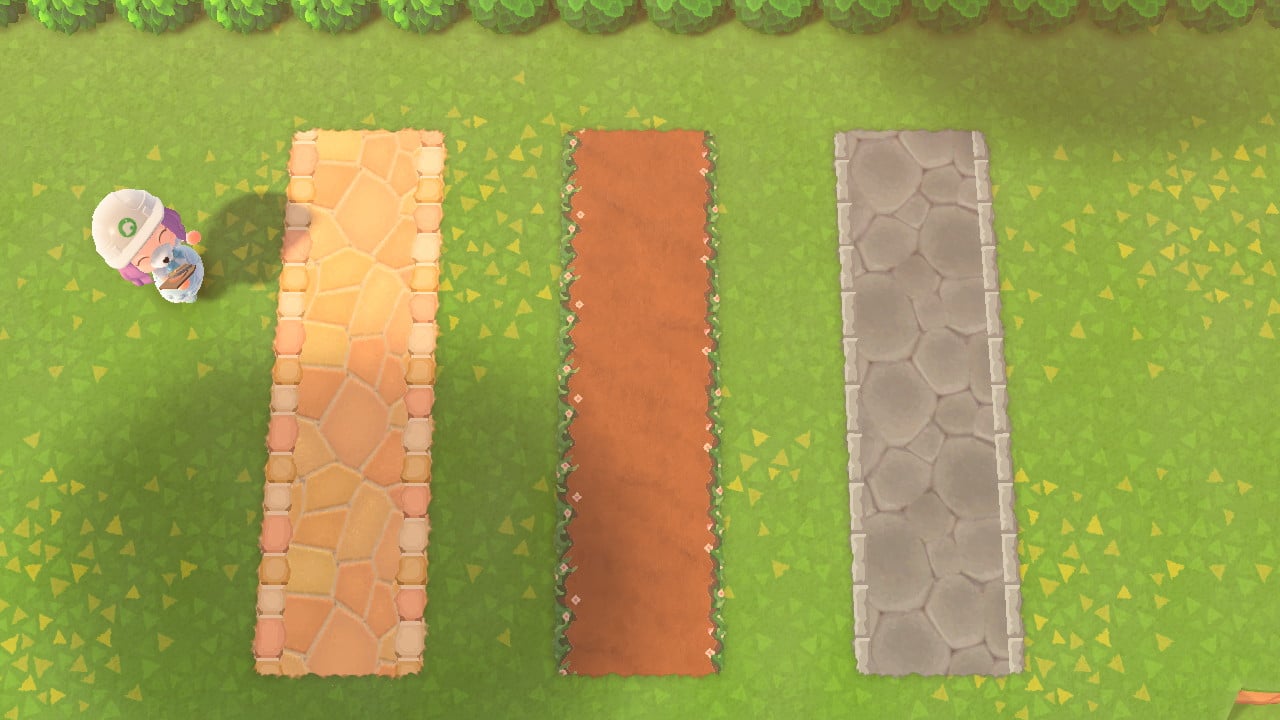But in the case of New Horizons, it’s not just about improving just your village but your overall island. The Island Designer app gives you three tools: paths, water-scaping, and terraforming. The last two are pretty straightforward landscaping tools but it’s the paths tool that gives you a lot of creative freedom. The game initially gives you two free path designs with options to buy more with your Nook miles; one of them being the Custom Paths design.
The vast freedom in customization has long been integrated into Animal Crossing’s culture and, because of this, thousands of user-created designs are available online. With that in mind, finding a path that best suits your island seems like a daunting task. You’d have to filter through so many and, if you’re anything like me, you might end up losing focus and start downloading practically everything and end up using nothing. But New Horizons gives you limited slots for custom designs which means you’ll have to do your best and pick designs you’ll actually use.
CHECK OUT: Animal Crossing: New Horizons first impressions
To help you get started on creating that perfect, 5-star island, we’ve narrowed down a couple of well-designed paths plus a couple of extras to give your island that extra-special touch.
Custom paths and how they work
Before we get started, here’s a quick rundown on how custom paths work. After you purchase your custom paths tool, activate the Island Designer app and press the + sign on your Joy-Con to select it. It will take you to the Custom Pattern screen where you can choose the design you want to use as a path.
There are two ways to get other users’ custom designs: QR codes and Creator codes. QR codes require you to have the Nintendo Switch Online mobile app while the creator codes can be accessed via the Able Sisters shop.
With custom paths, you can put them down as is or, if it has transparent properties, you can put them over an existing preset path. Transparent designs will take on the color and boundaries of the path laid down before it so it’s important to take that into consideration. You’ll see in the examples below how each design we’ve chosen will look on different kinds of paths.

Also, unlike preset paths, custom paths cannot be rounded. To round your custom paths, you must place them over a preset path that’s already been rounded. It will adapt to the shape as long as the custom design is transparent.
Another way to make paths much more interesting is to combine patterns. Some creators create multiple variations of a single design so that the paths look more complex and impressive. So if you’re tracking down paths yourselves, it’s a good idea to check the Creator Code and not just the Design Code.
Lastly, it’s important to remember that custom paths can be erased even if you’re not using the Island Designer app. So be cautious when roaming around the island as you might accidentally erase your design.
Now that you’ve got the basics down, it’s time to head on to the designs. Kudos to the creators for providing great patterns for everyone!
Wooden Plank
Creator Code: 6352 6078 6250

Get that natural feel with these wooden plank paths. The non-uniform pattern makes it easily usable in either a straight path or a rugged one. You can put this on the beach to create a rustic pathway or just over grassy areas for a camp-like feel.
Textured dirt path
Creator Code: 7376 5758 0005
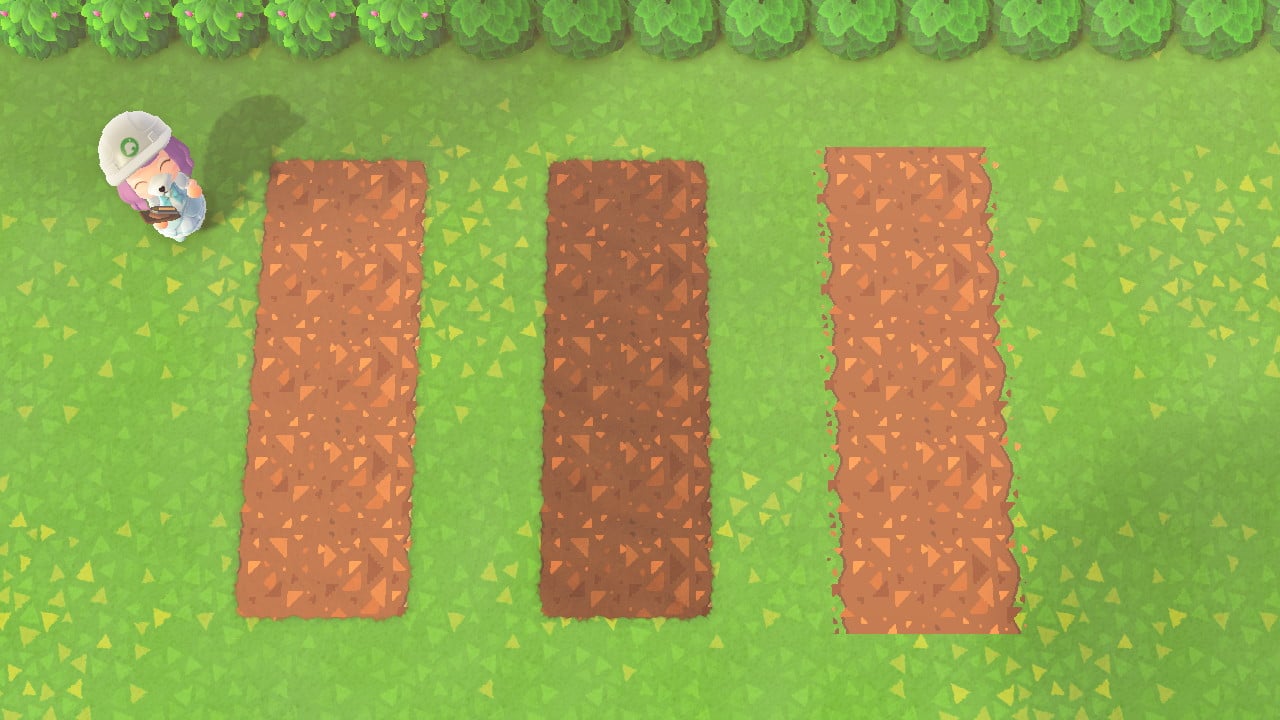
Preset dirt paths a bit boring? This textured dirt path mimics the design of the island’s grass patterns to make the transition to dirt roads look more seamless.
HoneyBrook Path
Creator Code: 0612 0286 3342

This honeycomb path works really well for both urban and rural themes. The creator even added variations to the original path that have little green sprouts which add a lived-in feel to your island.
Stone Brick
Creator Code: 8069 3871 8105
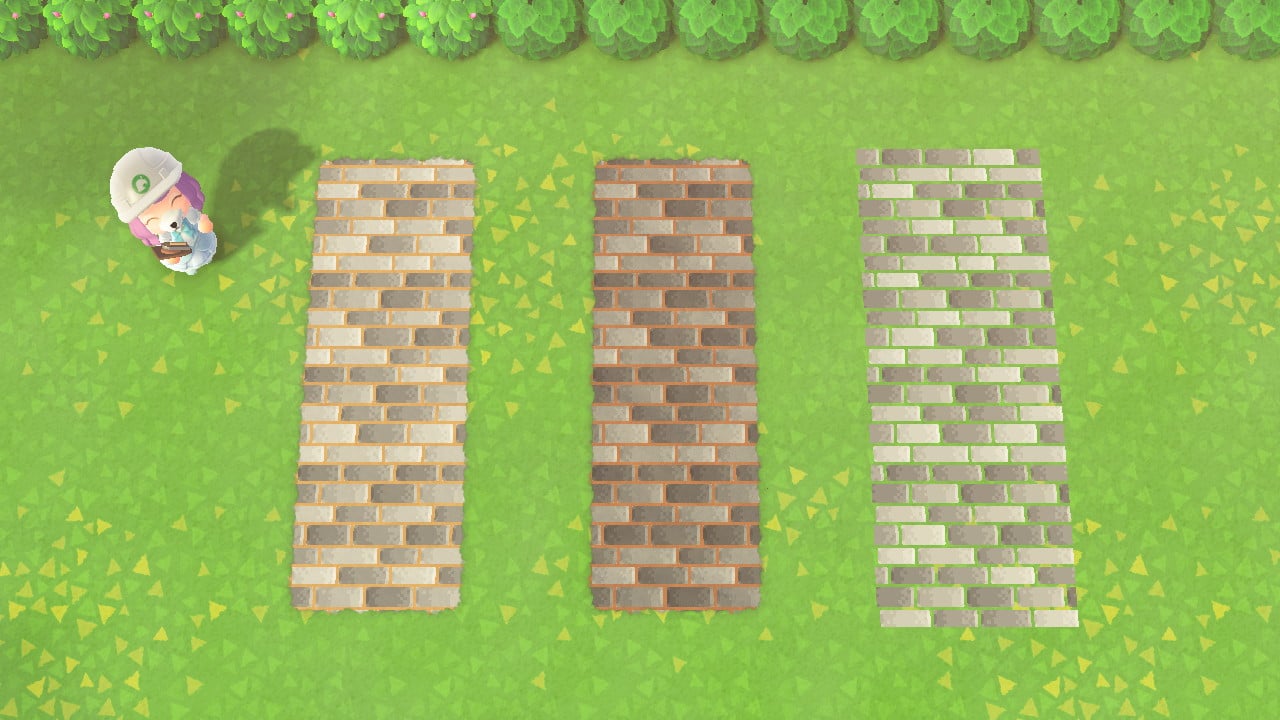
Stone bricks are a classic choice for any designer. These, in particular, look really great for islands that want to look more urban but also lend a little natural taste.
Chromatic Distress
Creator Code: 6043 9047 5792

This pattern is just one of many in a series by the creator. This variation, in particular, is made to look old and weathered. It’s great if you want a more rustic look for your island. Paths aren’t straight-edged so you’ll have more freedom in laying them out in different patterns.
European Blocks
Creator Code: 4726 6353 7204

A simple yet elegant design that works really well when put on top of either the light or dark dirt path. It’s great to use as flooring for shopping areas, plazas, or other points of interest.
Road
Creator Code: 1704 3473 4162

The creator of these paths has a whole bunch of designs so you can make various types of roads. From intersections to crosswalks, if you really want that urbanized island, putting down asphalt roads is the way to go. It’s important to note that this is not a transparent path, meaning it will totally cover preset paths before it with no effect on its color or size.
Diagonal Bricks
Creator Code: 8398 1724 8089

This is a great path for those looking for a different kind of brick road. Laying them down on different kinds of preset paths produces a slight change in color which gives you more designing options.
Korean Pavement
Creator Code: 2765 5092 1536

This custom path is also not transparent and will not be affected by preset paths laid before it. Use it as decorative flooring for big areas like plazas or shopping areas or as a sidewalk beside the road.
Deck
Creator Code: 8569 4772 9405

This last design is pretty interesting. The creator was able to use optical illusion to project the image of an elevated deck with stairs. It can be a great addition to the front of your house, like a porch, or as flooring for different areas of your island. You can also use this inside of your house but do take note that this is an optical illusion. Once you spin your camera around, the illusion will break, so it’s still best to use it outside where the camera is at just one angle.
Bonus:
As mentioned earlier, Animal Crossing: New Horizons already gives you a couple of paths to use and they’re actually not bad. If you’re not too keen on custom paths or have already laid down the preset paths and are lazy to change them, these three additional custom designs can easily enhance them.
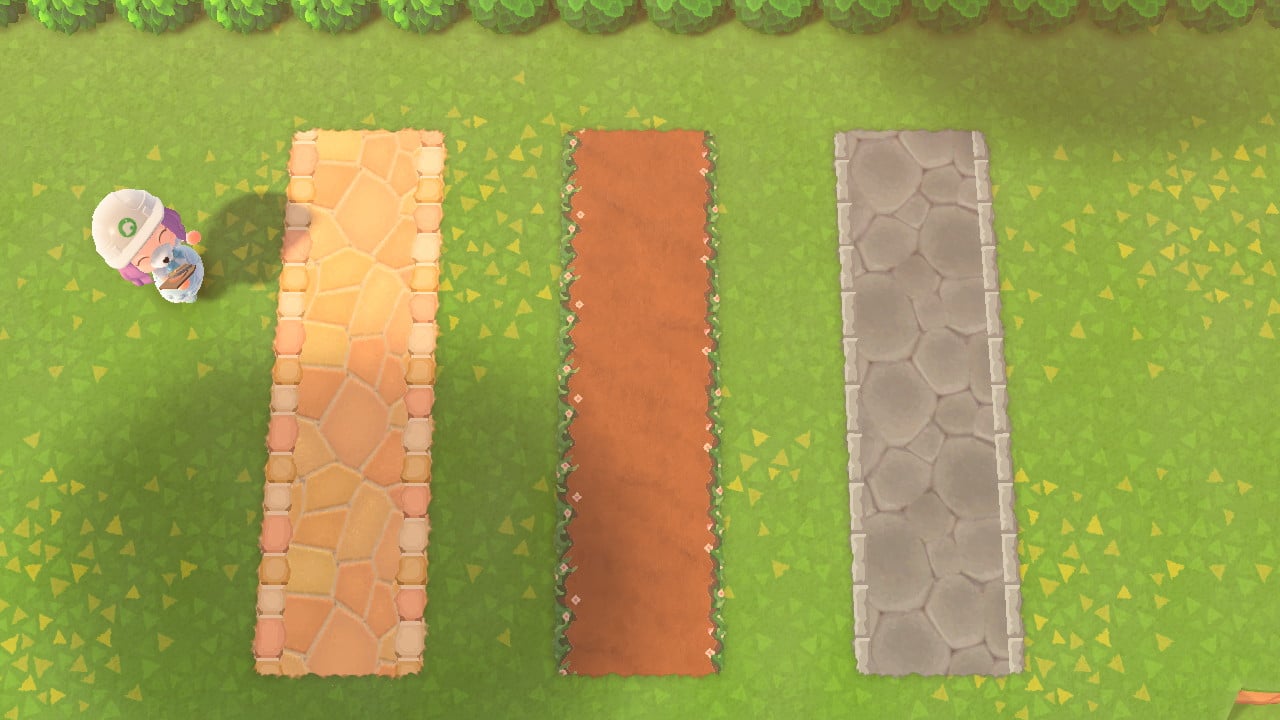
Terracotta edge
Creator Code: 7011 8313 9106
It has the same purpose as the stone edging but was specifically made for the terracotta preset path. The creator also has different colors in case you want to mix things up so be sure to check out the other designs.
Path edges
Creator Code: 3521 2954 4896
These grass edges can be added to practically any preset path but, from testing, it looks best on darker colored paths. We found it really works well on the dark path and creates a seamless look with the in-game grass pattern.
Stone edge
Creator Code: 0963 9084 6644
Made specifically to add an edge to the preset stone paths. Adding them gives your custom path a little bit of separation from the grass and makes the design more realistic.
Final Thoughts
There’s no doubt that Animal Crossing: New Horizons allows for high-level customization. Clothes, furniture, walls, floors, even your island’s flag and tune can all be customized. Custom paths are a great way to inject a bit of personality and uniqueness to your island. Couple that with some imaginative terraforming, water-scaping, and some outdoor furniture and that 5-star rating will be a piece of cake.
Have fun! We’re excited to see how you used them on your island so send us a tweet at @ModernCreatures when you’re done using these paths!