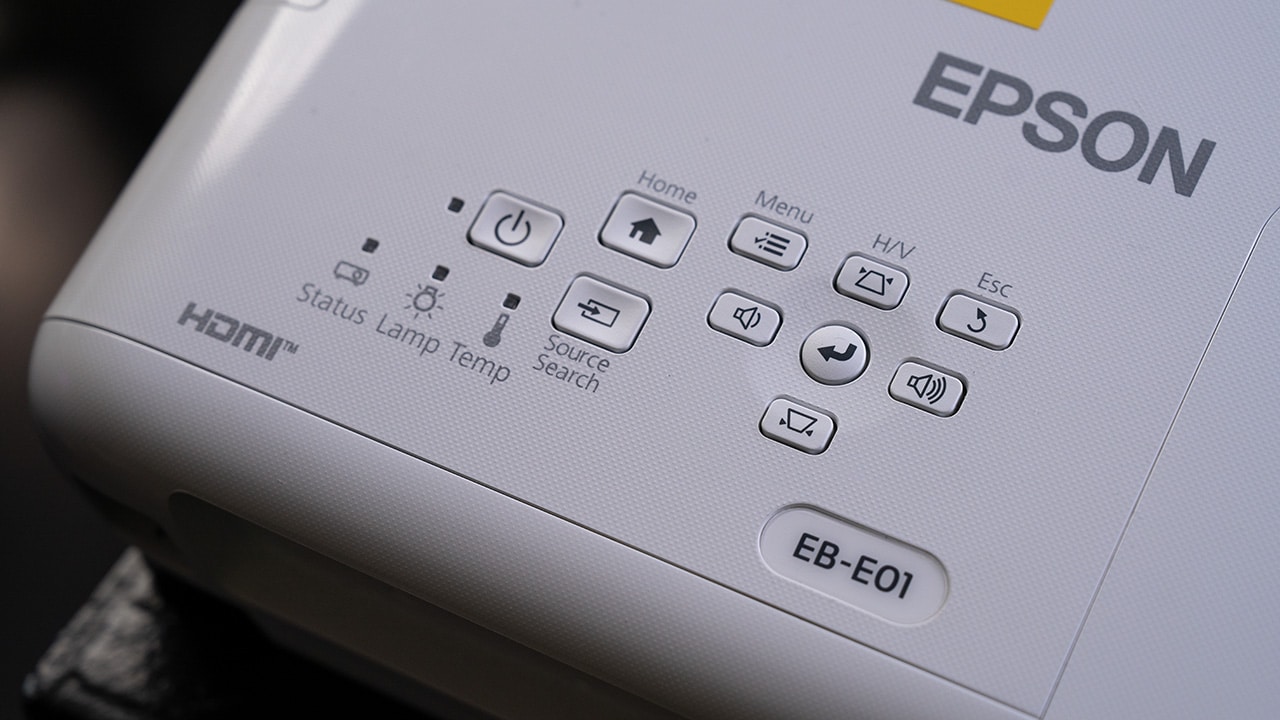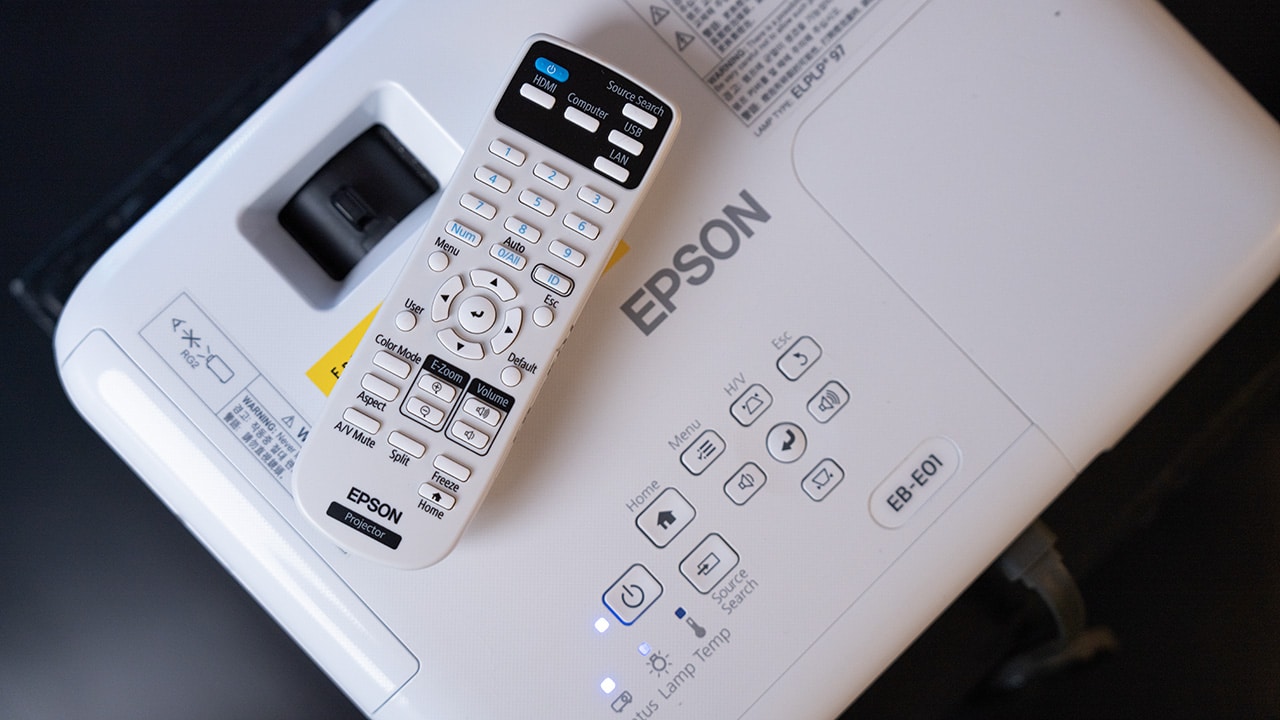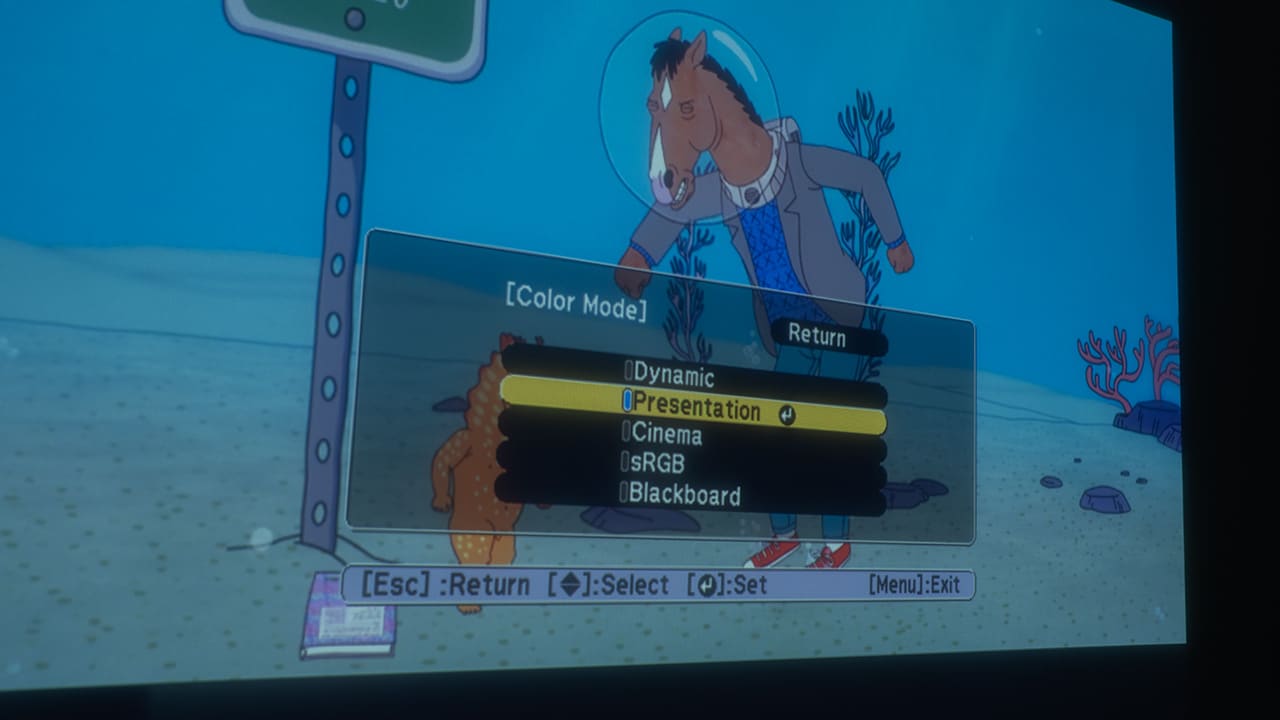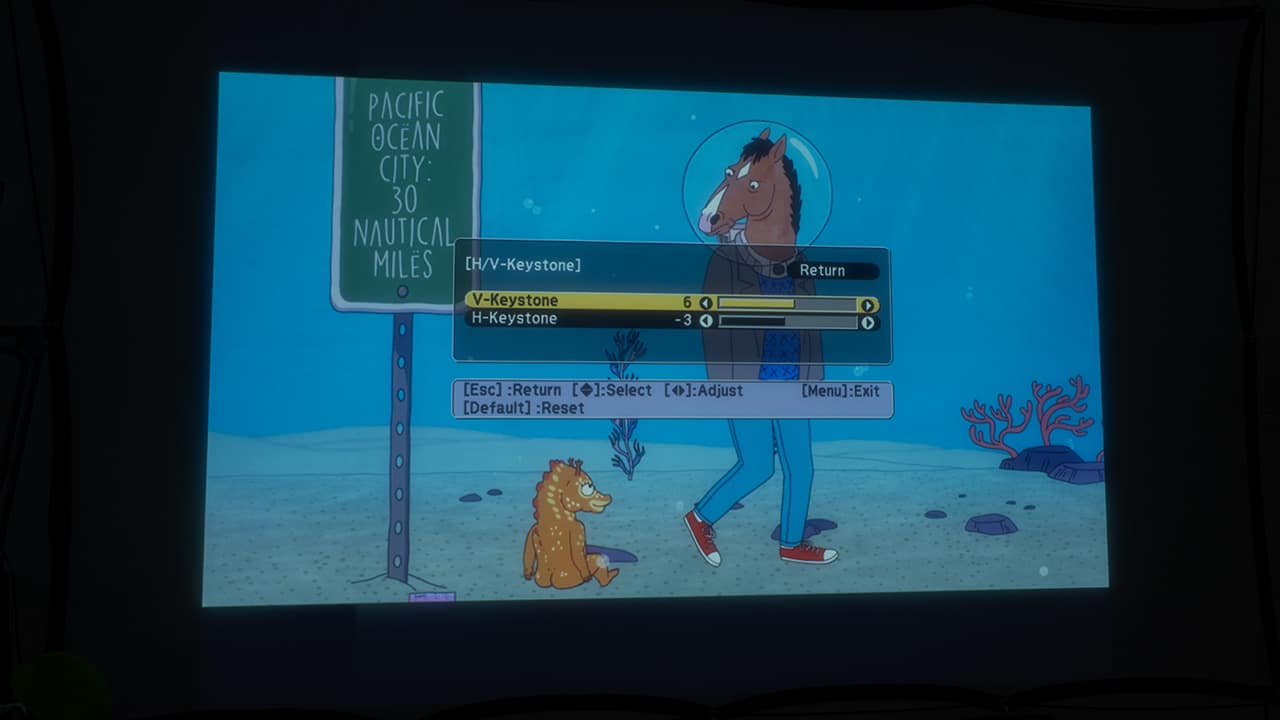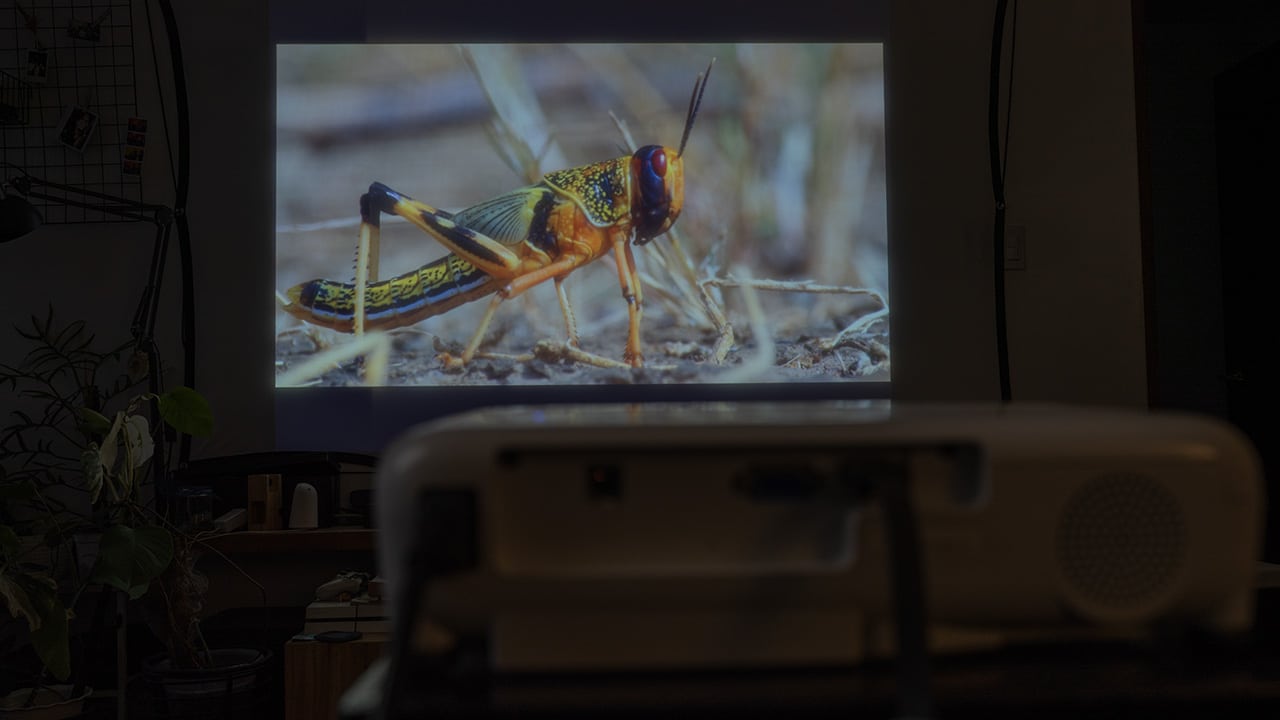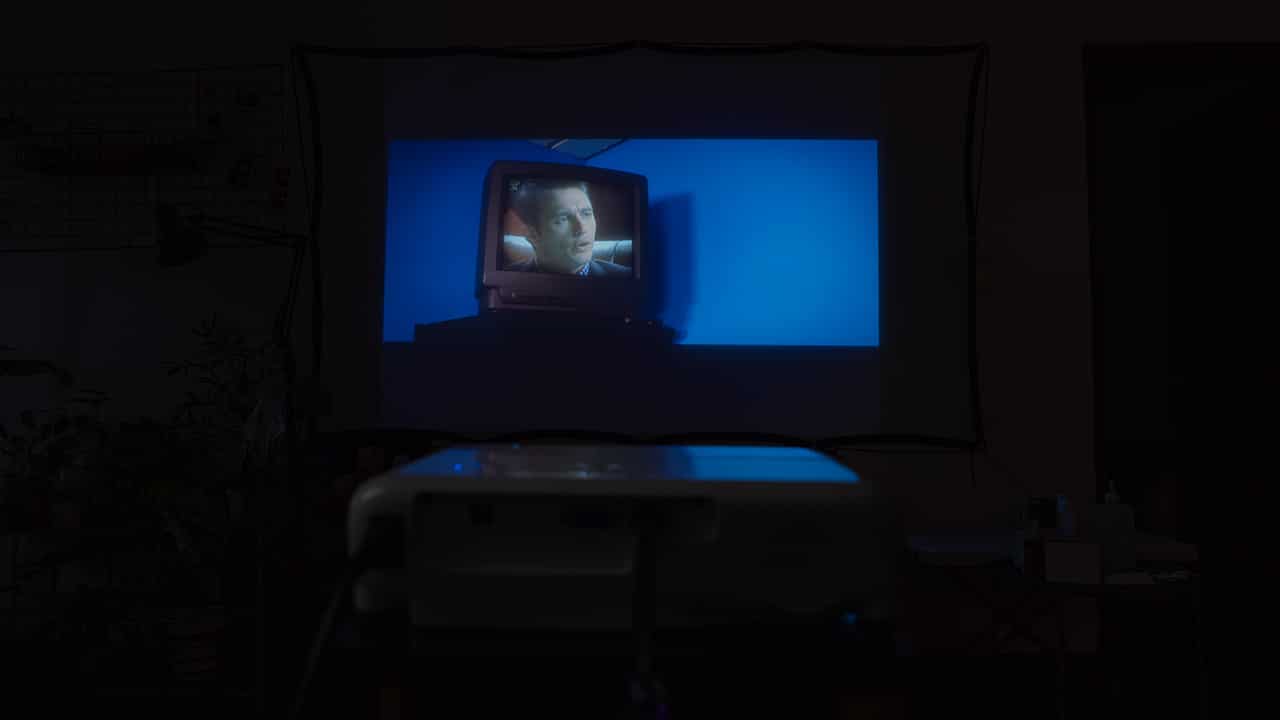Huawei leaps forward in the world of tablet technology as they launch this February 23, 2024 the Huawei MatePad 11.5-inch PaperMatte Edition. This cutting-edge device represents a fusion of advanced features, seamless functionality, and unparalleled user experience, setting a new benchmark for innovation in the digital realm.
PaperMatte Brilliance: Elevating Visuals, Ensuring Eye Comfort
At the heart of the Huawei MatePad 11.5-inch PaperMatte Edition lies its revolutionary PaperMatte display, engineered with anti-reflection, anti-glare, and anti-fingerprint technology. This transformative display not only eliminates reflections and glares but also offers optimal eye protection. By eliminating 97% of interfering reflected light, the Huawei MatePad 11.5-inch PaperMatte Edition ensures a reading and writing experience like never before.

The Huawei MatePad 11.5-inch PaperMatte Edition’s self-luminous layered display adds depth and richness to every visual, creating an immersive viewing experience that captivates the senses. What’s more, Huawei is proud to announce that it is the first to obtain both the SGS low visual fatigue premium performance certification and the TUV Rheinland Reflection-Free Certification for PaperMatte products, solidifying its position as a leader in visual comfort and performance.
The Huawei MatePad 11.5-inch PaperMatte Edition marks a radical departure from traditional tablets, boasting an LCD panel that is made with a special nano-level embedding process, and delivers a paper-like viewing and writing experience. Pair this with the Huawei M-Pencil 2nd Gen stylus, users can sketch, jot down notes, and express their creativity with precision and control, thanks to 4,096 levels of pressure sensitivity, tilt sensitivity, and low latency.
The Future of Productivity in Your Hands: Powerful Processor, Endless Possibilities
Underneath its sleek exterior lies a powerhouse of performance-driven features. Boasting a 120Hz sky-high refresh rate, 86% body-to-screen ratio, and a stunning 2200×1440 resolution, the Huawei MatePad 11.5 PaperMatte Edition delivers crisp, fluid visuals that elevate every interaction. With a brightness of 420nit, content remains clear and vivid even in bright environments.

Designed to cater to a wide range of users, the Huawei MatePad 11.5-inch PaperMatte Edition comes equipped with a host of productivity-focused features. The exclusive PC version of the WPS 2.0 Office app, launched February 6, offers a desktop-like interface, supporting keyboard and touchpad interactions, PDF editing, formula usage in spreadsheets, and remote collaboration. When a mouse is connected to the tablet, an arrow cursor will be seen, rather than the native dot cursor. This allows for more accurate navigation. When using an external keyboard, you can continue to make use of commonly-used apps and system shortcut keys to perform complex office tasks.
The PC-level WPS Office 2.0 also comes with two new features. Its standout features are Cloud Collaboration, which enable real-time document editing and seamless communication among multiple users. Additionally, the enhanced Printing feature streamlines the printing process by allowing users to print documents directly from the WPS Office app, so no need for separate printing applications, saving valuable time.

Additionally, multi-Window support allows for split-screen multitasking. Its quad speakers deliver immersive sound quality, while the 13MP ultra HD rear camera and 8MP front camera with 105% wide-angle lens ensure stunning photography and video conferencing capabilities.
Powered by a 4nm High Processor – Snapdragon 7 Gen 1, and backed by a 7700mAh large battery with 20W Fast Charging, the Huawei MatePad 11.5-inch PaperMatte Edition offers unparalleled performance and endurance. And with the detachable Huawei Smart Magnetic Keyboard included as an accessory, users can enjoy a tactile typing experience with 1.5mm key travel, further enhancing productivity and convenience.

It also carries the Huawei Notes, a professional note-taking app by Huawei, ideal for paperless note-taking. It offers features like importing various formats, organizing folders, and customizable covers. During meetings, users can take notes and use the lasso tool for layout optimization. Handwriting is converted into text for easy sharing, and a search function makes finding notes effortless. The Huawei MatePad 11.5″ PaperMatte Edition enhances the note-taking experience with smoother writing and a highlighter brush option. It also allows for intricate mind maps and shape editing with a 15x zoom capability and upgraded Instant Shape feature.
Huawei nova Y72: Stylish Smartphone with Super Battery and an all new X Button
Huawei also launches Huawei nova Y72 featuring an impressive Super Battery System with a 6000mAh battery and 22.5W Huawei SuperCharge, this device offers extended usage time and quick charging capabilities. Additionally, it introduces the X Button for easy access to frequently used applications, streamlining navigation for enhanced efficiency. With the new X Button , accessing commonly used apps has never been easier. Providing a more efficient and convenient user experience, the feature allows you to display your preferred apps including the flashlight, calculator, and voice recorder, in a convenient quick menu with a simple tap.

In addition to the quick menu, the X Buttons allows users to customize shortcuts to access key applications through “double click” or “long press” actions, linking directly to two primary apps for swift access in daily routines. This feature enables users to access commonly used apps in their daily life, including those for calling contacts, payment codes on applications like Angkas , and more. Users can enjoy reduced operational complexities with simplified one-click access , further elevating convenience.
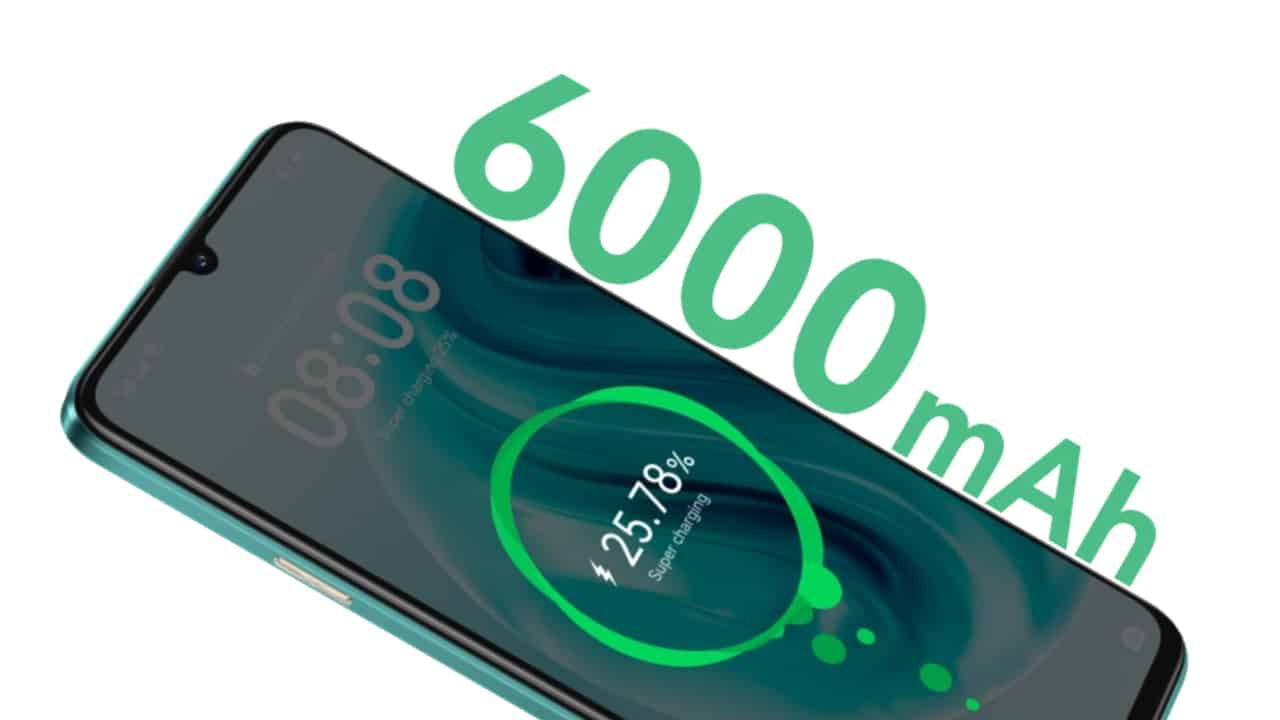
With its expansive 6.75-inch display, users can enjoy an immersive audio-visual experience, while the 50MP camera, equipped with Super Night Mode and AI Snapshot, ensures outstanding image quality. Boasting a generous 256GB storage capacity, the Huawei nova Y72 provides ample space for storing digital content. Huawei’s dedication to elegance and harmony is evident in the incorporation of the fashionable Starry Circle Design and high-definition main camera. Powered by EMUI 12, the Huawei nova Y72 delivers a smart, seamless, and efficient interactive experience, seamlessly blending technology with style.
Pricing and Availability
Prepare to embark on a journey of unparalleled innovation with the highly anticipated release of the Huawei MatePad 11.5-inch PaperMatte Edition. Priced at PhP 24,999, this revolutionary tablet will be hitting shelves starting February 23. A bundle of freebies worth up to P18,996 will also come with each model. This includes a Detachable Huawei Smart Magnetic Keyboard, Huawei M-Pencil 2nd Gen, PC-Level WPS Office, and a one-year premium subscription to VIU. Potential consumers can also purchase the device on the Huawei Store and Huawei’s official stores on Lazada and Shopee.
The Huawei nova Y72 will also be available starting February 23, 2024 at all Huawei stores nationwide including Huawei’s official store on Lazada and Shopee for first sales price of PhP 9,999 with a Leisure Gift Box worth PhP 1,999, and freebies including Angkas vouchers you can claim on the AppGallery. Achieve more in productivity, creativity, and entertainment with Huawei.