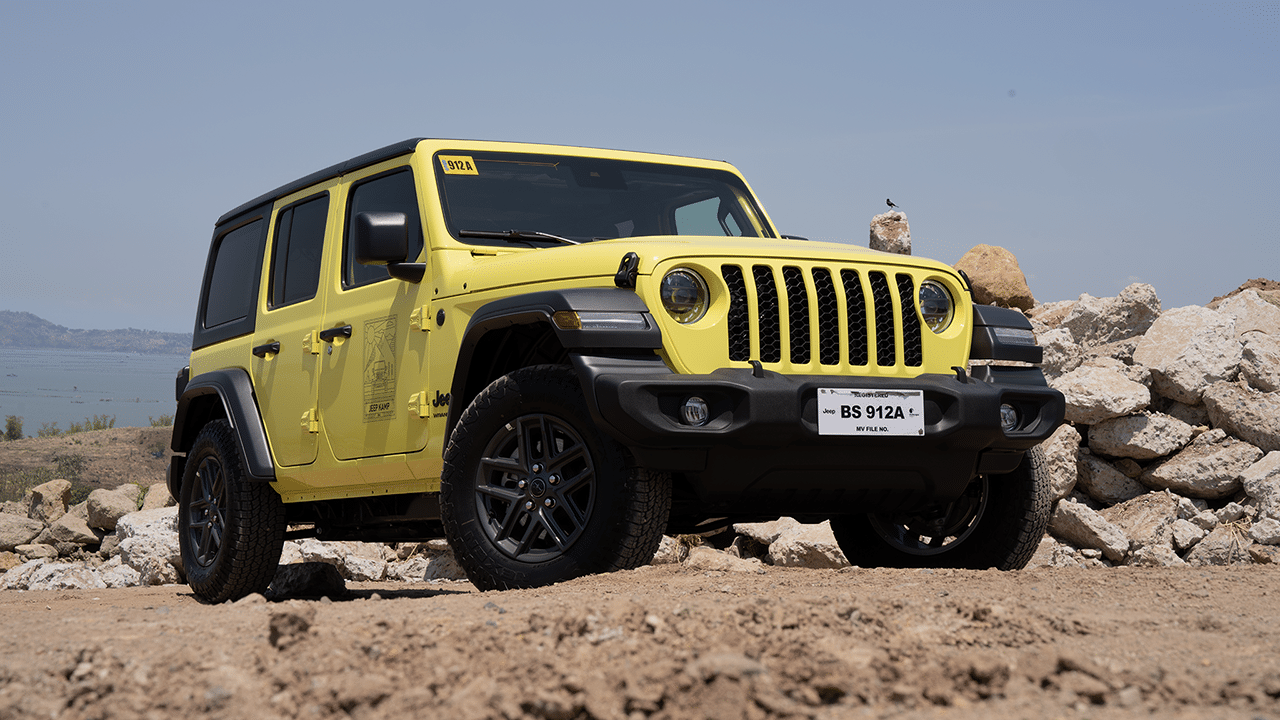Huawei Philippines has just introduced its newest device with mobile productivity in mind — the 2021 Huawei MatePad Pro 12.6.
It’s a powerful tablet that sports a 12.6-inch OLED display and runs the company’s HarmonyOS 2 with tablet and PC Multi-screen Collaboration feature. We also have a complete set here with the second-gen M-Pencil and Huawei’s Smart Magnetic Keyboard to make typing more efficient.
Join us in this unboxing and see what comes with the bundle when you get these products.

Both the Smart Magnetic Keyboard and second-gen M-Pencil are pretty straightforward when it comes to contents of the package. For the keyboard, it has a premium design and feel with its textured outer cover. The keys themselves are nicely spaced apart and feels like the length of a normal laptop keyboard.

RELATED: Huawei MatePad 10.4 review: Best 10.4-inch alternative to the Pro?
This magnetic keyboard uses NFC and Bluetooth to pair and communicate with the tablet. When typing, it can accommodate two angles for the device depending on what’s more comfortable for you. Overall, it provides a nice and snug jacket for the MatePad Pro and really feels premium when you bring it around.

There is also no latency or delay when it comes to typing and other functions so far.

Meanwhile, the second-gen M-Pencil comes with two extra nibs for replacing the tips. The M-Pencil is also magnetic and snaps to the tablet for pairing and charging. Its design is still pretty similar to the last generation with the slight update for its transparent tip and platinum-coated nib.

The pen is still easy to grip with its rounded hexagonal form factor and repels fingerprints with its matte finish.
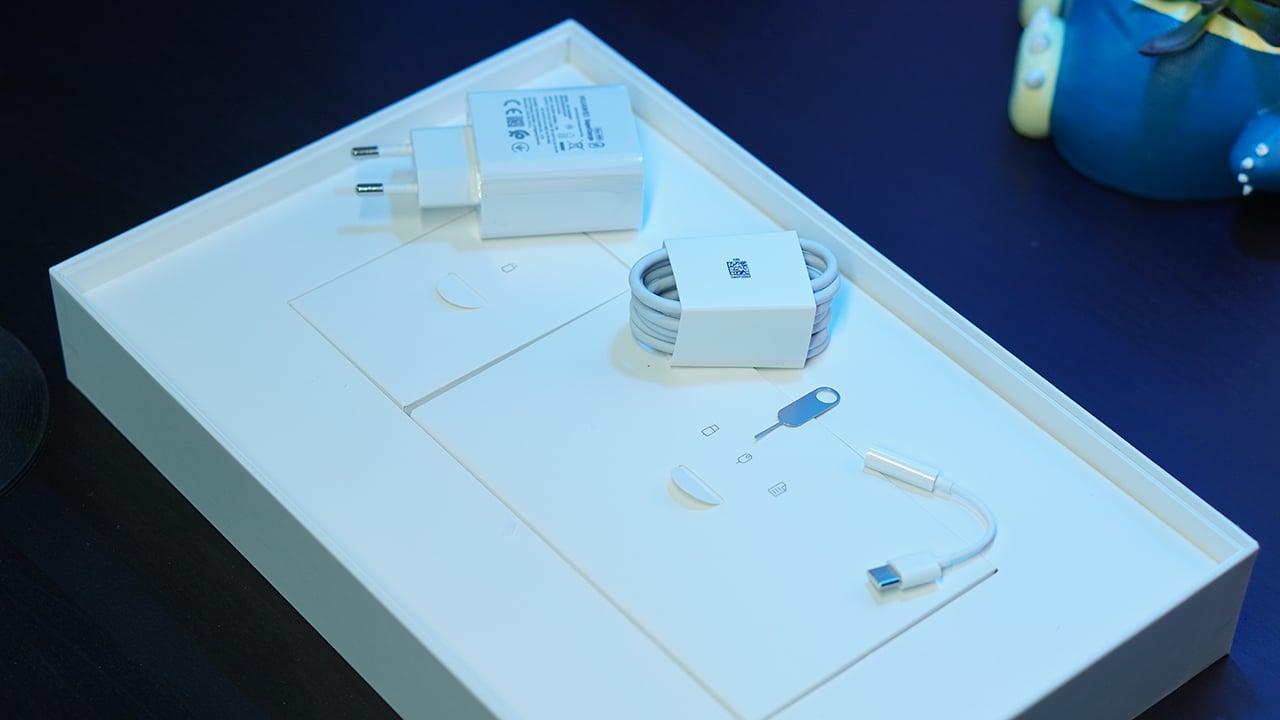
For the tablet itself, the package comes with the necessary accessories to get you started with your setup. Opening the box and taking out the tablet reveals its USB-C cable, power brick, SIM ejector tool, and 3.5mm jack to USB-C adapter.

Attaching the keyboard and pairing the tablet with these two accessories, we see how it’s ready for work and easily transforms into a laptop-like device with an additional input using the pen. The tablet’s bezels are really thin and complement its 12.6-inch OLED FullView display with its 2.5K (2560 x 1600) resolution.

Speaking of bezels, its 8-megapixel front-facing camera is sneakily tucked away in one of its slim bezels and you hardly even notice it there. It’s nice to have this implementation as you have an unobstructed view of its display especially when you’re doing creative work on the tablet.

It boasts a 90% screen-to-body ratio which is currently the highest in tablets available today. And so far, thanks to its high contrast ratio of 1,000,000:1, viewing angles are wide, and watching content from the side doesn’t degrade the picture quality.

As for its form factor, the tablet itself is very thin and light with evenly distributed weight all around so it’s easy to hold and use swipe gestures even with one hand (not easy, but doable). Both sides are populated with grilles for its 8-piece speaker system which features separate tweeters and woofers. We’re looking forward to how these deliver sound.

All buttons are found on the upper right corner (when you’re holding the tablet in portrait orientation) with the power/lock up top and the volume rocker on the right. There’s a USB-C port at the bottom and the left-hand side houses its SIM card slot.

For its rear, a triple camera setup is housed in a glossy module on the upper left corner of its back panel. The main sensor comprises a 13-megapixel shooter, an 8-megapixel wide-angle, and a depth-sensing lens. It uses AI that should help achieve better shots whether you’re shooting in low light or in bright locations.

Inside, the MatePad Pro 12.6 features a Kirin 9000R processor that’s built for multi-tasking, processing, and powering AI for gesture controls, object recognition, and more.

The company also promises to deliver faster and more efficient workflows with its Tablet & PC Multi-Screen Collaboration that uses both a laptop and this tablet to extend, mirror, or enable collaboration between users.
Huawei is also proud that the MatePad Pro 12.6 runs on its HarmonyOS 2 which it says is optimized for faster operations for on-the-go use. It comes with useful features like Bottom App Dock that shows up to eight frequently used apps on the left-hand and up to 11 recently used apps on the right-hand side.
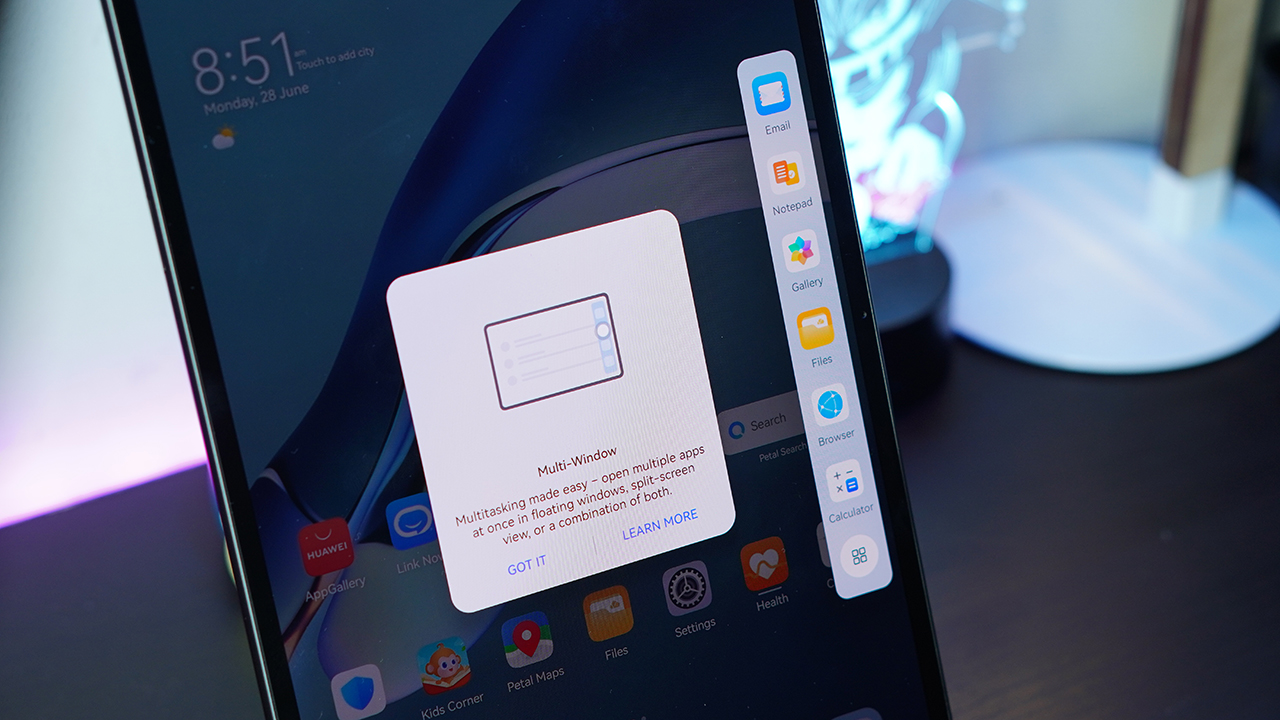
Its file management system also aims to be helpful and presents all important files or documents in one glance. We have been spending more time with the Huawei MatePad Pro 12.6 to be able to give you an in-depth review in a few days. Until then, stay tuned.
The Huawei MatePad Pro 12.6 retails in the Philippines for PhP 55,999. It will be initially exclusive via the Huawei official online store and its flagship stores on Lazada and Shopee.