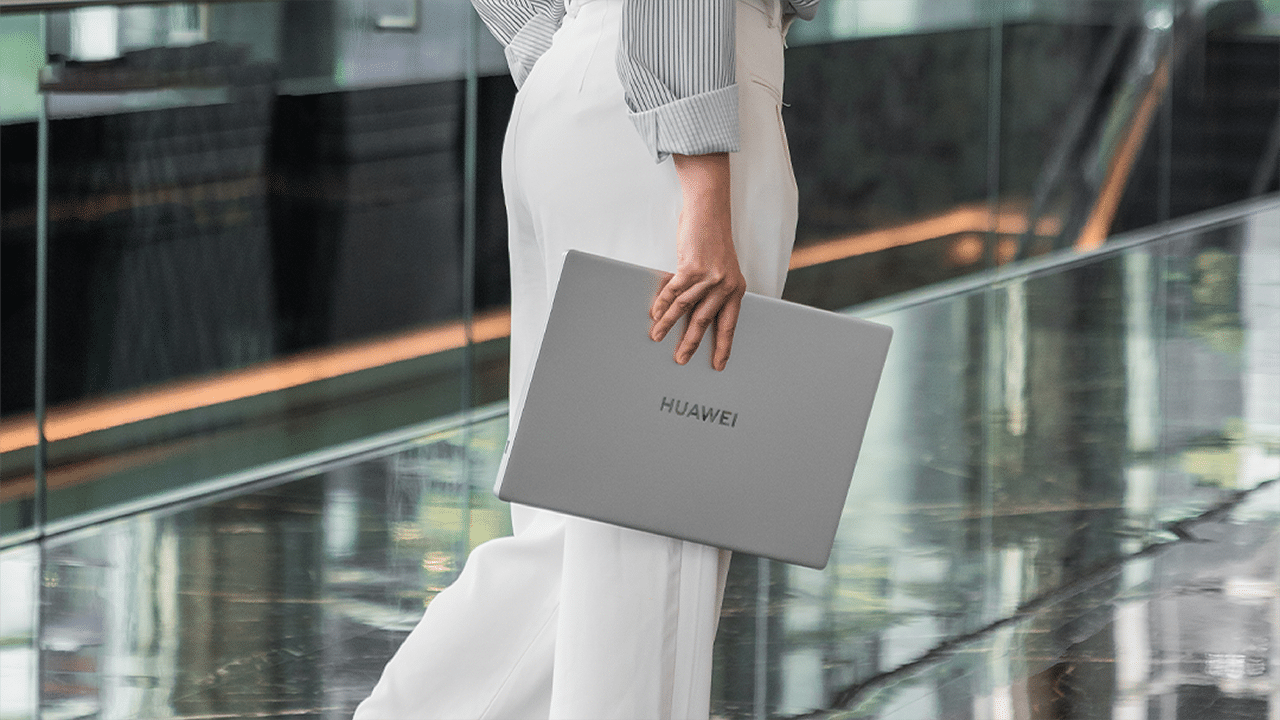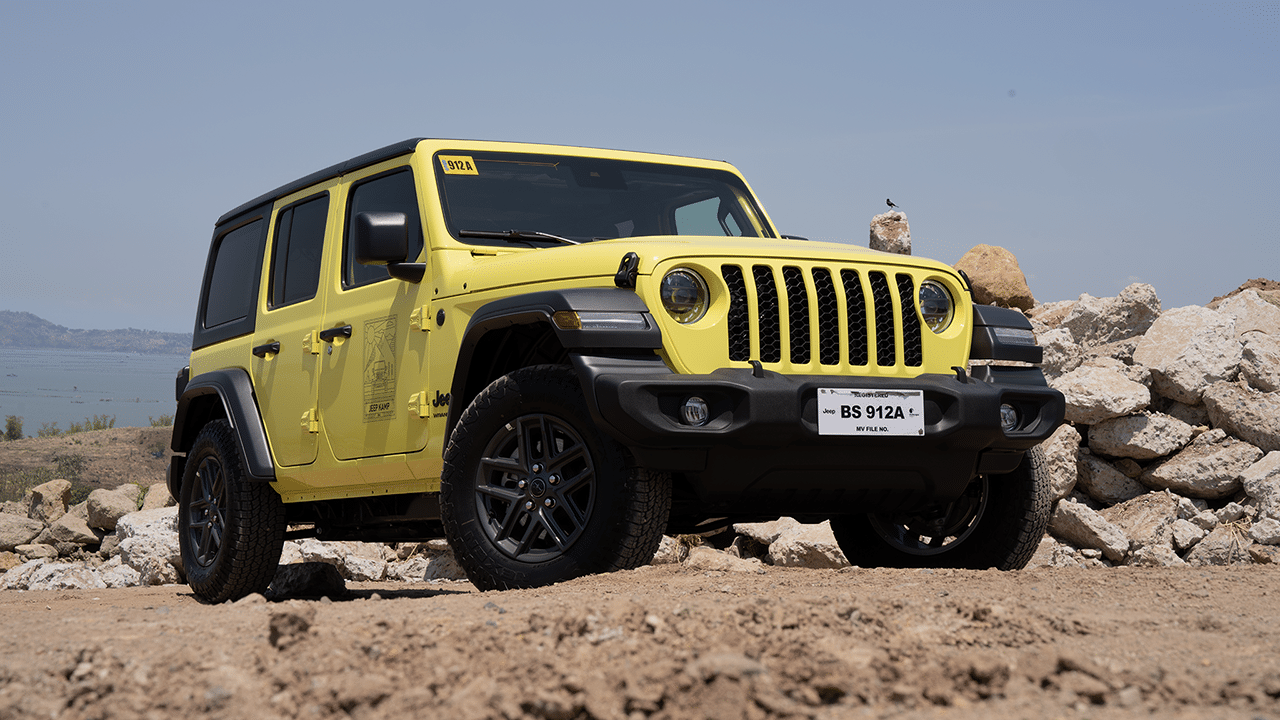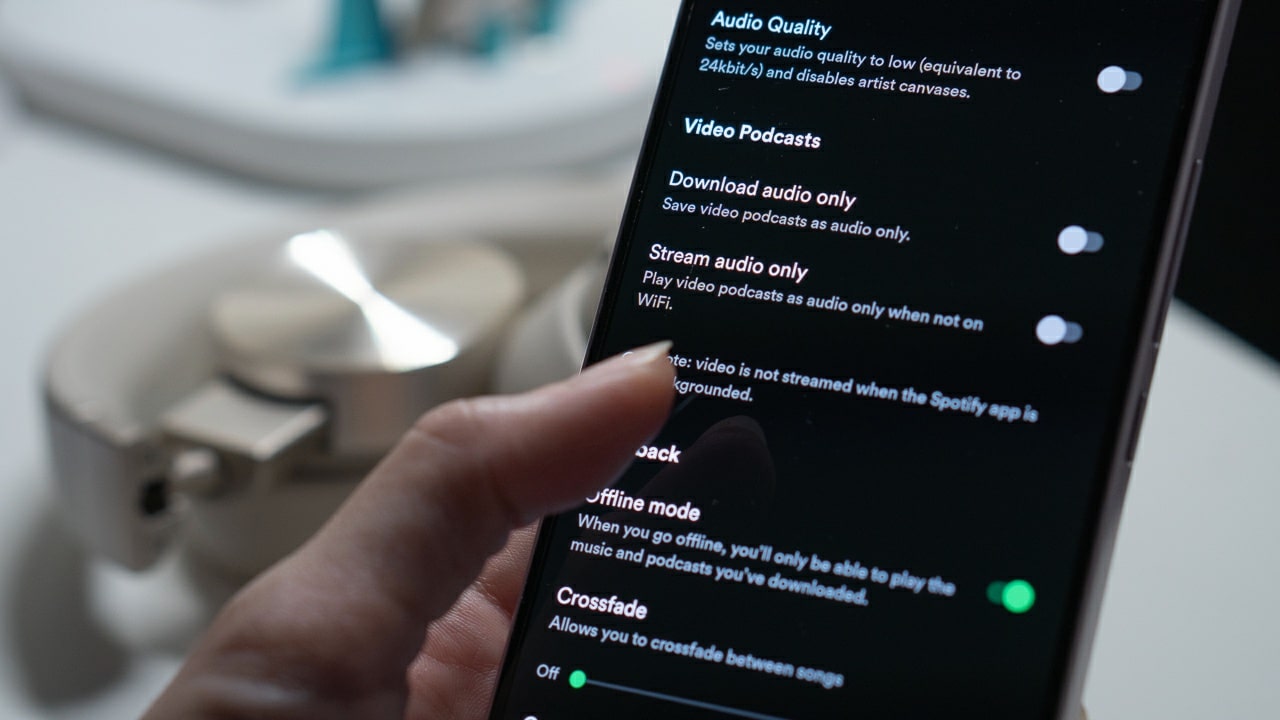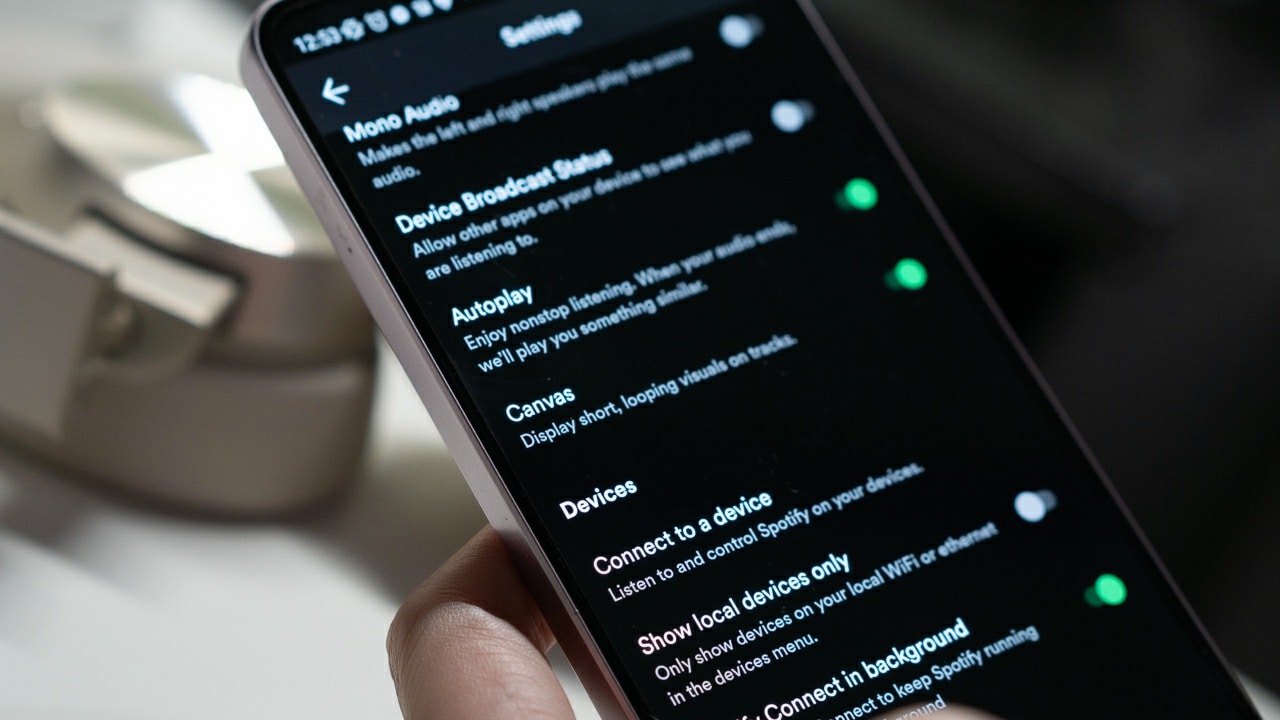Lenovo is refreshing its gaming lineup with Intel’s newest Comet Lake H-Series processors and NVIDIA’s 20-Series GPUs. Both the Legion 7i and Legion 5i will also have the NVIDIA Advanced Optimus technology which will be making its feature debut for the upcoming laptops.
Full rundown of specs is still being kept under wraps but apart from the Intel Comet Lake-H processor, the higher-end Legion 7i will have up to NVIDIA RTX 2080 SUPER Max-Q GPU to handle even the most resource-intensive game titles. It also has a G-Sync display and a more compact form factor than previous iterations from its series.
Its sibling, the Legion 5i, will have the same G-Sync compatible display panels and series-H CPU, but will max out with NVIDIA’s RTX 2060 Super GPU.
As mentioned earlier, the Advanced Optimus feature from NVIDIA will be present in both gaming laptops. What this does is to basically determine if the task you’re doing requires powerful graphics rendering or not. If so, it will fire up the NVIDIA GPU to handle gaming and other heavy processes. Although if it senses you’re only doing minimal tasks like web browsing, it will switch automatically to make the integrated graphics do the work. Through this feature, battery life should be lengthened by switching to the less power-consuming GPU when possible.
Lenovo’s Legion 7i will start at US$ 1,199 (approx. PhP 61,000) while the Legion 5i will be available starting US$ 999 (approx. PhP 51,000). Stay tuned as we wait for more details regarding these promising gaming laptops.