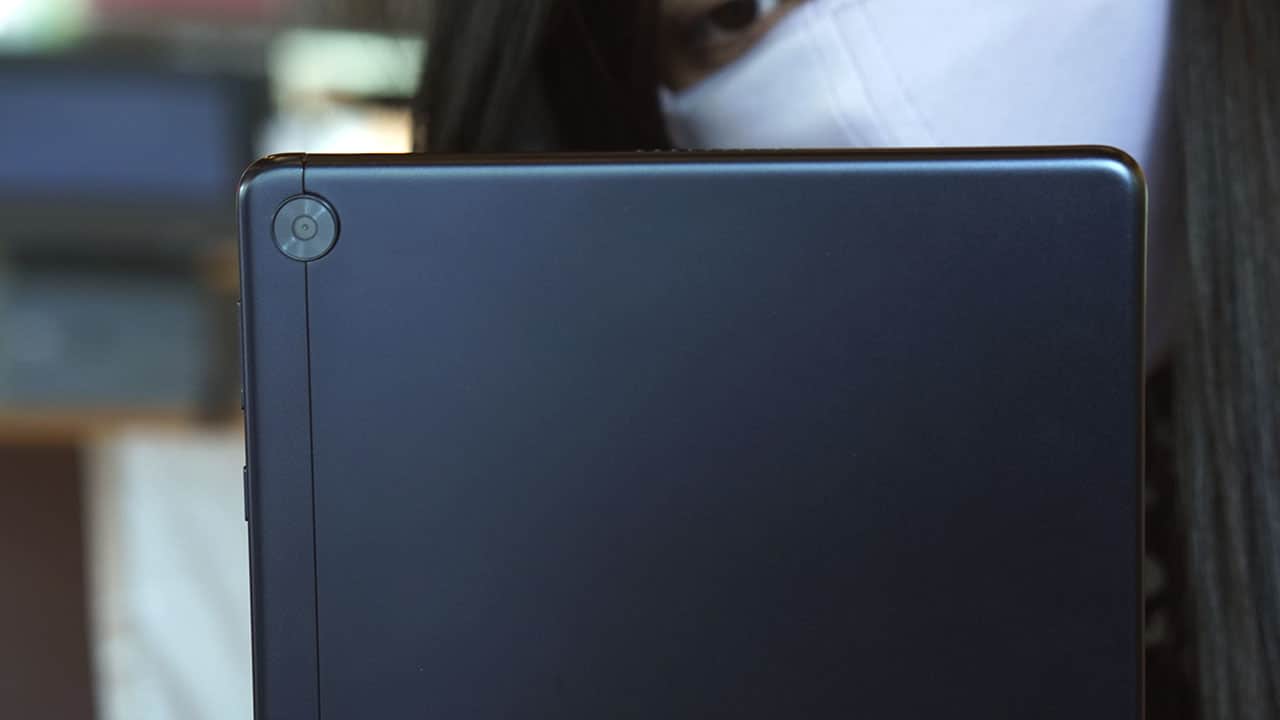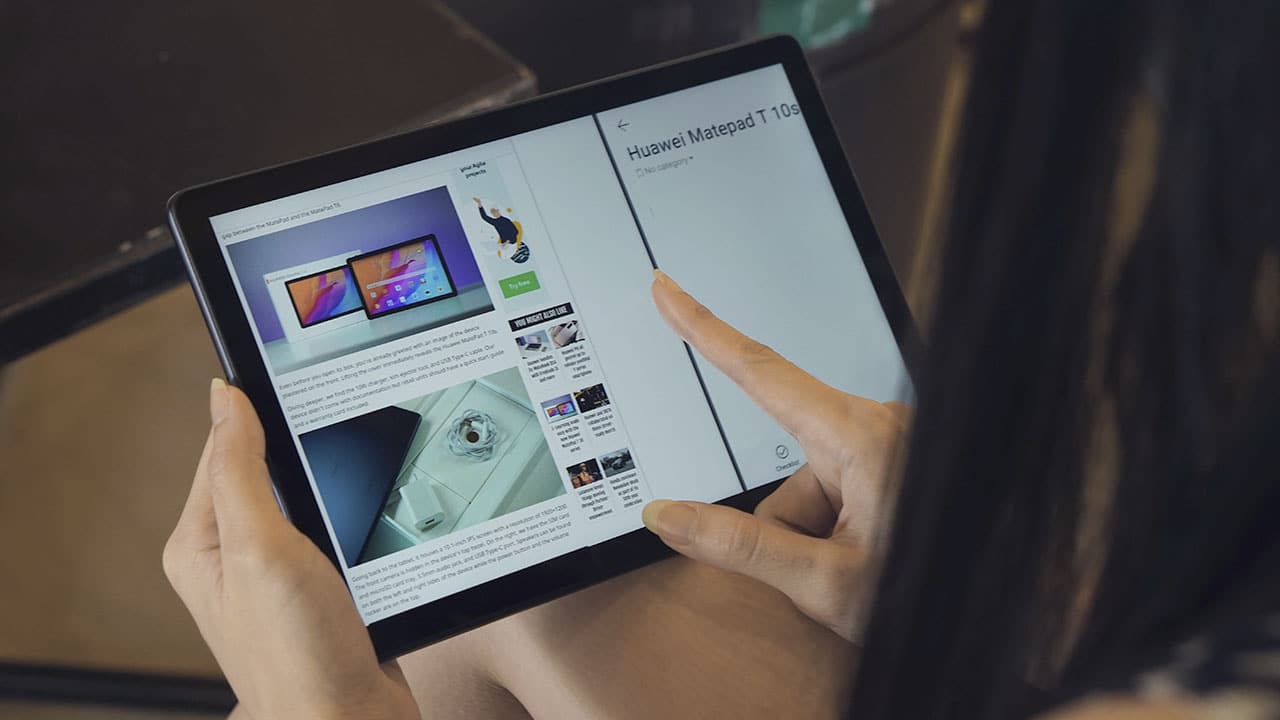While going for solo rides has its advantages, nothing beats taking on long highways or winding roads with a group — may it be your closest friends or the entire family. Conversations could be flowing non-stop and jamming to music with other people with the same preference is always fun.
The thing is, for those trips where you need to move a big group of people, there’s not much to choose from compared to SUVs or compact sedans sold here in the Philippines. Alas, French carmaker Peugeot has an entry in this segment in the form of the Traveller Premium.

The Peugeot Traveller Premium is a luxurious MPV designed to provide a comfortable and spacious ride for up to eight passengers, making it an ideal vehicle for families and friends who require a vehicle that can transport large groups of people. But what else does it offer? We were able to take my family for a ride up north to test this vehicle.
Exterior
One of the things that caught my attention upon seeing the unit is how it has this sleek and modern design for its exterior. The windshield looks like it continues to its short hood giving that sloping front and an aerodynamic profile. Its fascia sports a familiar Peugeot grille flanked by stylish Xenon headlamps with LED Daytime Running Lights.

As mentioned earlier, this vehicle promises a roomy interior and this is evident by how it physically looks long with its 3,275mm wheelbase. The model we have is in Nera Black color so it comes with a little bit of an executive feel to it. Other available colors include Bianca White and Artense Grey.

There are a lot of wide, flat surfaces on the exterior that only suggest it can hold a lot of people inside, comfortably. Although looking a bit plain, we still see some accents on its body like the angled slants on the bottom of its front and sliding doors and indented fenders.

Speaking of its sliding rear passenger doors, the company added a nice touch of having easily-accessible buttons inside that make for effortless ingress to the vehicle.

At the rear, things are looking straightforward with the company’s logo at the center, branding decals, and a sort of conventional-looking pair of tail lights. It doesn’t come with a power tailgate so opening and closing the boot door is done manually.

This Premium version comes with 17-inch alloy wheels that aesthetically blend well with the totality of the exterior.
Interior
Now onto its interior. Space is something that this vehicle is obviously proud of so it could easily be used whether you plan to move people or oversized cargo.

The driver’s cockpit initially looks simple, but you’ll see the components are placed ergonomically and exudes a level of sophistication with their rounded edges and combination of black and silver colors.

The steering wheel is wrapped in leather and comes with controls for audio as well as answering your wirelessly paired phone.

In the middle, you have controls for automatic sliding doors, child locks, and standard door locks all within arm’s reach. The Traveller Premium also employs a knob for switching gears so you have free space between you and the front passenger seat for added cargo — like a small basket of snacks, for example.

For the driver’s instrument cluster, you can see information in its digital panel, but you also have classic gauges for the speedometer and odometer. Paddle shifters are present should you want to have more control while driving and you also get a Heads-up Display that shows your current speed for easier visibility.

The driver and front passenger also get a little something more. The seats up front can be heated and even feature a massager for those long drives to help minimize driving fatigue. Helpful!

Meanwhile, at the back, the second and third-row seats can recline to provide a comfy ride and ample leg room. The seats are also wrapped in leather which brings a more premium vibe to the cabin.

My brother got the third-row seats all to himself. Being on the tall side at six feet, he still had enough leg and headroom and wouldn’t mind having two more passengers sitting with him. The seats can, of course, be folded down to give way for transporting bigger cargo.

The buttons for its power sliding doors are conveniently located at the pillar of the vehicle so it’s very ergonomic to use. Just one press and watch the door slide open and close for you.

Since comfort plays a big role whether it’s a short or a long drive, there is no shortage of aircon vents in the Traveller Premium. You also get a panoramic sunroof that easily floods the cabin with natural light and can help dispel motion sickness or simply allow you to take in the views in the morning or at night.

The Peugeot Traveller Premium comes with a 7-inch touch-enabled infotainment system compatible with both Android Auto and Apple CarPlay. The system is pretty intuitive and easy to use, and it provides access to a range of entertainment and connectivity features. As with other vehicles we’ve tested, I appreciate having physical buttons for its Home screen along with other commands.

In case anyone’s device runs out of juice, topping up is available through the vehicle’s ports. Simply plug in compatible chargers in its socket and you’re ready to take pictures of your trip in no time.
Performance and safety
The Peugeot Traveller Premium is powered by a 2.0-liter BlueHDi diesel engine that produces 150 horsepower and 370 Nm of torque. The engine is paired with an eight-speed automatic transmission that delivers smooth and effortless shifting delivering power to the front wheels.

Running on a diesel engine, it’s no surprise that a single full tank was more than enough for a week’s worth of city driving and a day trip out of town. We were able to achieve almost 11km to the liter with combined city and highway driving.
We were also able to top up and refill its 70-liter tank when we gassed up at Shell and used our Shell GO+ app. It’s a convenient and modern way of gassing up and you can even earn points every visit that you can use to purchase — may it be Shell Fuel, Shell Lubricants, or Shell Select products. You may visit this link to learn more.

I don’t usually drive a vehicle with these dimensions but its effortless steering and rear + front parking sensors do help when we found ourselves in tight areas. I did kind of expected it to have a 360-degree camera to see all sides of the vehicle but it’s currently not available in this model.

Although it’s not made for power, it still packs a punch when you step on the accelerator and can easily keep up with other, more powerful vehicles on the highway. It also provides a quiet drive when you’re inside the cabin and minor bumps on the road aren’t heavily translated to the passengers.

For safety features, the Traveller Premium has a handful up its sleeves. It comes with six airbags, an electronic stability program, a hill-start assist, a driver attention alert, and a rearview camera. The vehicle also has parking sensors and a blind-spot monitoring system that helps drivers navigate tight parking spaces and busy roads safely.

Cruise control is also a feature that’s present in this MPV. I just found the stalk for activating it to be tucked under the steering wheel so it would take some getting used to when fiddling with the settings without looking. Additionally, it comes with a speed limiter to ensure that you don’t go over the recommended speed limit on highways.
Final thoughts and price
Overall, the Peugeot Traveller Premium is an MPV that highly offers a combination of luxury and comfort. Both its exterior and interior might be underwhelming for some, but the amount of space this vehicle offers should already make you include this vehicle on your list if that’s something you give importance to.

The Peugeot Traveller Premium is currently listed in the Philippines at PhP 3,215,000 for the 8-seater model that we were able to drive, but there is also a 7-seater variant priced at PhP 3,325,000.

For those prices, you’re able to move a large group of people comfortably through the use of its features and overall performance. So whether you have your family and friends with you, you’re sure to cruise in style. Plus, this Nera Black color could easily make for an executive vehicle as well.
RELATED: Peugeot 2008 SUV Review: Aggressive everyday vehicle!