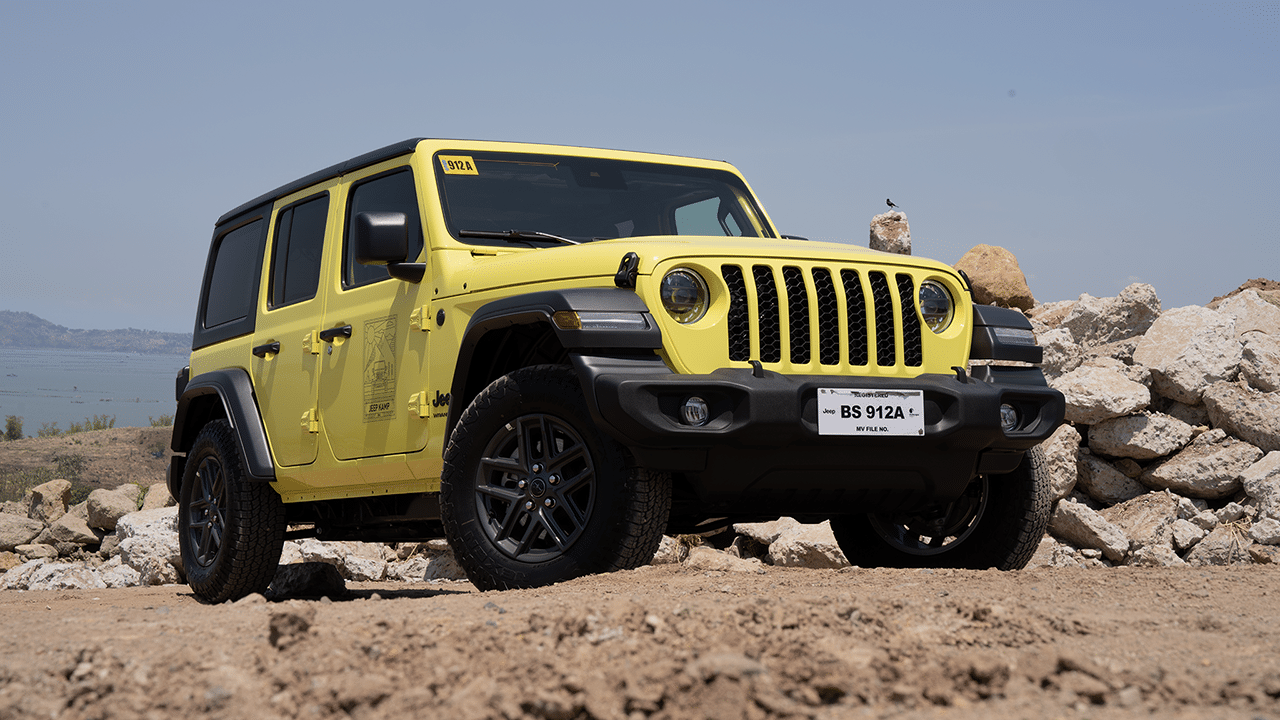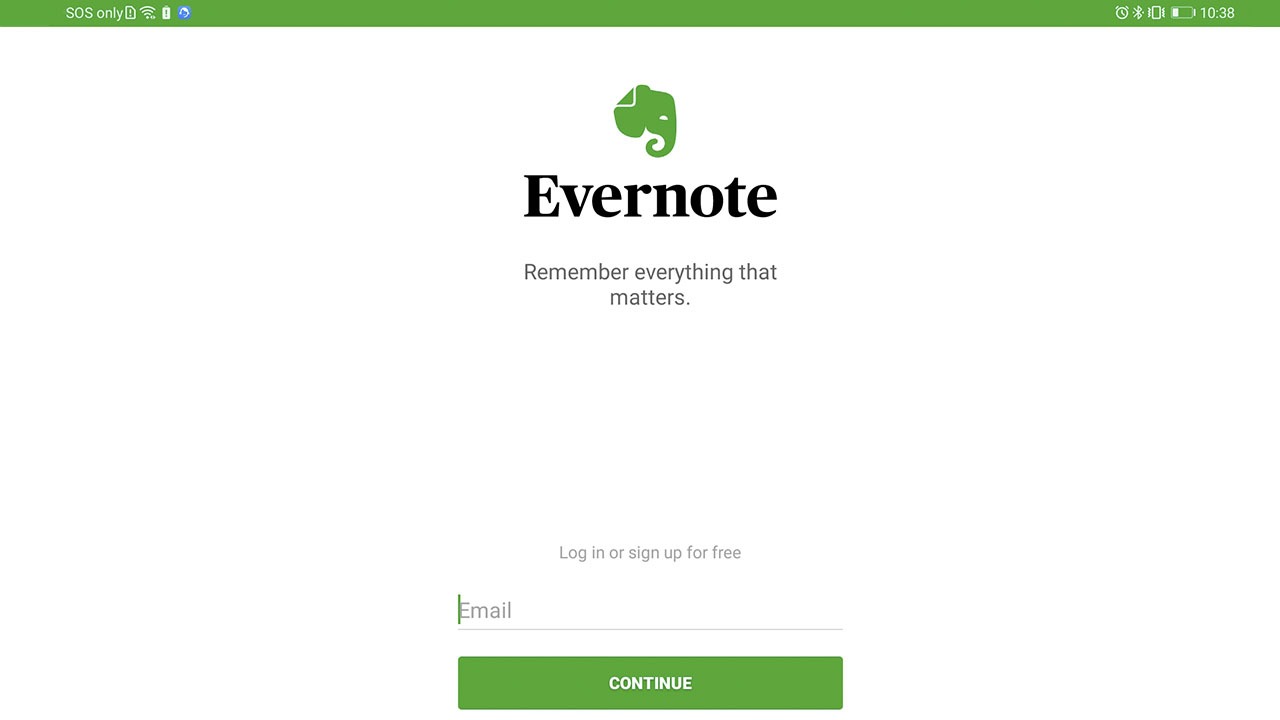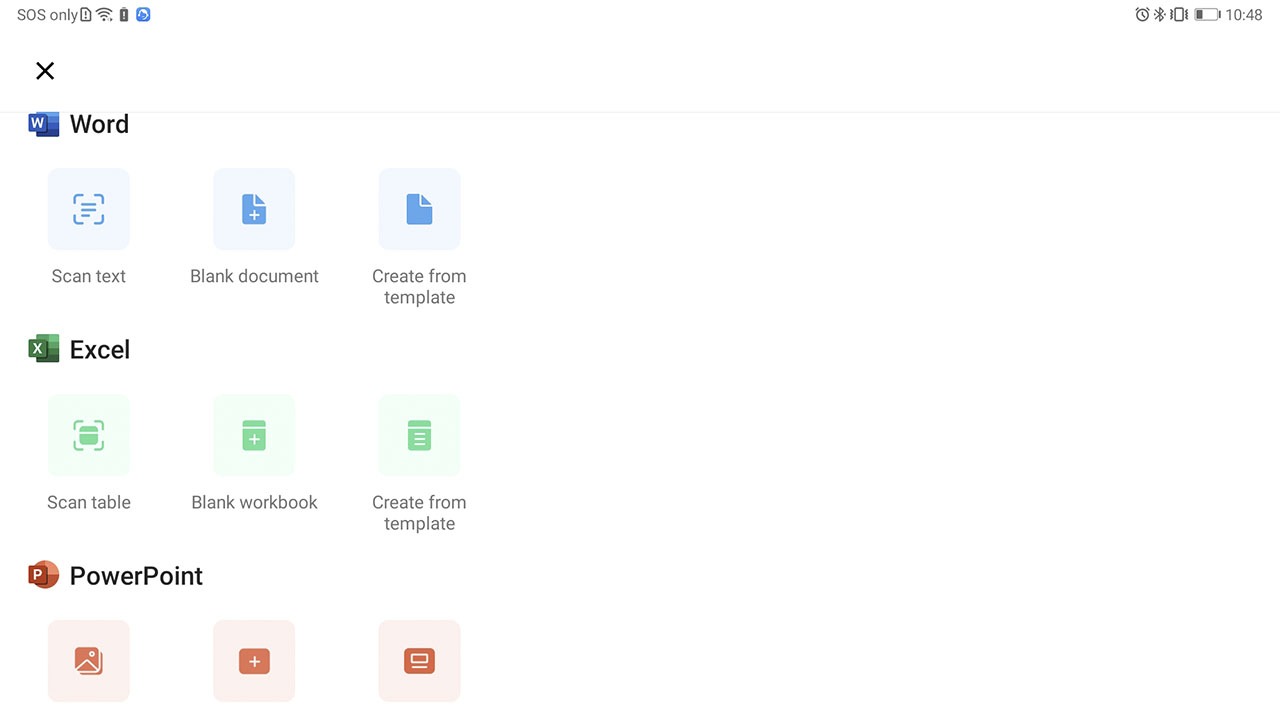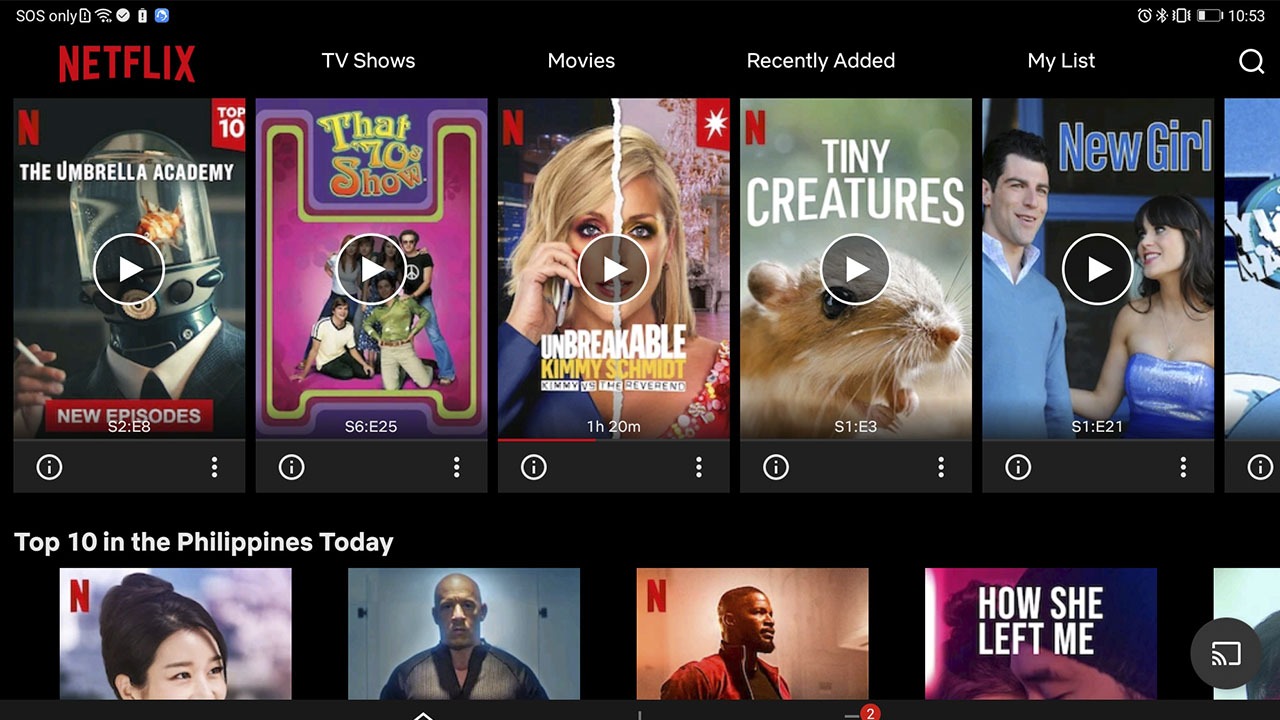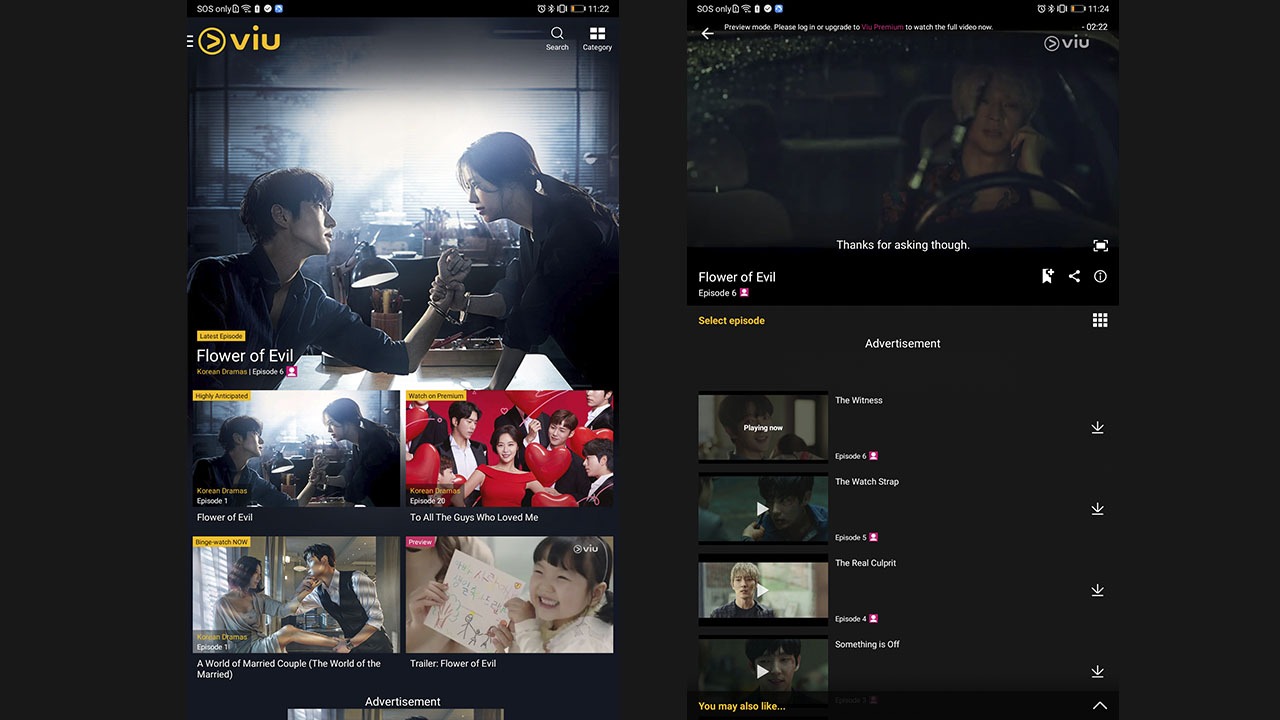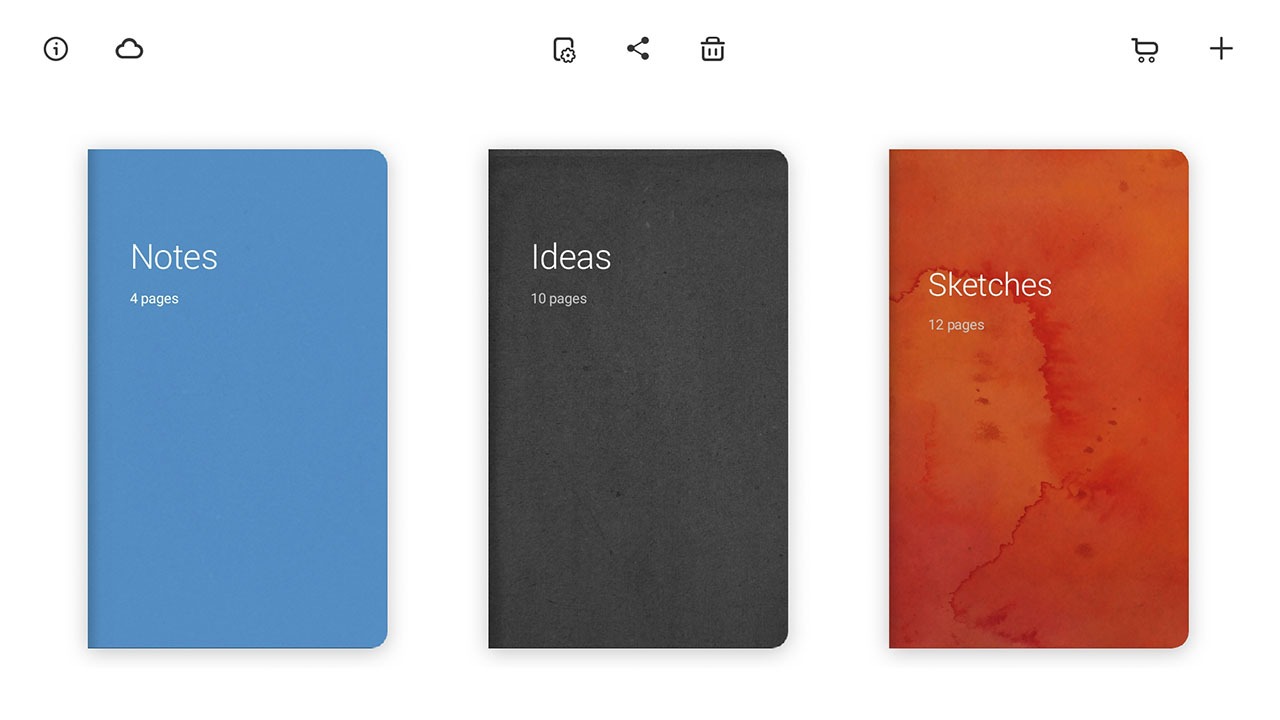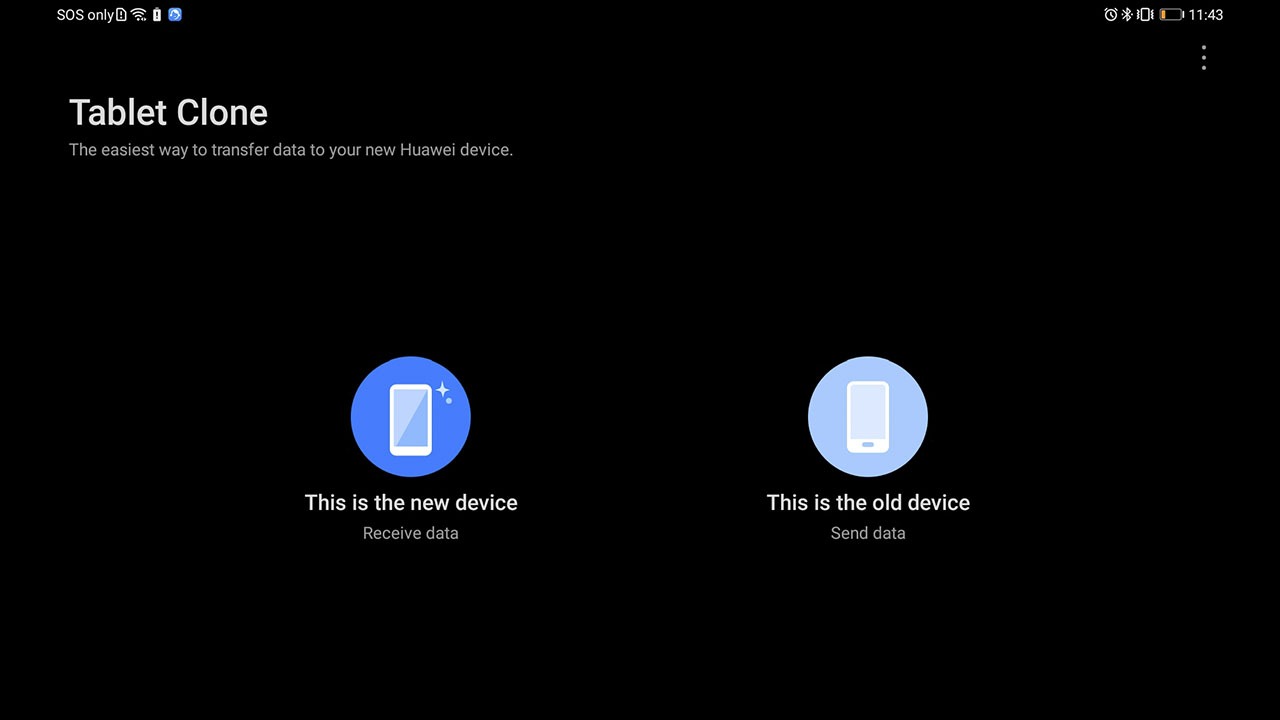Leading smart technology brand realme Philippines continues to move toward limitless possibilities and infinite power with the launch of its latest device that will take the gaming experience of Filipinos up a notch— the narzo 30A. Packed with outstanding smartphone essentials such as long battery life, optimal system performance, and trendy design, the #LimitlessGamingMonster is the new gaming partner designed to give Filipinos a competitive gaming experience.
As more Filipinos explore their skills in esports, realme Philippines aims to make this fast-rising industry more inclusive by introducing devices carefully engineered to serve the needs of customers without hurting their wallets.
The narzo 30A is equipped with powerful specs that will cater to the gaming needs of Filipino champions. It is the perfect device for those looking to upgrade to a more efficient smartphone at a lower cost and without the fear of having an easily outdated phone. narzo 30A’s Helio G85 ultra-powerful chipset, 6,000 mAh battery, and 18W Quick Charge, as well as its unique and trendy design are sure to complement the Pinoy techie’s gaming and lifestyle activities.
“We at realme Philippines aim to help the youth realize their limitless potential in the field of mobile gaming. To see a new generation of esports champions, we believe that every aspiring mobile gamer must have access to the right tools that can help them claim the top podium. No Filipino should shy away from enjoying the top mobile games of today just because they don’t have a flagship gaming phone. With the narzo 30A, everyone could be the next big hero,” shared Austine Huang, VP for Marketing at realme Philippines.
The narzo 30A sports a Helio G85 gaming chipset that allows users to have a highly-immersive time playing mobile games like Call of Duty, Mobile Legends, LoL Wild Rift, and Asphalt 9: Legends. With this under its hood, the device can deliver a smooth gaming experience and provide immersive entertainment to casual gamers.
The phone’s octa-core gaming processor together with a powerful GPU allows the device to remain lag-free even when using large applications, deliver a smooth transition from one app to another, and withstand extended use.

The 6000mAh mega battery sported by narzo 30A can support multiple activities such as gaming, online schooling, social media, and other daily routines. Its battery life can last users up to 52 hours of phone calls, 114 hours of music streaming, 27 hours of binge-watching, and 10 hours of playtime. Its fast charging 18W Type-C port ensures that users don’t have to wait long to enjoy their favorite mobile activities again. narzo 30A can also provide power through reverse charging so gamers can enjoy a worry-free mobile game session with their teammates.
The narzo 30A runs on the realme UI, based on Android 10, which is designed to keep in mind the preferences and aesthetics of young tech fanatics. This user interface is seamless and fun to use. More excitingly, narzo 30A users can expect to upgrade to the realme UI 2.0 powered by Android 11 by the third quarter of 2021. With realme’s UI 2.0, users can enjoy floating windows and mini windows if they want to multitask. They will also benefit from the enhanced privacy and security of the realme UI. 2.0 which prompts them to detect spam messages and numbers in just a single tap. Users purchasing the narzo 30A as an upgrade will be assured that this latest software will keep their device up to date on the most recent UI technology.

The narzo 30A, which is available in Laser Black and Laser Blue colorways, is perfect for those who are looking for a modern smartphone but also want to keep it low. Its sleek and unique faux-embossed back panel sets the narzo 30 A’s exterior apart from other models, to give its user a minimalist yet chic gaming companion.
After the introduction of realme’s AIoT products under TechLife, narzo 30A comes as a unifying addition to the narzo line-up. Given its capabilities, narzo 30A does not only make a great gaming device, but it is also the perfect smartphone to play the central role in every realme fan’s Smart lifestyle.
Available in 4GB + 64GB storage variant, the narzo 30A is exclusively retailing via realme’s flagship store on Lazada at PhP 6,490, starting March 25. Even better news for shoppers looking to cop great deals: the narzo 30A will be available for a discounted price of PhP 5,990 and will have free shipping on March 25.
realme fans and supporters who want to get the best deal when purchasing the newest narzo 30A may take advantage of the Php 500 discount during the Lazada Birthday Sale on March 27. Other realme smartphones and AIoT devices will also be offered at discounted prices.