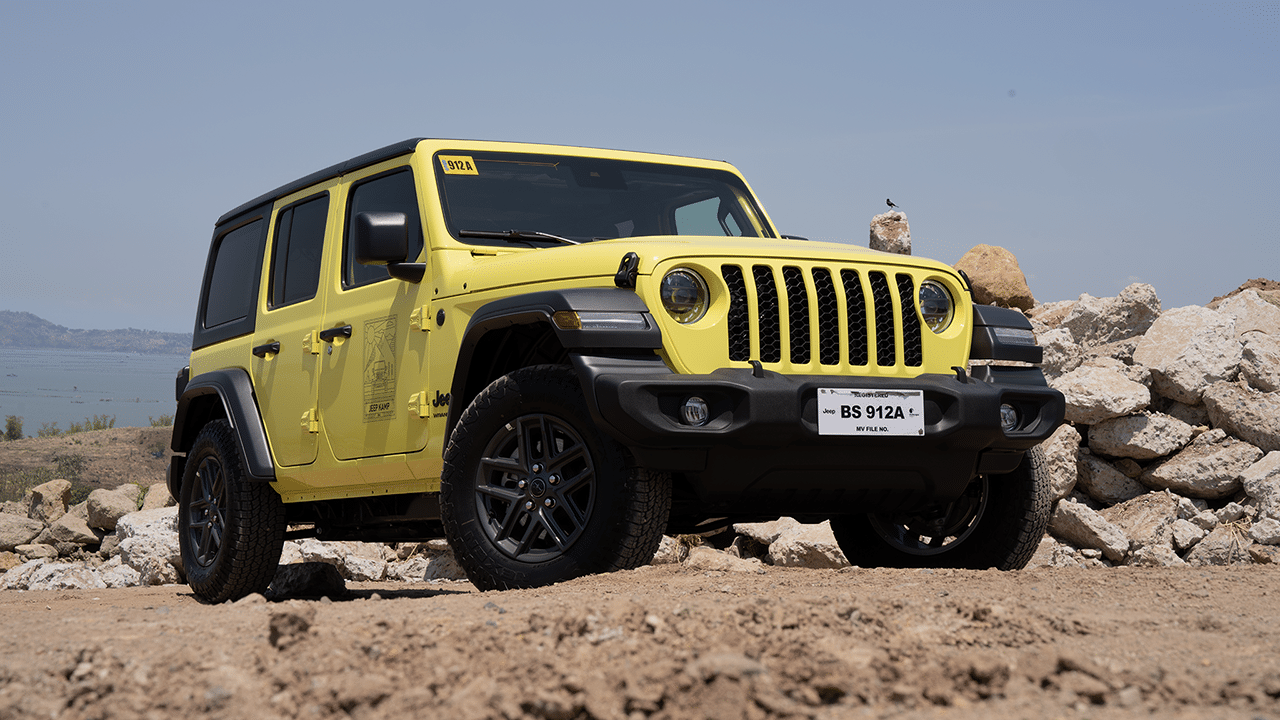Today, Samsung hosted its first-ever Galaxy Unpacked virtual event live-streamed from Korea to introduce a new suite of power devices. Five devices were revealed during the event, that seamlessly integrate to empower consumers navigating a rapidly changing world: Galaxy Note20 and Galaxy Note20 Ultra, the most powerful Note series yet; Tab S7 and S7+, versatile tablets for productivity and creativity; Galaxy Watch3, a premium smartwatch along with advanced health features; Galaxy Buds Live, stylish and ergonomic earbuds with amazing sound quality; and Galaxy Z Fold2, the next-generation foldable smartphone with enhanced refinements.
“Never before have we relied on technology like we are today. It’s how we are staying connected as we navigate the extraordinary challenges faced around the world,” said Dr. TM Roh, President and Head of Mobile Communications Business, Samsung Electronics. “Technology must make life easier, not more complex. That’s why we have introduced five new power devices. Alone, these devices are powerful tools to help you maximize work and play. Together, as part of the Galaxy ecosystem, they work together seamlessly so you can spend your time focused on what matters most.”
Galaxy Note20 and Note20 Ultra, the Most Powerful Note Series Yet
The Galaxy Note20 series is a productivity powerhouse that works like a computer and lets you game like a pro. The series comes in two versions: Galaxy Note20 Ultra, designed for Note fans who demand the ultimate in power and productivity, and Galaxy Note20, for broader Note users looking to maximize their time for work and play. Both are built for efficiency, so you have more time to stay connected with the people you love.

Power to Work
Today, we need devices that are as flexible as we are, so we can work, play, and connect however we want. Take your productivity to the next level with the Galaxy Note20 series. Samsung’s latest Note series transforms the way you work—empowering you to do more anytime from anywhere. Now, on the Galaxy Note20 series, new S Pen and Samsung Notes features provide an even more powerful experience and extend to Galaxy Tab S7 and Tab S7+ for flexibility and convenience. Plus, a deeper relationship with Samsung’s long-standing partner, Microsoft, makes the Galaxy Note20 series and your Windows PC seamlessly work together

- An Advanced S Pen: A favorite among Note loyalists and multitaskers, the Galaxy Note20 series’ enhanced S Pen offers the ultimate writing experience so you can capture your ideas whenever inspiration strikes.The S Pen on the Galaxy Note20 series has more lifelike precision that gives you more accuracy and responsiveness. The S Pen’s five new Anywhere actions make touchless navigation of your device – like returning to the home screen or taking a screenshot – as simple as a flick of the wrist.
- More Flexible and Useful Samsung Notes Experience: We need tools designed to let us work anytime, on any device. To help you capture, edit and share your ideas across your phone, tablet or Windows 10 PC, Samsung Notes app features auto-save and syncing capabilities, so lost work becomes a thing of the past and you can pick up right where you left off as you move from device to device. Samsung Notes easily straightens your messy handwriting into legible penmanship.
Giving feedback is also easier, now that you can annotate and highlight PDFs in Samsung Notes app. Record audio as you jot down notes, and just tap a word in your notes to go to that moment in the recording. And keep it all organized with a new, intuitive folder management that makes everything easier to find.
- Work Smarter Across Devices: Microsoft’s Your Phone app with Link to Windows integration now enables you to easily access your mobile apps directly from your Windows 10 PC without disrupting your flow. It’s simple and convenient to send messages, manage notifications, sync photos, and make and receive calls all from your Windows 10 PC. Add your favorite mobile apps to your Taskbar or Start menu so you won’t have to search your phone for your favorite social networking apps or Gallery.
Later this year, you will have the ability to run multiple apps side by side on your Windows 10 PC. And all your productivity ecosystems will be aligned across devices when Samsung Notes app syncs to Microsoft OneNote and Outlook, and your Reminders sync with Microsoft Outlook, To Do and Teams so everything you need is at your fingertips, no matter where you are.

Power to Play
Samsung is also bringing its Microsoft partnership to the entertainment side of the Galaxy Note20 series, taking mobile play to the next level. Fully immerse yourself in the most powerful mobile gaming experience Samsung has ever engineered into a smartphone, so you can game like a pro from your couch, backyard, or wherever the day may take you. The Galaxy Note20 series packs pro-grade tools to capture stunning photos and create cinematic-style videos and offers advanced multitasking experiences.

- Console-level gaming on the Galaxy Note20 series: The device’s Game Booster comes with improved AI features and an enhanced NPU, which monitors how the game runs on the device to automatically adjust phone settings for peak gaming experience, no matter what kind of game you are playing.Every level and battle is powered by hyper-fast, ultra-low latency 5G and Wi-Fi 6 with optimized gaming latency. Plus, with a large and immersive display with smooth gaming experience thanks to the fastest processor in a Galaxy yet, Galaxy Note20 series is a pro-gaming set-up that fits in your pocket.
- Cinematic Filmmaking in the Palm of Your Hand: With 21:9 aspect ratio and 24fps recording, the Galaxy Note20 series’ 8K camera now gives you access to ultra-high resolution and a professional quality video experience. Use powerful Pro Video mode with pro-grade focus, audio, exposure, zoom speed control, and 120 fps video at FHD for cinematic-style videos.
You can also control audio sources on the Galaxy Note20 series, adjusting gain and selecting between onboard mics or external sources, so the sound you want comes through clearly. Paired with Galaxy Buds Live, for example, you can record crystal-clear audio while minimizing noise in the background.
- Master Multitasking with Advanced Samsung DeX: For the first time with Samsung DeX, wirelessly connect the Galaxy Note20 series to a Smart TV when you need a bigger screen. Manage two screens simultaneously so you can text with your friends on the Galaxy Note20 series while watching a video on a Smart TV.
Galaxy Legacy of Power and Performance
The Galaxy Note has cemented its status as the ultimate power phone. Galaxy Note20 series continues that legacy as the most powerful Note series yet to give you all the things you know, love, and expect from Galaxy.
The Galaxy Note20 series is built with the fastest processor of all Galaxy devices. It features cutting-edge technology and best-in-class mobile experiences, without sacrificing the iconic design. Both Galaxy Note20 and Galaxy Note20 Ultra introduce new Mystic colors – soft neutral tones that transcend changing trends with a brand new, textured haze effect that cuts down on fingerprints and smudges.
For the first time in the Note series, Galaxy Note20 Ultra offers a vivid and bright Dynamic AMOLED 2.0 display and 120Hz refresh rate delivering buttery smooth visuals on our best screen yet, which automatically adjusts to the content you are viewing to optimize battery life. Sporting an all-day intelligent battery and Super Fast Charging capabilities, you can get more than 50% charge in just 30 minutes.
Samsung’s Galaxy 5G leadership delivers next-level power for what you love to do thanks to 5G. Enjoy the benefits of hyper-fast speeds and the peace of mind that anything you need is just a tap away with the power of Galaxy 5G on the Sub-6 network. The Galaxy Note20 series also provides stable Wi-Fi 6 networks with optimized latency for various streaming services. You can be confident your Galaxy Note20 series hardware and software is proactively secured end-to-end, thanks to Samsung Knox, Samsung’s mobile security platform.

For the first time on a Galaxy device with UWB, Nearby Share will reach a new level of quick and easy sharing on Galaxy Note20 Ultra. By simply pointing Galaxy Note20 Ultra to other UWB equipped Galaxy devices, Nearby Share will automatically list the people you’re facing on to the top of your sharing panel. Future UWB functionality will also help you find things more accurately with AR technology and unlock your home as a digital key.
Unlock New Experiences with the Connected Galaxy Ecosystem
Samsung devices and services are designed to work together effortlessly, elevating not only your work and play, but everything that’s important to you. Take your Galaxy Note20 to the next level by pairing it with other new additions to the Samsung Galaxy: Galaxy Tab S7 and Tab S7+, Galaxy Watch3, and Galaxy Buds Live. With these cutting-edge complements to the Note experience, you can work smarter, play longer, live healthier, and communicate better.
Galaxy Tab S7 and S7+, Versatile Tablets for Productivity and Creativity
Galaxy Tab S7 and S7+ are two versatile tablets that combine the power of a PC, the flexibility of a tablet, and the connectivity of a smartphone. Building on Samsung’s legacy of Galaxy 5G leadership, Galaxy Tab S7 and S7+ will be unlocking seamless videoconferencing, fast downloads, and virtually lag-free streaming.

Experience PC-level productivity on Galaxy Tab S7 and S7+ thanks to a powerful processor, an improved keyboard experience (keyboard sold separately as Book Cover Keyboard), and an improved S Pen with similar capabilities as the Galaxy Note20 series—all empowering you to get more done in less time. But a tablet shouldn’t just enhance our work, it should also help us get the most out of our downtime.
For elevated entertainment, Galaxy Tab S7 and S7+ feature an immersive display with a 120 Hz refresh rate, so you can take full advantage of the cloud-based gaming and high-definition streaming that 5G enables—or do both at the same time with upgraded multi-tasking capabilities. For users who want even more space to work, play, and create, Galaxy Tab S7+ offers an extra-large 12.4” Super AMOLED display.

These tablets also make it easier than ever to work across multiple devices. When there’s no Wi-Fi network in sight, you can use Auto Hotspot to automatically tether other Galaxy devices to your 5G-enabled tablet. And with Nearby Share, you can effortlessly transmit files to nearby contacts. Use your Galaxy Tab S7 and S7+ to extend your Samsung PC with Second screen, so you can choose between duplicating and extending your display. Maximize your productivity even further with tools such as Samsung Notes, S Pen, Book Cover Keyboard, and Bluetooth mouse for the complete computing experience.
Galaxy Watch3, a Premium Smartwatch along with Advanced Health Features
Galaxy Watch3 is your next-generation companion for managing routines, smashing your fitness goals, and taking ownership over your health. Built with premium materials and a slimmed-down version of the popular rotating bezel, Galaxy Watch3 features the craftsmanship of a luxury timepiece, while still being comfortable enough to wear all day and all night.

But this smartwatch isn’t just appealing to the eye—it’s also the center of your wellness experience, sporting Samsung’s most expansive health suite yet. Paired with advanced sensor technology, Galaxy Watch3 now offers blood oxygen monitoring, running form analysis, and sleep score function to help you monitor and manage your health status. If you take a hard fall outdoors or in your home, fall detection feature automatically sends an SOS message with your location to your emergency contacts.
Galaxy Buds Live, Stylish and Ergonomic Earbuds with Amazing Sound Quality
Meet the newest shape of true wireless earbuds – Galaxy Buds Live. With a truly iconic design and comfortable fit– they’re like nothing you’ve seen or worn before. Combining AKG’s sound expertise with a bigger, 12mm speaker compared to Galaxy Buds+, along with a bass duct, audio sounds deep and rich so you can enjoy music the way the artist intended.

Galaxy Buds Live comes with three microphones and Voice Pickup Unit so you can feel like you’re in the same room as your loved ones, even when you’re apart. These earbuds feature Active Noise Cancellation for open type bringing the best of both: live and spacious sound quality, with the ability for you to tune in (or out) of the world around you. Get lost in an audiobook without missing the train conductor’s announcement.
Reshape What’s Possible with Galaxy Z Fold2
Samsung continues to pioneer an entirely new category of mobile devices by introducing the next generation of foldables— Galaxy Z Fold2. After releasing two foldable devices and listening to user feedback on the most requested upgrades and new features, Samsung unveils the Galaxy Z Fold2 with meaningful innovations that offer users enhanced refinements and unique foldable user experiences. Galaxy Z Fold2 combines the portability and flexibility of a smartphone with the power and screen size of a tablet for ultimate productivity. Whether folded or unfolded, you can enjoy a luxury mobile experience with Galaxy Z Fold2’s premium design. The Galaxy Z Fold2 is packed with two edge-to-edge, nearly bezel-less Infinity-O Displays. The Cover Screen is 6.2-inch and the massive Main Screen is 7.6-inch, making them both larger than the Galaxy Fold. With its sleek design and refined engineering, Galaxy Z Fold2 comes in two equally stunning colors: Mystic Black and Mystic Bronze. With Galaxy Z Fold2, Samsung will continue to inspire all-new possibilities for the entire foldable category.
Pre-order and Availability
Starting August 7, the Galaxy Note20 and Note20 Ultra will be available for pre-order through Samsung Experience Stores and select Abenson and SM Appliance Stores. Customers who want to avail of the 5G variants can get them from Globe and Smart. Those who will pre-order the devices will be entitled to freebies worth up to PhP 16,995.

The Galaxy Note20 Series will be available at authorized Samsung stores and online partner merchants beginning August 21. Pricing starts at PhP 53,990 for the Galaxy Note20, PhP 67,990 for the Galaxy Note20 Ultra, and PhP 72,990 for the Galaxy Note20 Ultra 5G, our pre-order-exclusive model.
● Galaxy Note20 Ultra: Mystic Black and Mystic Bronze
● Galaxy Note20: Mystic Bronze, Mystic Green, and Mystic Gray
Meanwhile, the Galaxy Buds Live and Galaxy Watch3 will be available beginning August 21. The Galaxy Tab S7 and S7+, on the other hand, will be sold starting August 28. The availability of the Galaxy Z Fold2 will be announced soon.