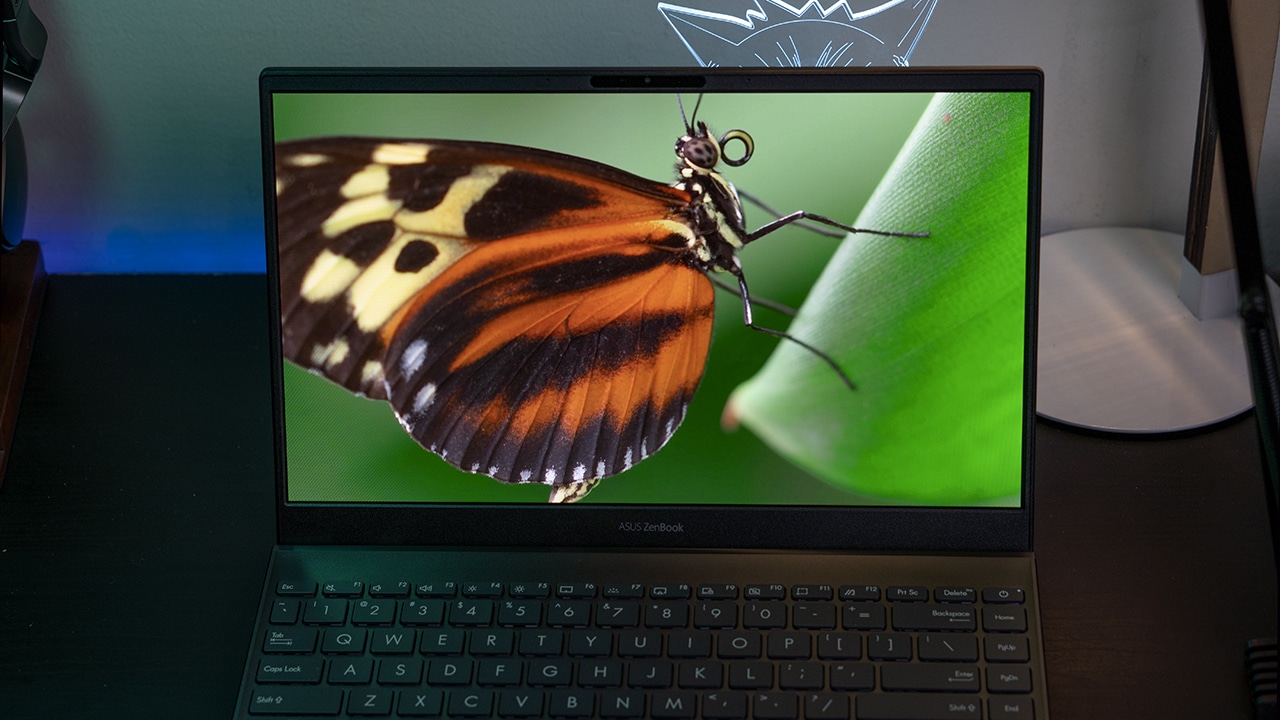For some, an internal monologue to not forget tasks for the day is required. These could include “send that email to the client,” “schedule a doctor’s appointment at 9,” and “buy this at the grocery.” To make things easier, Samsung’s Galaxy ecosystem functions as an intelligent assistant to face the days knowing their every task is covered.
Keep track of important things with Galaxy SmartTag
Another common refrain for people is a mental checklist of essentials when going out: “phone, check. Wallet, check. Face mask and face shield, check.” Relying on this internal catalog results in a missing or forgotten item. With that comes the inconvenience of looking and time lost.
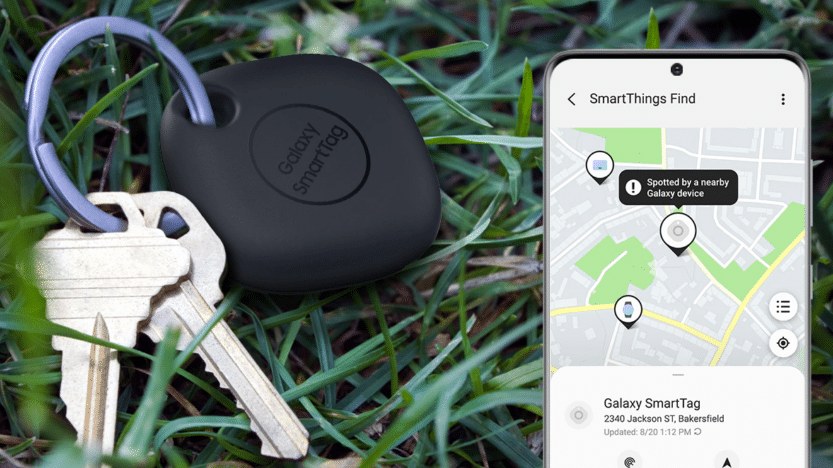
The Galaxy SmartTag is a Bluetooth-powered device that can be attached to keys, wallets, bags, or even a pet’s collar. Samsung has shortened the steps of finding items and remotely controlling devices with a simple click.
The Two-way Ring feature will set off an alarm when the ring button is tapped through the SmartThings Find app on the Galaxy S21 Series 5G and other Galaxy smartphones, making it easier to find the lost item.
With Offline Finding, the Galaxy SmartTag can be found even when the tag is out of range. Find via Timeline also checks the last location of the lost item and provides a full-day history on the map.
The Galaxy SmartTag can also be linked to smart appliances to switch them on and off. This is helpful when the homeowner forgets to switch off a device before leaving home.
The Galaxy SmartTag is now available for only PhP 1,799 SRP on Samsung’s website.
Stay on top of appointments with a digital calendar
The appeal of a digital calendar is that users won’t need to remember every single appointment, meeting, or deadline. Simply open any of the Galaxy S21 Series 5G smartphones and see what needs to be accomplished for the day.
They are equipped with Google Mobile Services to access Gmail and Google calendar. More importantly, the Galaxy S21 Series 5G smartphones have a massive battery life that lasts all day so there’s no worry about running out of power.
The Galaxy S21 5G has 4,000mAh, the Galaxy S21+ 5G has 4,800mAh, while the Galaxy S21 Ultra 5G comes with 5,000mAh.
Forget about forgetting with Samsung Notes
Create checklists and memos on Samsung’s Notes app to make sure no task is neglected. This can be used to draft grocery lists, a daily journal, or even take notes during Zoom meetings. Samsung Notes is fully customizable and can use text, images with footnotes, voice recordings, and music.
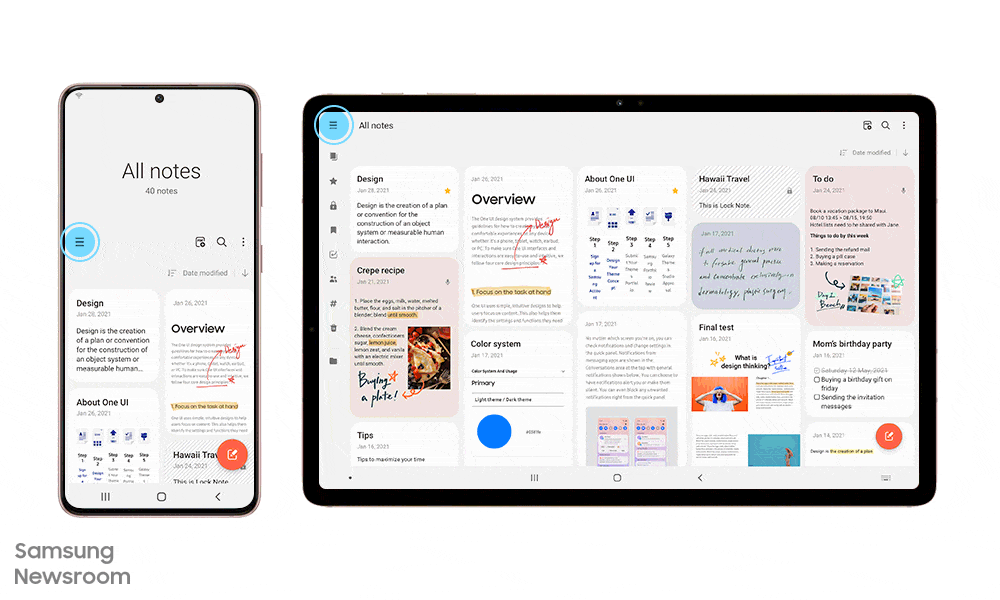
With the Galaxy S21 Ultra 5G, it enhances the experience since it is the first S Series smartphone to be compatible with an S Pen.
It’s possible to choose from different pen types, thicknesses, and ink colors for a touch of personality. Highlight things that need to be remembered, add annotations to the side or doodle when distracted. The possibilities are endless.
Get an intelligent assistant with Bixby
Feel like an executive with Bixby, Samsung’s integrated assistant. Bixby can carry out many tasks, such as plotting tasks and appointments on the calendar, reading the day’s schedule out loud, and even searching for messages on the smartphone.
Bixby can also find registered Galaxy smartphones, tablets, smartwatches, and earbuds, as well as items with SmartTags attached to it. Users can simply say, “Hi, Bixby. Where are my car keys?”, and the alarm will go off.
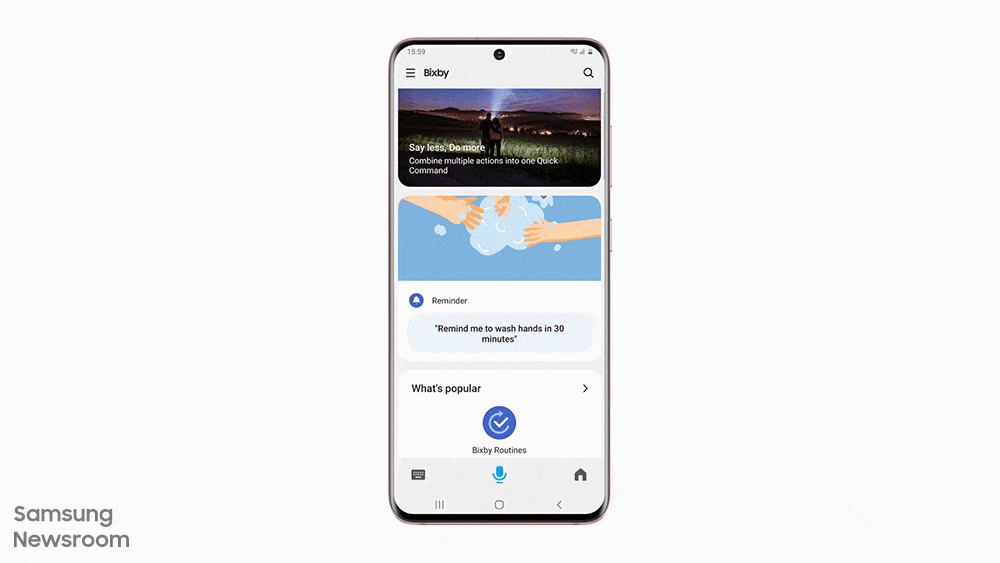
Bixby can execute tasks by voice, chat, or tap, allowing everyone to get every task done, even when on the go. With the Galaxy S21 Series 5G’s 5nm processor, dubbed the fastest chip in Galaxy, it’s now possible to do more at a quicker speed.
Samsung designed the Galaxy ecosystem to make lives easier by taking care of the small details, allowing customers to focus on what matters the most.
Safe Samsung Shopping
Health and safety protocols are strictly followed in Samsung Experience Stores to keep consumers and employees safe.
Adhering to the guidelines set by the Inter-Agency Task Force for the Management of Emerging Infectious Diseases, Samsung has limited the number of its customers to 50% capacity, implemented the mandatory use of face masks and face shields, and performs frequent sanitation in all stores.
Samsung Experience Stores also has unique QR health declaration codes to promote a safe and contactless contact tracing process. Product demonstrations are done side-by-side instead of face-to-face while keeping the required safe distance of one meter to make sure everyone is socially distanced.