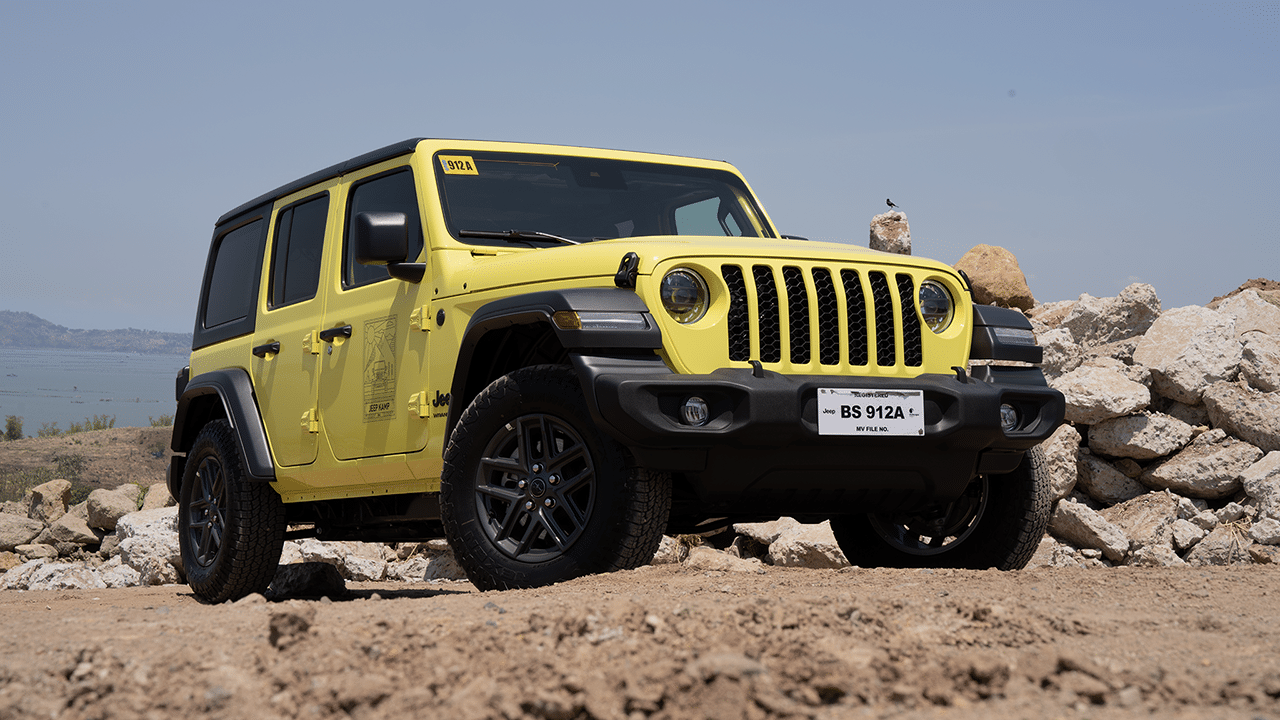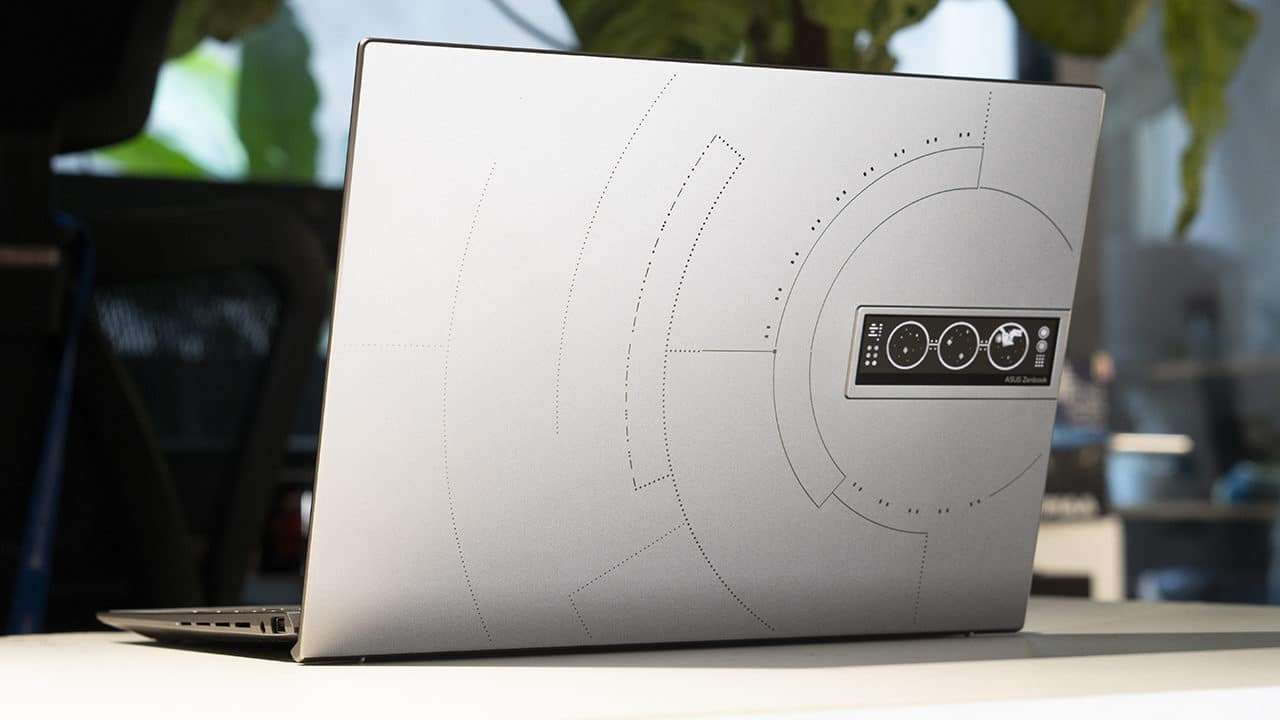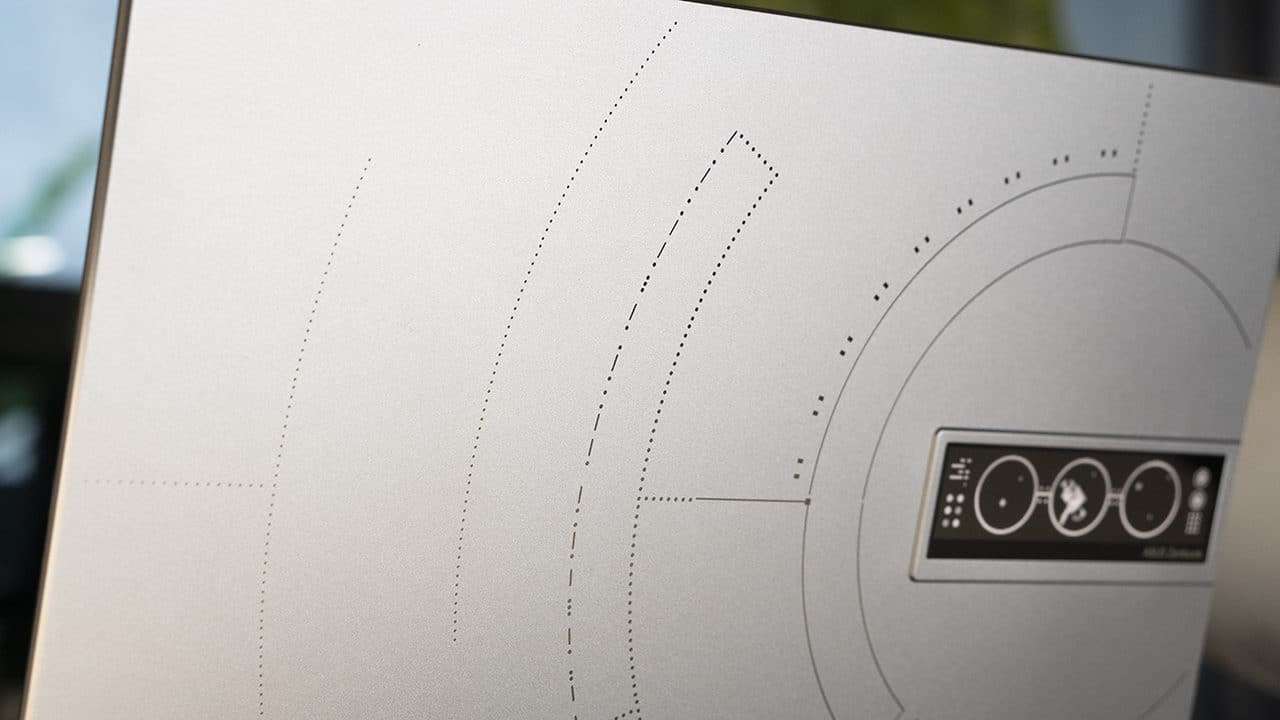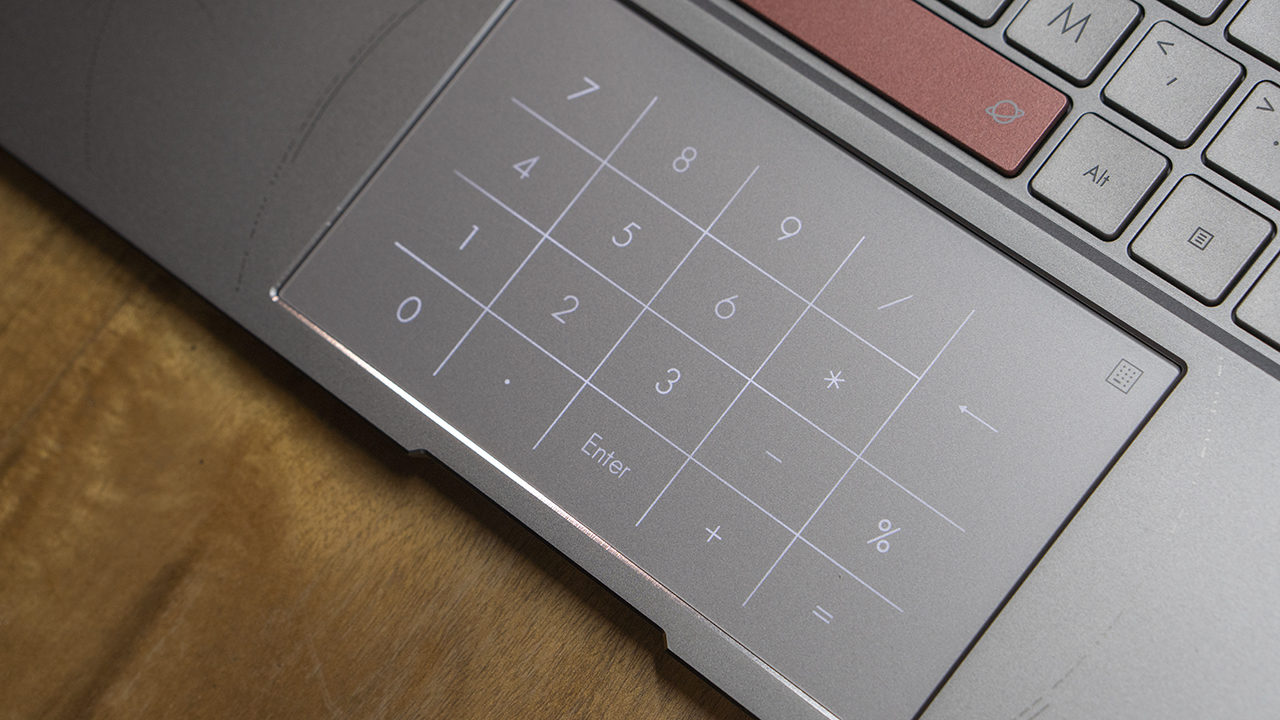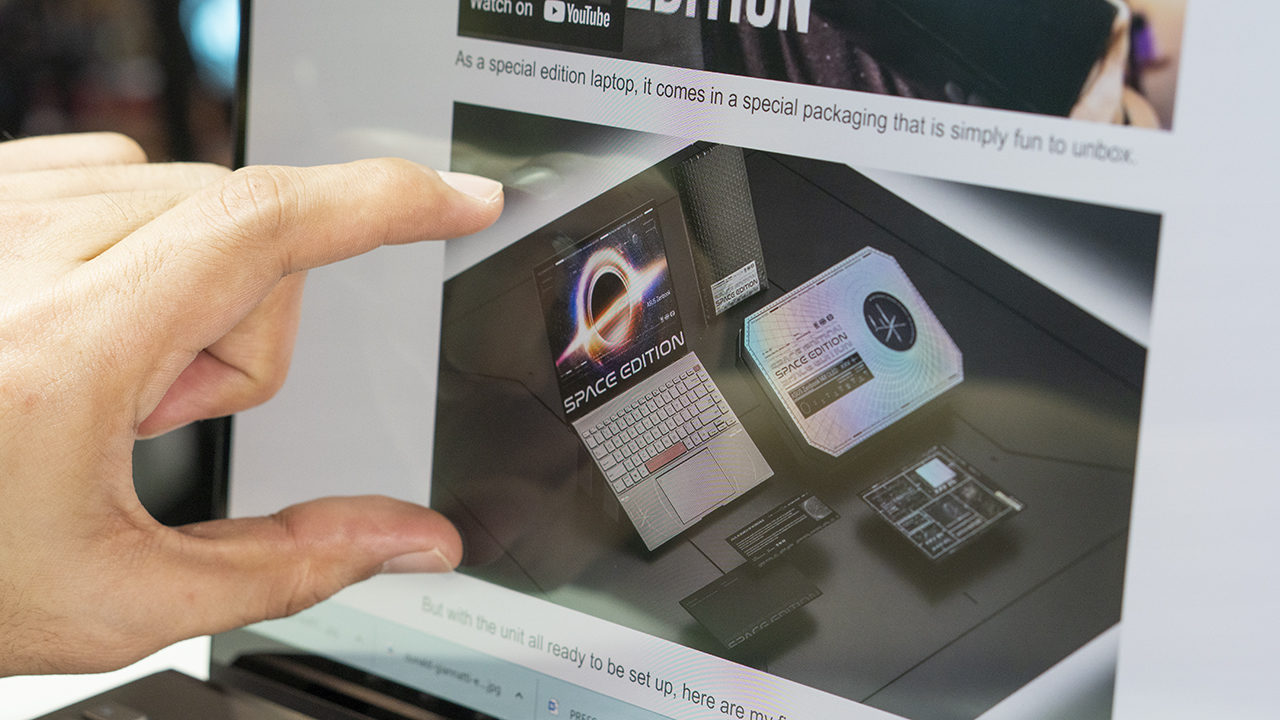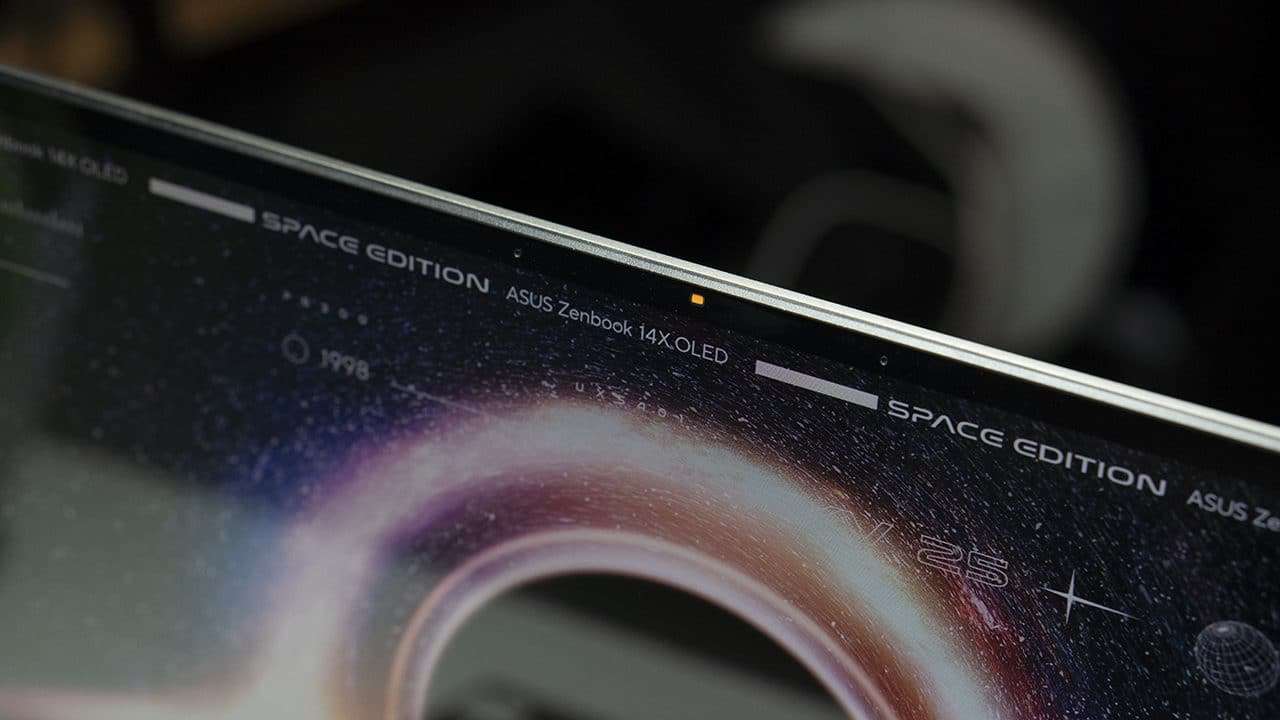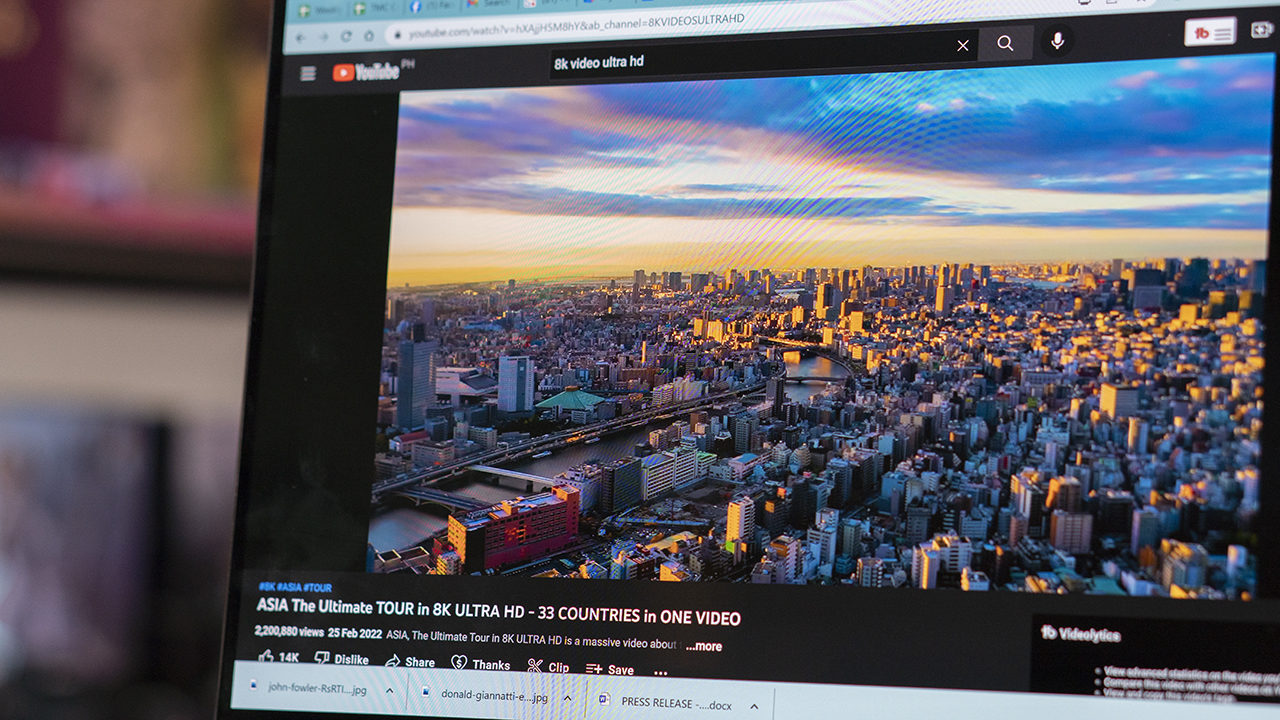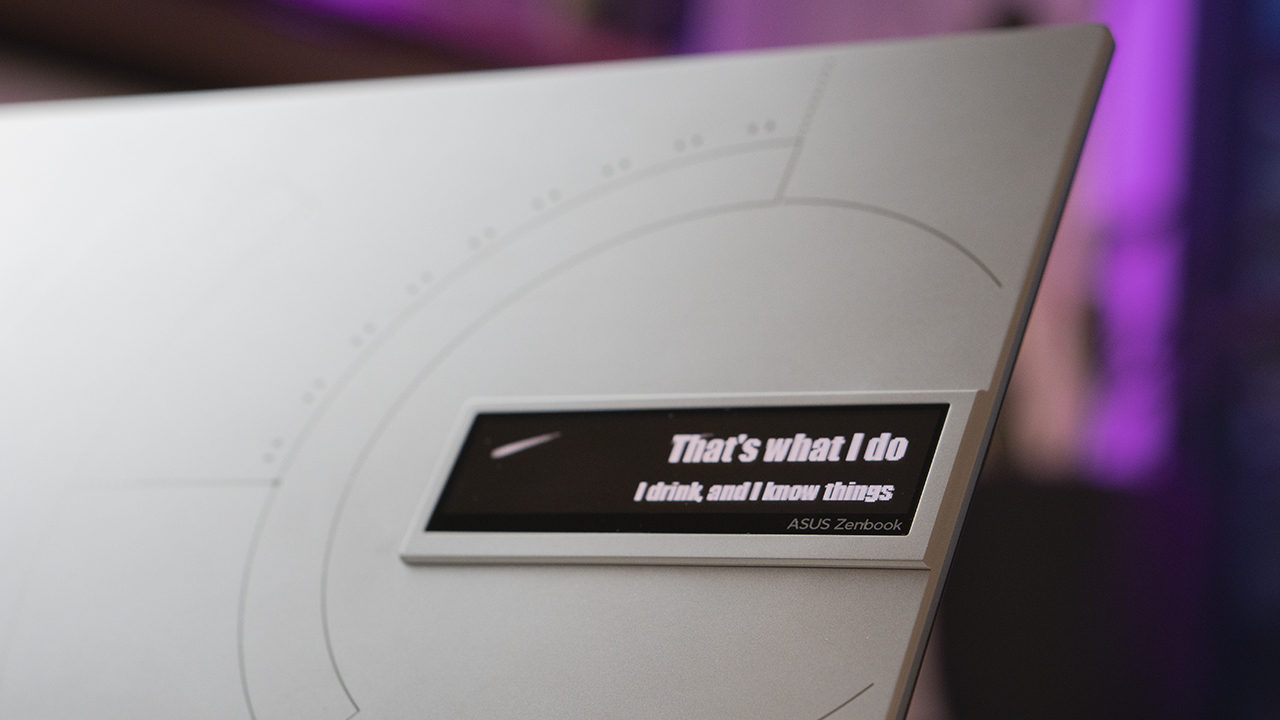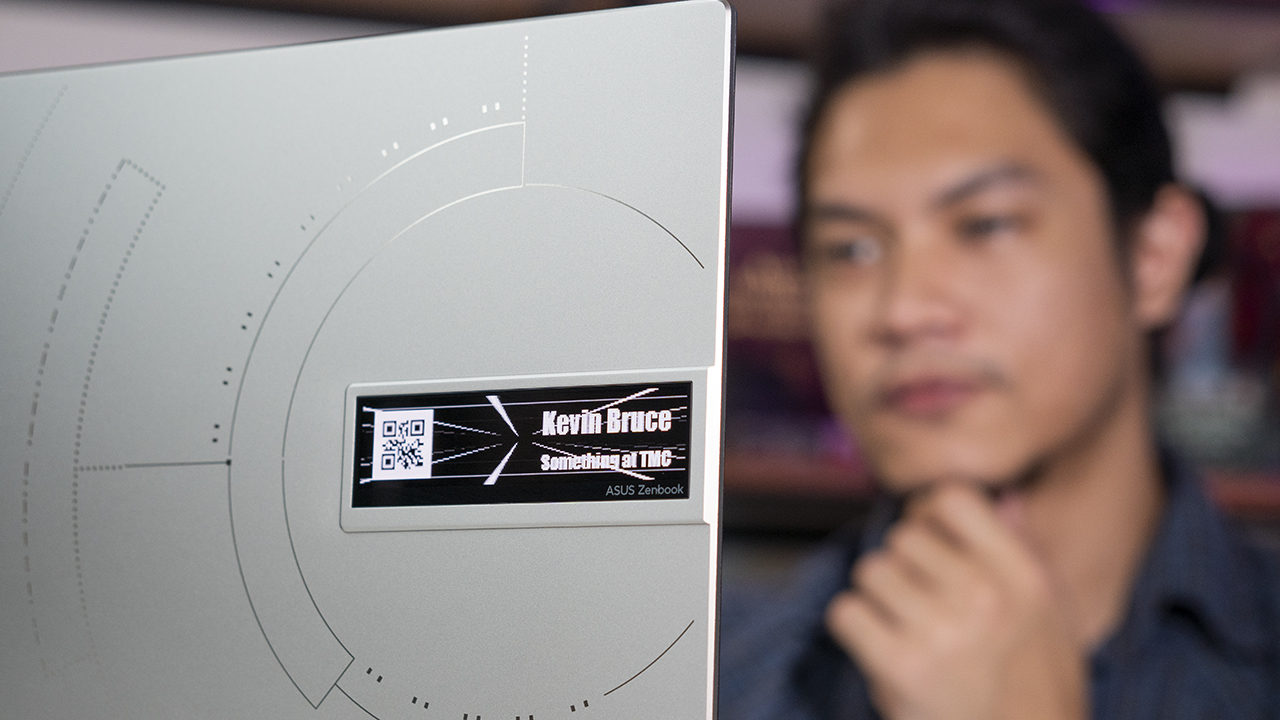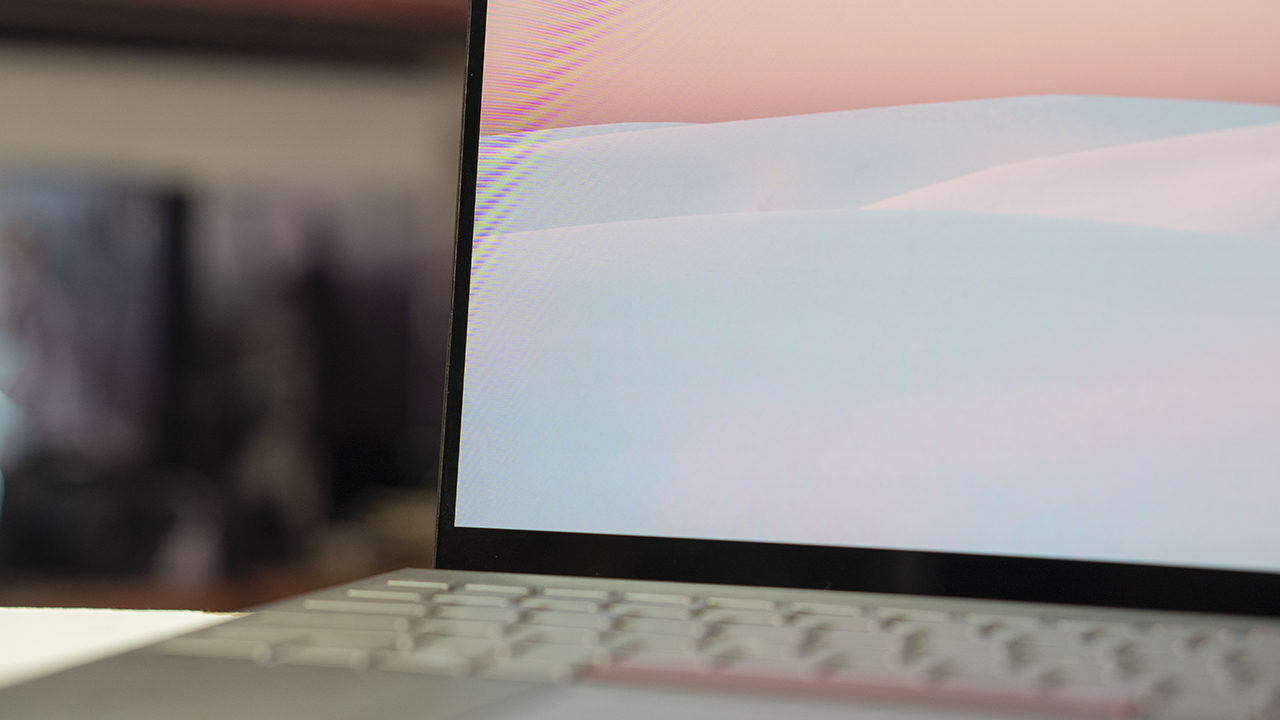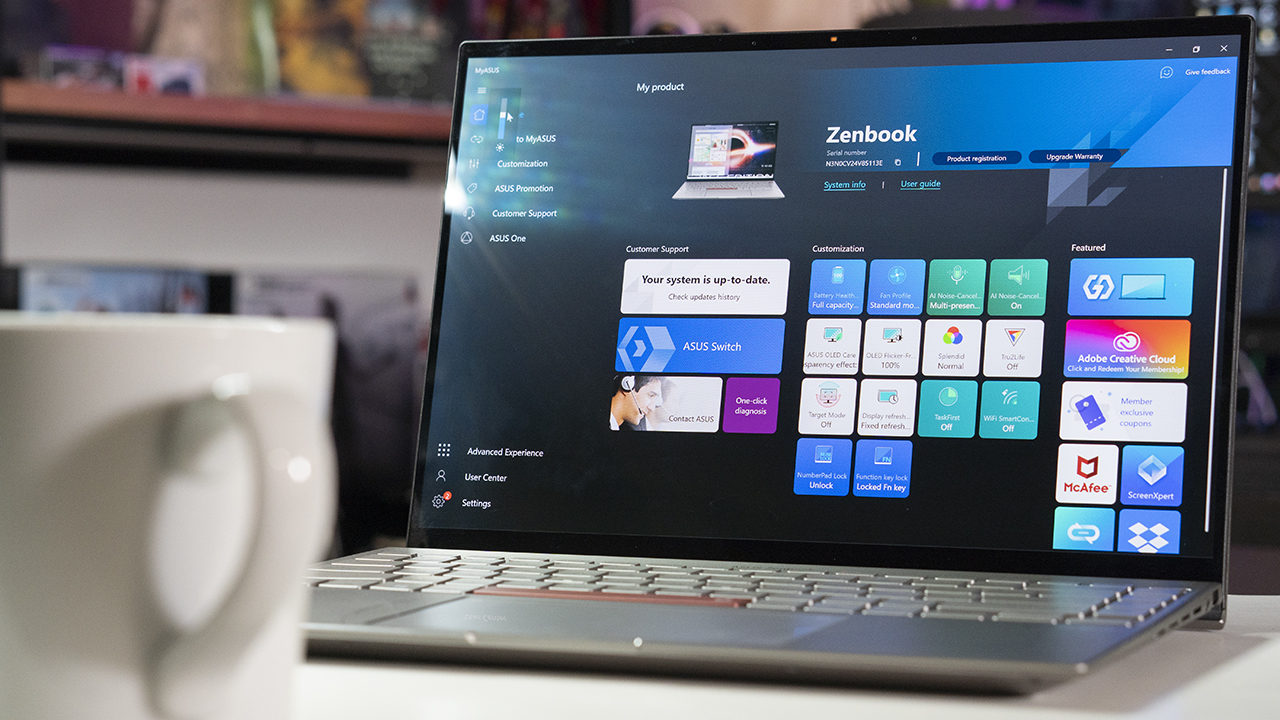Samsung Electronics shared its vision for the future at the 2021 Consumer Electronics Show (CES). The company introduced new products at its virtual press conference, showing how it’s continuing to innovate by creating solutions that are flexible, intelligently connected, and use AI to understand the context to make daily life seamless.
“Our world looks different, and many of you have been faced with a new reality–one where, among other things, your home has taken on a greater significance,” said Sebastian Seung, President, and Head of Samsung Research, the advanced R&D hub of the company that leads the development of future technologies for Samsung Electronics’ SET (end-products), addressing the company’s efforts to enhance the at-home technology experience. “Our innovations are designed to provide more personal and more intuitive experiences that express your personality. We’re hard at work to bring you next-generation innovation, with AI as the core enabler, for your better tomorrow.”
Creating more intimate and personalized user experiences
As people spent more time at home last year, the tech they wanted became the tech they needed. In relying on that tech, people came to understand many ways connected solutions could make life easier. TVs were vital for entertainment—and sometimes, fitness. Chromebooks became crucial home learning tools. Smart fridges helped with remote shopping and meal prep. Smartphones were indispensable.
Samsung’s continued investments in innovations that adapt to evolving lifestyles enable the company to keep pace with rapid changes. Key innovations unveiled include:
Samsung Bespoke 4-Door Flex: The latest version of the Bespoke refrigerator features changeable panels that come with a choice of colors and materials that made the original a success, allowing consumers to adjust their fridge for form and function. The new 4-Door model, available in North America this spring, also includes a brand-new Beverage Center, which gives quick access to a water dispenser and an automatically-filled water pitcher.
Samsung Bespoke 4-Door Flex also comes equipped with a Dual Auto Ice Maker which makes not only regular cubed ice but also smaller ‘ice bites’ to suit different preferences for cold beverages.

110-inch MICRO LED: This new screen features self-lit inorganic LED with a slim and nearly bezel-less Infinity Screen design that seamlessly blends into the living space. The result is a spectacularly immersive viewing experience with astounding picture quality. The 110-inch MICRO LED also adds “4Vue” (Quad View), a four-way viewing option—so you can keep up with multiple sports at once, or stream a tutorial while playing a video game.
Also, for US consumers, more than 160 free channels are available through Samsung TV Plus. MICRO LED will be rolled out globally beginning this spring.

Lifestyle TV: Samsung’s cutting-edge lifestyle TV lineup includes The Serif, The Frame, The Sero and The Terrace—a recently launched 4K QLED outdoor TV—as well as Samsung The Premiere, a cinema-like quality 4K laser projector.

SmartThings Cooking: A new service from Samsung SmartThings is designed to make your culinary journey seamless. An automatic Meal Planner powered by Whisk’s Food AI recommends meals for the whole week, makes shopping lists with the ingredients you need, and connects to grocery retailers for one-stop shopping straight from the Family Hub refrigerator or your mobile screen. Recipe instructions can be sent directly to synced Samsung cooking devices to minimize hassles and mistakes.
Samsung Health Smart Trainer on Samsung 2021 TVs: Samsung Health seamlessly transforms the home into a personal gym, and the new Smart Trainer feature tracks and analyzes posture in real time, just like a personal trainer. During and post-workout, Smart Trainer provides feedback on form, helps you count your reps, and estimates calories burned. With video and interactive training via Bixby-enabled voice control, Samsung Health Smart Trainer elevates and personalizes the home workout experience.

Bringing AI and robots to daily life including housekeeping
Samsung has long been at the forefront of AI and robotics innovation, leveraging its seven global AI research centers to advance technology. By bringing AI to its products, Samsung is creating new home experiences—from washing machines that optimize water usage, detergents, and wash cycles, to TVs with a Quantum AI Processor that can upscale HD content into pristine 8K resolution.
The major technologies featured during Samsung’s press conference include the following:
JetBot 90 AI+: Coming to the US 1H 2021, this new vacuum cleaner uses object recognition technology to identify and classify objects to decide the best cleaning path. LiDAR and 3D sensors allow JetBot 90 AI+ to avoid cables and small objects, while still cleaning hard-to-reach corners in your home. Also outfitted with a camera, JetBot 90 AI+ is integrated with the SmartThings app to assist you with home monitoring.

Samsung Bot Care: The latest development in Samsung’s growing robotics lineup, Samsung Bot Care is designed to use AI to recognize and respond to your behavior. It will be able to act as both a robotic assistant and companion, helping to take care of the details in your life. It will also learn your schedule and habits and send you reminders to help guide you throughout your busy day.

Samsung Bot Handy: Also in development, Samsung Bot Handy will rely on advanced AI to recognize and pick up objects of varying sizes, shapes, and weights, becoming an extension of you and helping you with work around the house. Samsung Bot Handy will be able to tell the difference between the material composition of various objects, utilizing the appropriate amount of force to grab and move around household items and objects, working as your trusted partner to help with house chores like cleaning up messy rooms or sorting out the dishes after a meal.
Looking to the future, Samsung is also developing other tangible applications of AI technologies for daily life. Samsung is continuing to build on its Samsung Bot Retail, which would guide users outside the home in retail environments, and GEMS, Samsung’s health-focused exoskeleton as mobility aide. These innovations allow robots and robotic devices to co-exist with humans, enhancing their lives and catering to a variety of lifestyles and different environments.
Technology for a better future
Samsung closed its CES 2021 press conference by sharing more on the brand’s vision for how technology can enable progress and create a better tomorrow for all. Samsung believes that there is no single all-encompassing solution; a sustainable future requires investments across a broad spectrum. That’s why Samsung is focused on three key areas that are poised to benefit the most from technological innovation: sustainability, education, and accessibility.
“At Samsung, we are always looking for ways to build a better, more sustainable future,” said Sandeep Rana, Senior Manager, Environmental Sustainability Specialist at Samsung, who shared Samsung’s sustainability message at the press conference. “With a focus on the environment, people and society, we will continue to provide our consumers with responsible tools and technologies to address our challenges today and enable a better future for all.”
As part of its commitment to creating a circular economy, Samsung is developing programs and packaging solutions that promote a sustainable product lifecycle—from beginning to end:
Galaxy Upcycling at Home: At the event, Samsung announced an update to its Galaxy Upcycling program called Galaxy Upcycling at Home. The new program reimagines the lifecycle of an older Galaxy phone and offers consumers options on how they might be able to repurpose their device to create a variety of convenient IoT tools.

TV Eco Packaging: Additionally, Samsung announced that its eco-packaging would expand to QLED, UHD TV, monitor, and audio products in 2021. As part of an ongoing commitment to eco-consciousness, Samsung is creating products and solutions with sustainability at the core. For example, Samsung’s new Solar Cell Remote Control—made in part with recycled plastic—can be charged via solar or indoor lighting, reducing battery waste.
Believing that future generations will play a critical role in building a sustainable future, Samsung has also prioritized technology education through Samsung Solve for Tomorrow, which encourages young people to creatively use technology to solve community challenges, and Samsung Innovation Campus, which helps students develop technical and personal skills for future jobs.
Samsung also highlighted at the event how it is making its products even more inclusive and accessible for all. The SeeColors application is designed to help those with color vision deficiency (CVD) to adjust the settings on their 2021 QLED TVs for a better viewing experience, and the Sign Language Zoom feature on TVs ensures that everyone, regardless of ability, can easily enjoy cutting-edge technology.
Lastly, understanding how challenging it can be to strike a balance between our digital and analog lives, Samsung presented the Digital Wellbeing feature, designed to help people take control and manage their digital time—so they can use technology to better our lives and empower ourselves.