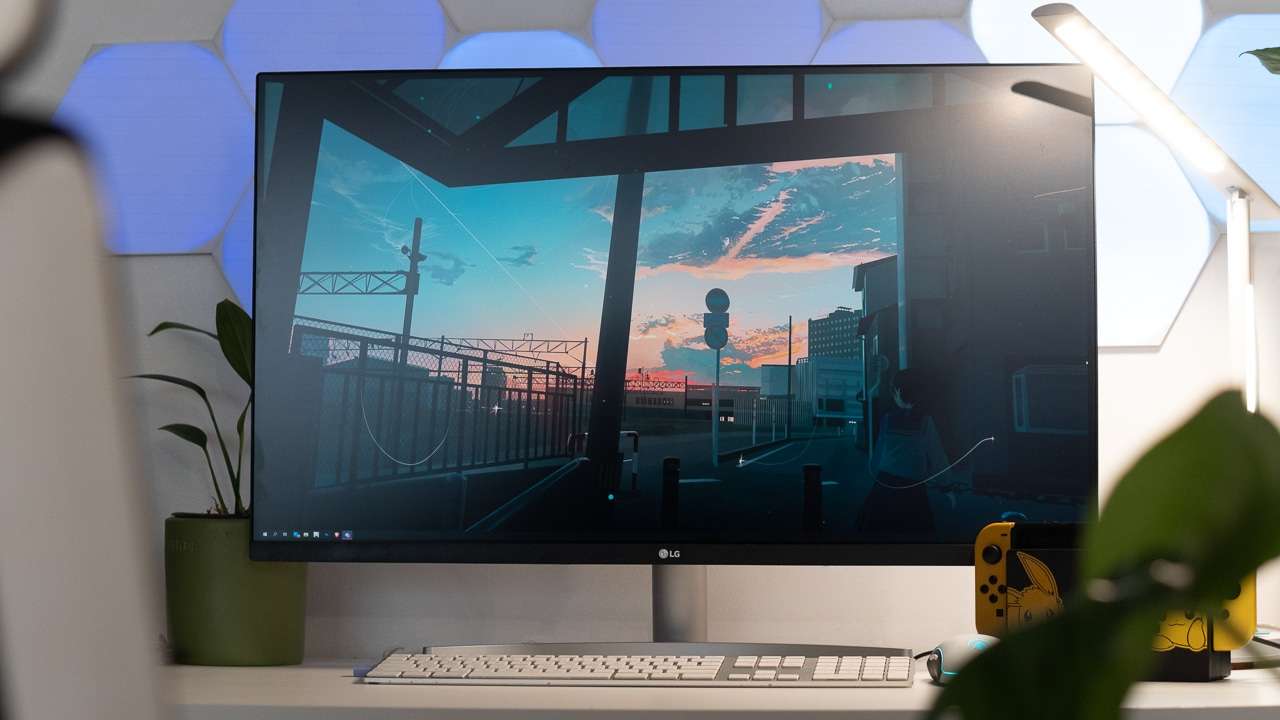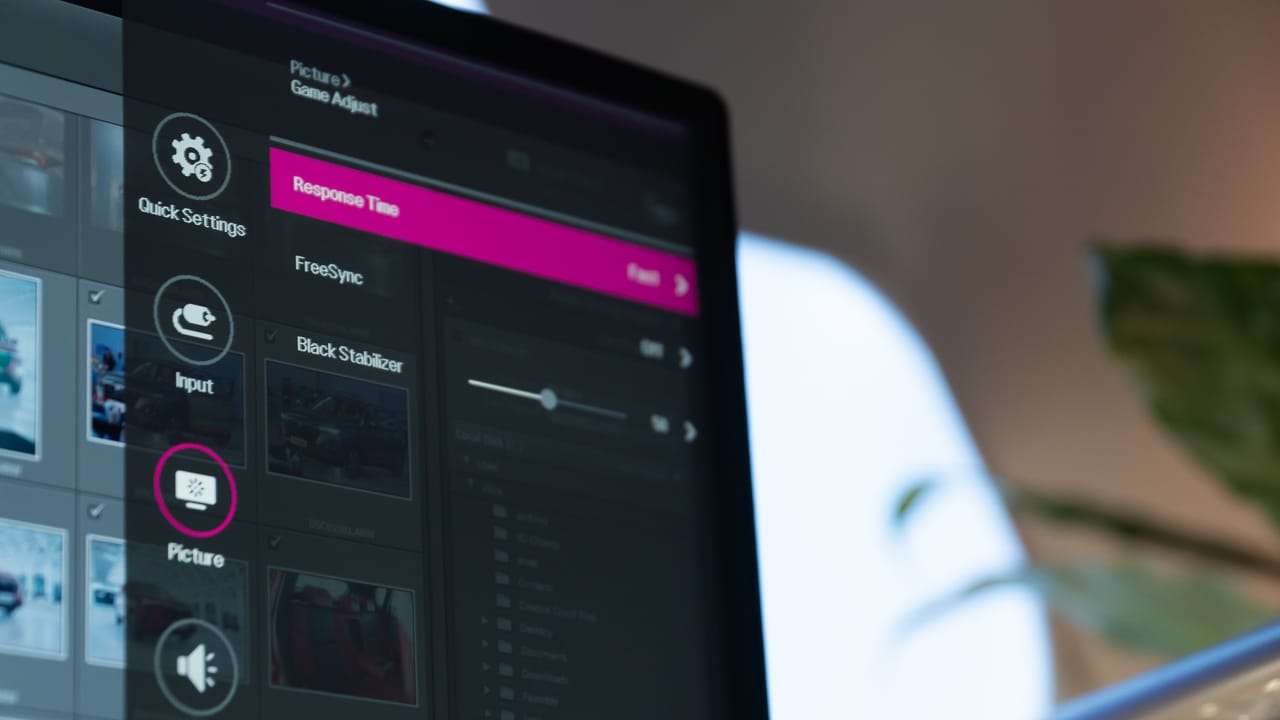05/12/2022
In this day and age, content creation has become increasingly popular so it’s no surprise that we’re also seeing a rise in equipment, like monitors and laptops, that are purpose-built just for that.
And even if you’re not a content creator, having a good-performing monitor is still a wise investment because it not only makes working more comfortable but will also help to increase productivity — at least that’s what the LG 32UN500-W did for me.
This 31.5-inch 4K HDR monitor doesn’t have the easiest name to pronounce but it’s looking to be a very enticing and pretty affordable choice for content creators, visual artists, or even casual gamers.
Build and design
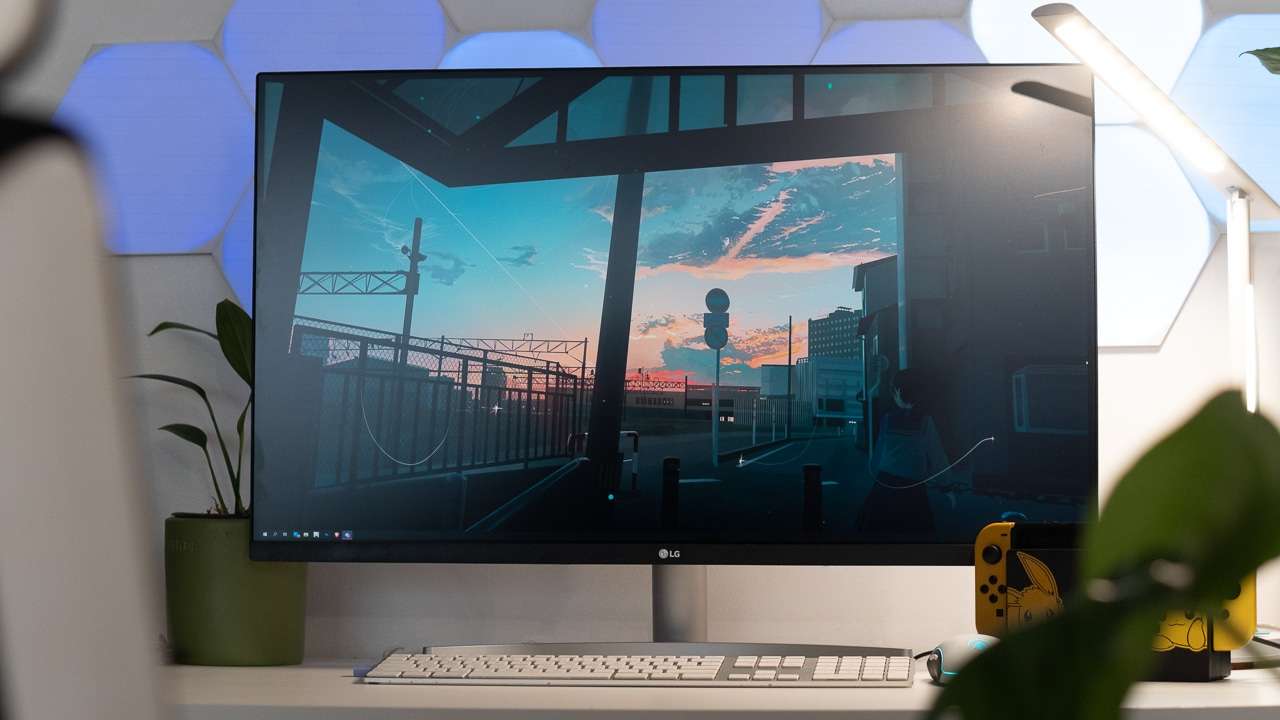
You won’t need much to get the LG 32UN500-W set up. In fact, you won’t need anything at all.
All of the monitor’s parts easily snap together and you should get it up and running in a matter of minutes.
Simply slide the curved plastic base in then align the mount to the back of the monitor and push it in until you hear a click. Attach your cables and power, and that’s it!

Now, this design is something we’ve seen on other LG monitors: a white, matte, plastic back with LG etched on the top and upfront, a thin frame housing the 31.5-inch panel. It has a chin that’s thicker than the rest of the front frame with a tiny LG branding in the middle.

A small section of the back houses the device’s ports which include two HDMI 2.0, DisplayPort, and a 3.5mm audio jack. Sadly, no extra USB ports here.

I personally think it’s easy to make this monitor look good since it’s already pretty sleek with its minimalist design approach. However, a couple of things to note are that you’re not getting height or rotation adjustments with this monitor.
You can only tilt it up or down unlike this LG 4K UHD monitor that Kevin reviewed which offers a portrait orientation. Unfortunately, it t did sit a little too low for me and I’ll probably prop it on a monitor riser once I get the chance.

Another option, if you have a similar LG monitor around, is to switch the stand with one that actually has height adjustment as the mounts are standard.
For my setup, I connected my laptop via HDMI. I then used the external monitor as my main display with my laptop as an extension.
Not only am I enjoying all the extra space, but I also found that my laptop’s screen is really great for docking apps like Spotify or Netflix for easy access while I work on my main display.

It’s easy to assume that where LG had to cut corners the most, I would think, would have to be on the overall build quality. Apart from using mostly plastic material, the monitor does have some stability issues as well.
I have a pretty solid desk but slight movements would often rock the display. Sometimes, when I’m intensely typing, the force on the keyboard would also make it wobble but these are things that can be remedied.
For its OSD, we have a little control nub beneath the monitor. I can’t deny how outdated it looks and feels compared to the rest of the design elements but it does the job and it’s out of sight, anyway, so I have nothing to complain about.

But despite all of that, I’m just happy enough that the LG 32UN500-W is durable because its performance more than made up for its average build quality.
Features
Before we get into my actual thoughts and how I used this monitor, let’s first get its features out of the way.
As I mentioned, this is a 31.5-inch HDR 4K monitor. It also supports HDR10 which means on-screen images are brighter and more vibrant. Combine that with 90% DCI-P3 and you hit color accuracy as well.
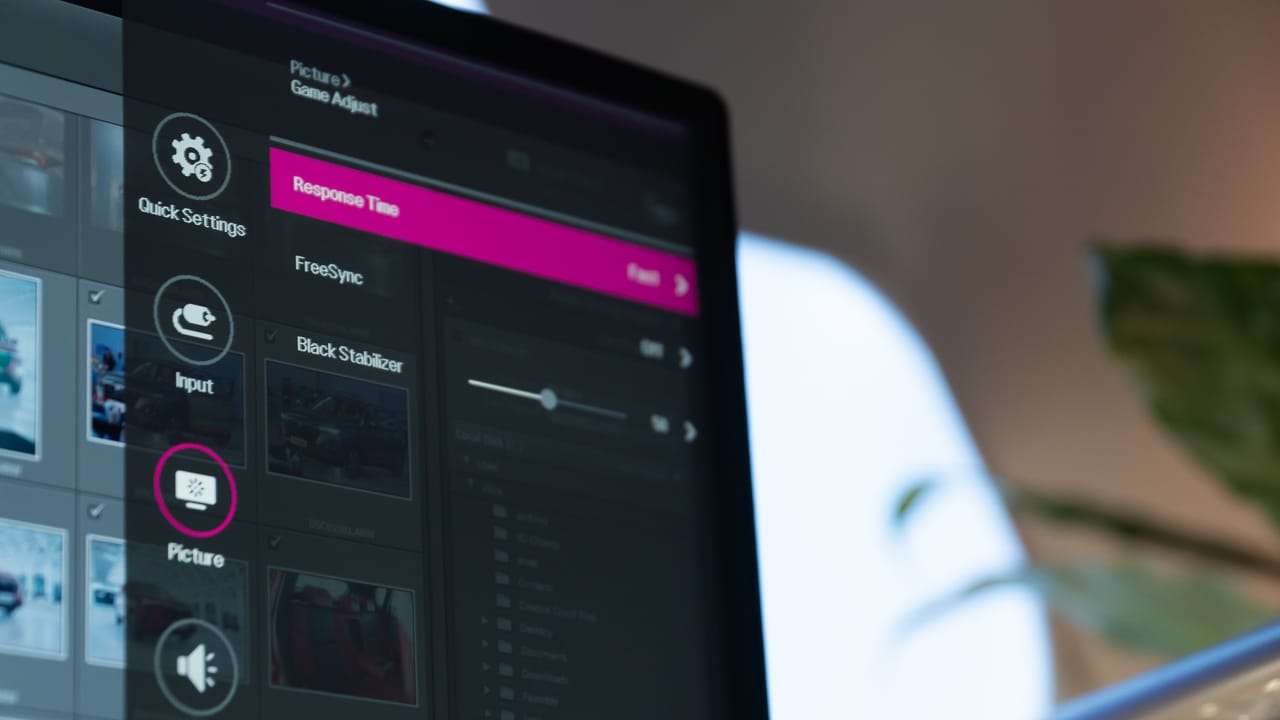
For gaming, we have AMD FreeSync on here that helps reduce screen tearing and stuttering, Dynamic Action Sync that helps minimize input lag, and a Black Stabilizer that helps lifts shadows so targets can be seen more clearly.
Refresh rates max out at 60Hz which may not be what most gamers want but a casual gamer myself appreciates this as it does well enough to enhance the games I do like to play. More on that later.
Performance
Coming for a smaller-sized display, having 31.5 inches of screen real estate made me ecstatic. I would think that even if you’re used to a 27-inch monitor, jumping to a bigger display like this one would make a big difference.
That then leads me to say that if you are planning on getting this monitor, make sure you have enough room on your desk.
The base, with its curved design, does have a bigger footprint plus its size means you’ll need some depth on whatever surface you plan to put this on so you can enjoy the screen in full.

Back to the panel. We edit a ton of photos and videos here at TMC, and with the LG 32UN500-W, I can easily layout my editing software to suit the task at hand, especially with this spacious 16:9 aspect ratio.
If I’m working on full-length videos, for example, I can neatly organize my bins so I can easily get to my footage and I can even spread out my timeline so that it’s more comfortable to edit on as well.
Creating vertical videos isn’t hard either, even if we can’t rotate the monitor itself. I can dock my vertical preview on the right side and continue working, again, quite comfortably, on the other side of the monitor.

I don’t think I’ve mentioned this yet but the monitor is also matte with anti-glare surface treatment.
Again, another plus for me since I do prefer matte over glossy.
It not only looks better overall but also makes other tasks, like streaming or watching, much more immersive. Bezels are noticeable though on three sides but weren’t bothersome.

For quality, 4K footage renders really well. Smaller details are more noticeable and you get a good amount of sharpness overall.
Viewing angles, however, aren’t the best. I noticed that colors would shift and look slightly desaturated when viewed slightly off-center. I first noticed this when I stood up from my desk and looked down and saw how the photo I was editing lost vibrancy. Whether or not this matters will depend on how you plan to use it.
For me, this is my personal monitor and I won’t be sharing or presenting to anyone else so this isn’t a deal-breaker at all.
Now for color reproduction, accuracy should suffice for most users. At 90% DCI-P3, you’d be able to hit all the correct saturation values and come pretty close to true-to-life hues. HDR adds another layer of immersion, bringing colors alive. Contrast and brightness are also excellent.

There are also different picture modes available and can be accessed through the monitor’s OSD. But if you’re like me and like personalizing your display’s colors, manual settings are also available.

We also have stereo speakers built-in with MaxxAudio for enhancement.
As with most displays, you shouldn’t expect too much in terms of audio quality. With the LG 32UN500-W, you are still getting loud and detailed audio though the thinness of the bass can be felt.
Still, for onboard speakers, it’s not a bad deal.

As mentioned earlier, we also have a couple of gaming features as well.
I was able to play Genshin Impact at 4K with hardly any problems caused by the display. The 60Hz refresh rate is just enough for this game, as well.
Through the extra HDMI port available, I was also able to hook up my Nintendo Switch so I can easily switch from work to play anytime.

Whether on PC or console, details come alive and colors are pleasingly vibrant. Motion was smooth and adds to the immersion when in a heated battle. During quieter or slower moments, however, I’m able to further appreciate the details this monitor can produce thanks to its 4K resolution and HDR.

If you’re more competitive though, the 5ms response time may irk you so you may want to check out LG’s gaming monitors instead. For casual, slow-paced RPGs and the like, this monitor will do just fine.

Overall though, I can more confidently recommend this as a monitor for those who work with media.
Photos and videos are rendered very well thanks to the high color accuracy. The matte display and spacious real estate also help to make working more comfortable especially if you work for hours.
Of course, for daily tasks or number crunching, this monitor is also a very good choice.
Creature Feature
In our reviews, The Modern Creatures aims to find special features or qualities of a device that make it worth having or make it stand out from its competitors — its Creature Feature.
And for the LG 32UN500-W, it would have to be its 4K resolution with HDR10 support.

There are quite a number of options to choose from but the picture quality that the LG 32UN500-W produces is quite impressive.
At a respectable price, you’re getting a display that’s equipped to handle modern-day content creation tasks like video editing or simple color grading.
Not to mention, you can enjoy watching 4K movies and shows as well. And isn’t that something we all want to do these days?
Final thoughts
Even if it’s built and often marketed as an affordable 4K monitor for gaming, I find that the LG 32UN500-W can find a place in most workspaces — especially mine.
As a content creator, its features feel tailor-made to my needs with its color accuracy and detailed images. Plus, it looks great too. It may have its faults with its build but doesn’t disappoint with performance.
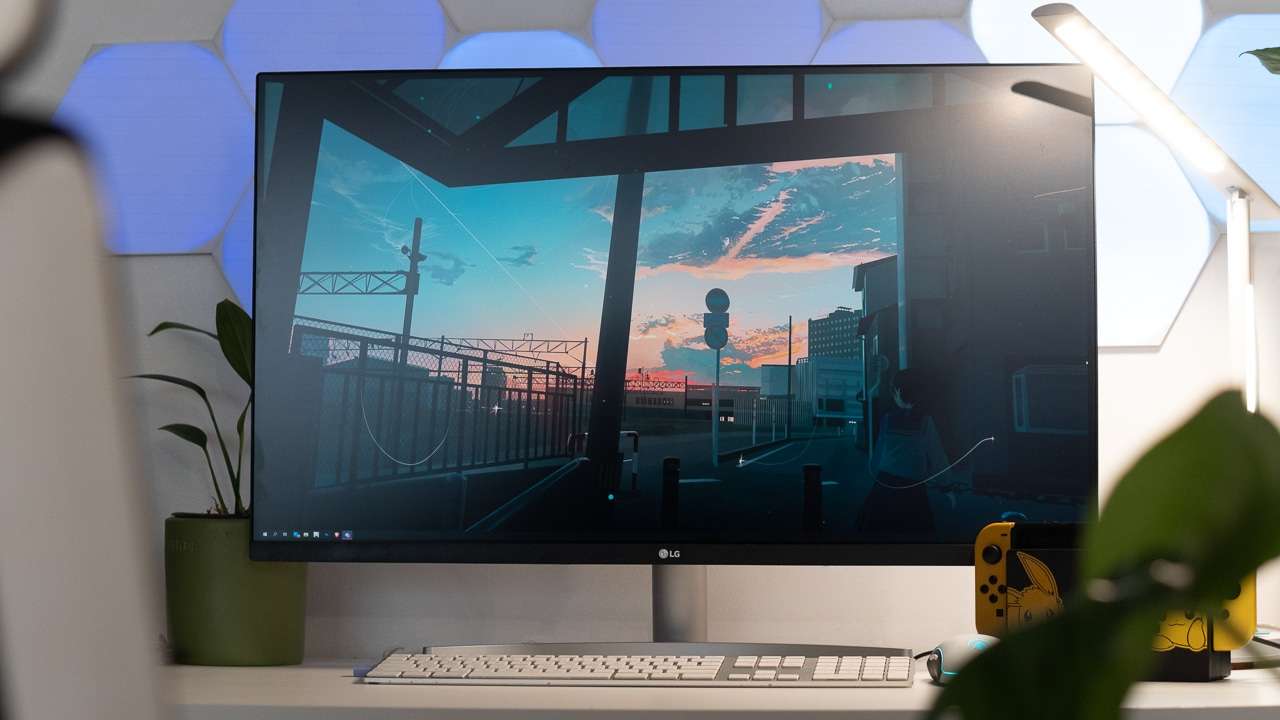
So if you’re on the lookout for a monitor that will do more than well with content creation tasks or anything similar, or maybe just looking to upgrade to a bigger monitor, the LG 32UN500-W is not one to sleep on.
Get it here:
Amazon US | Shopee PH | Lazada PH