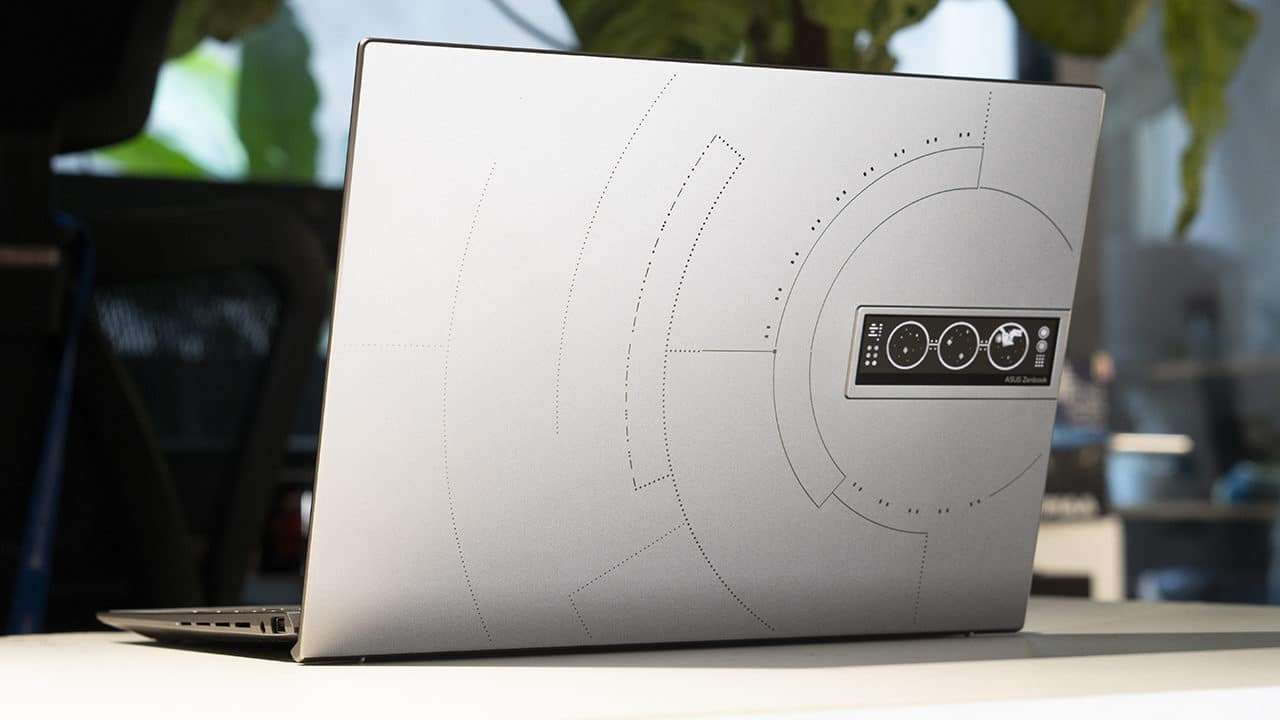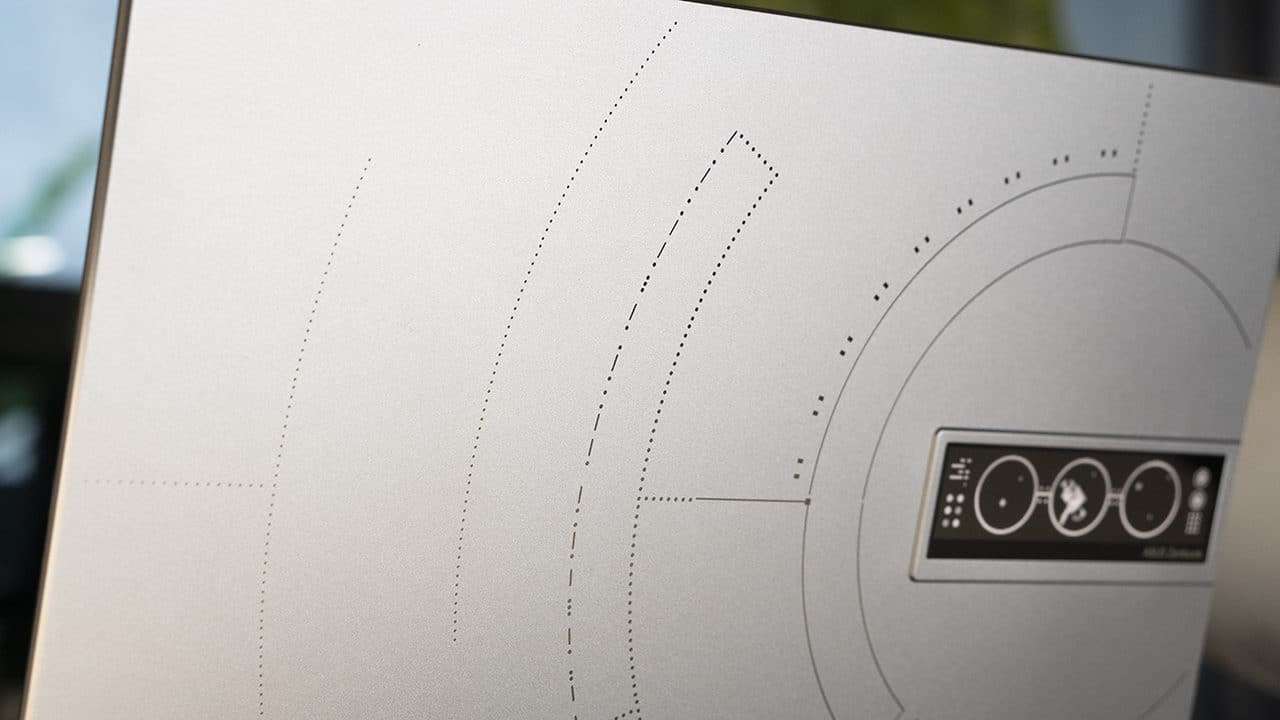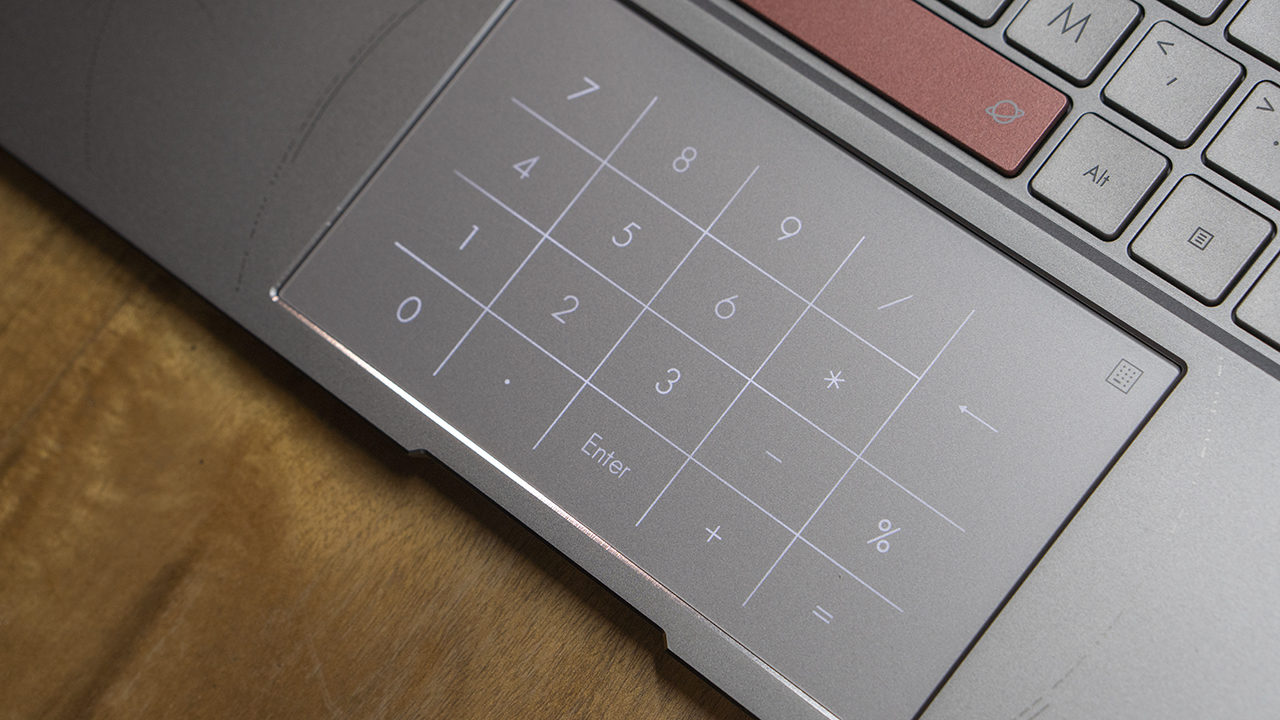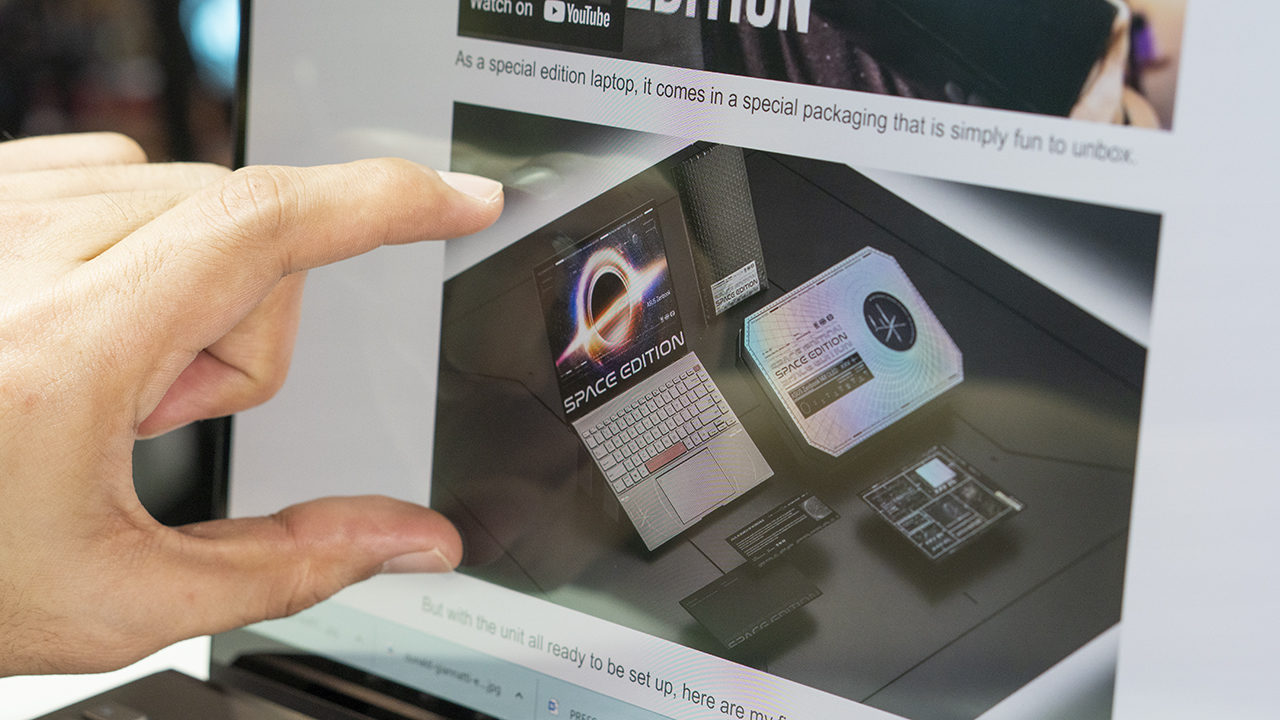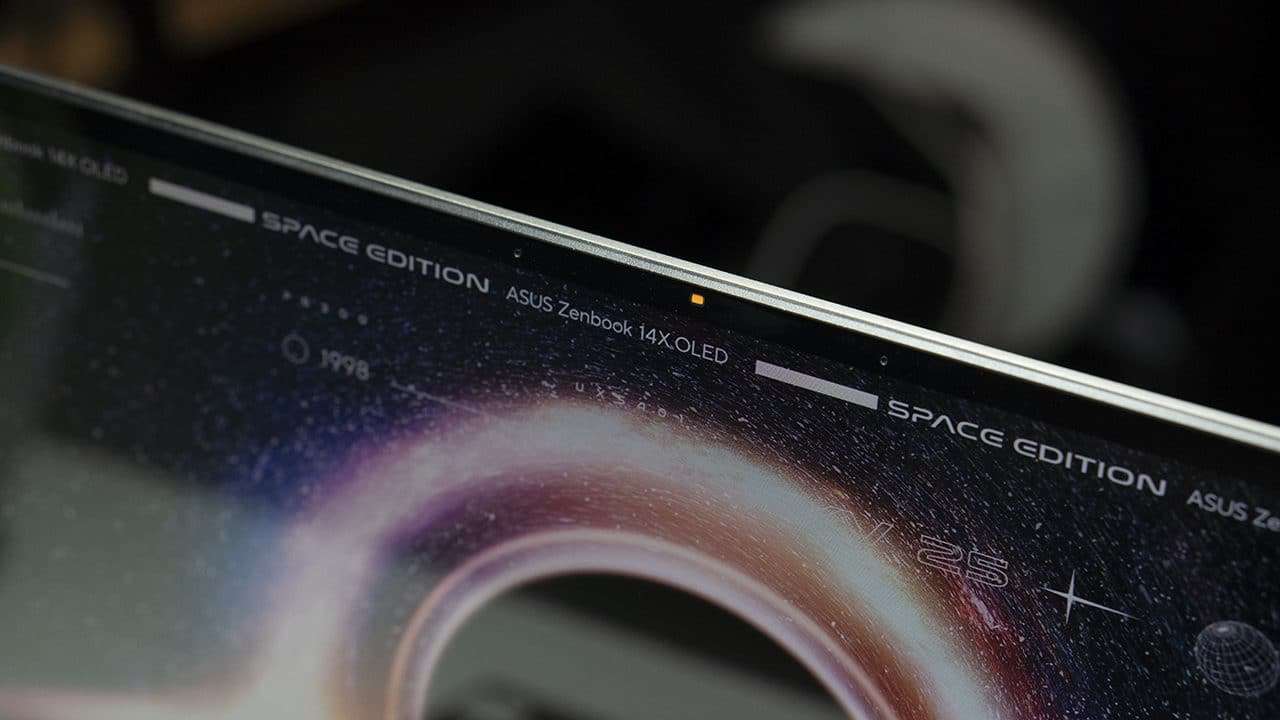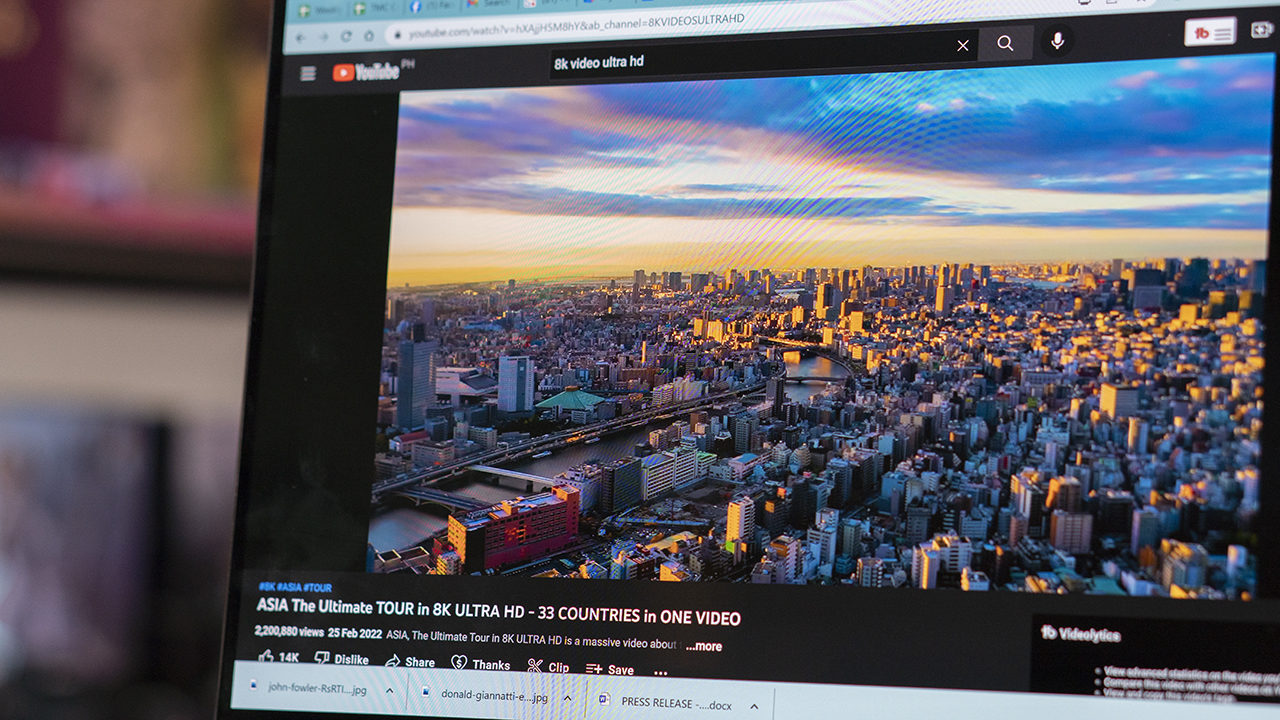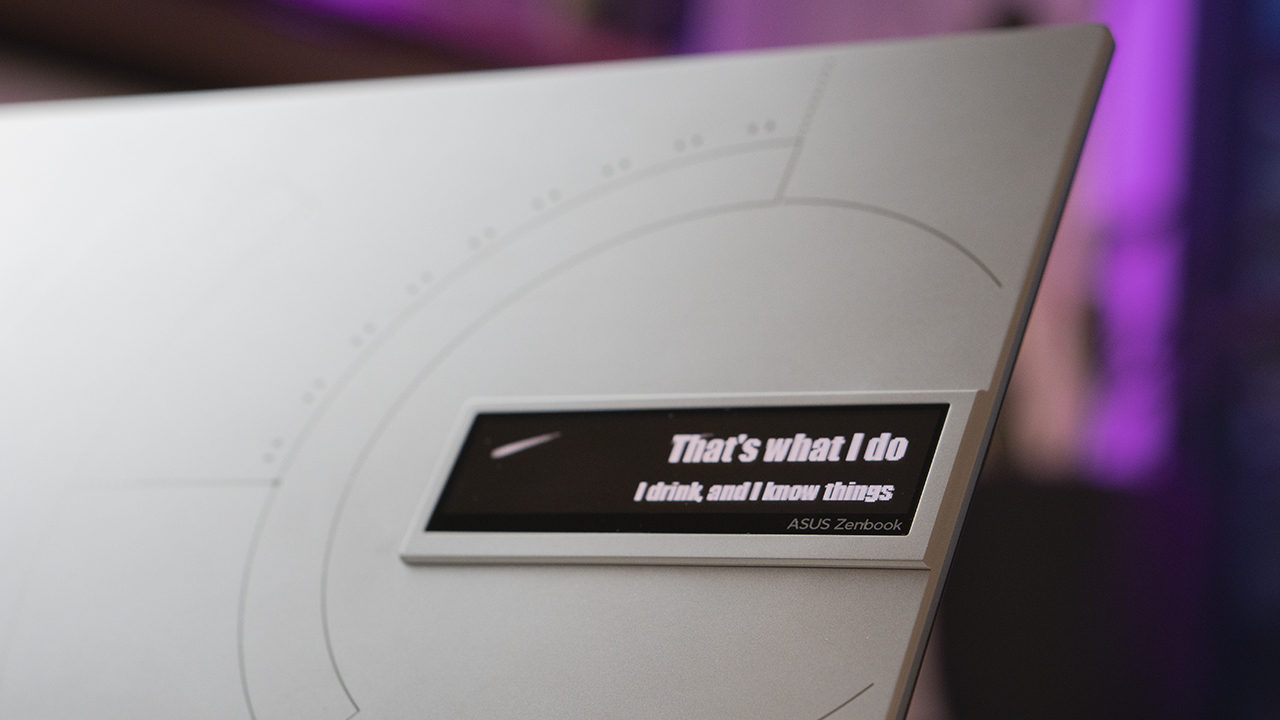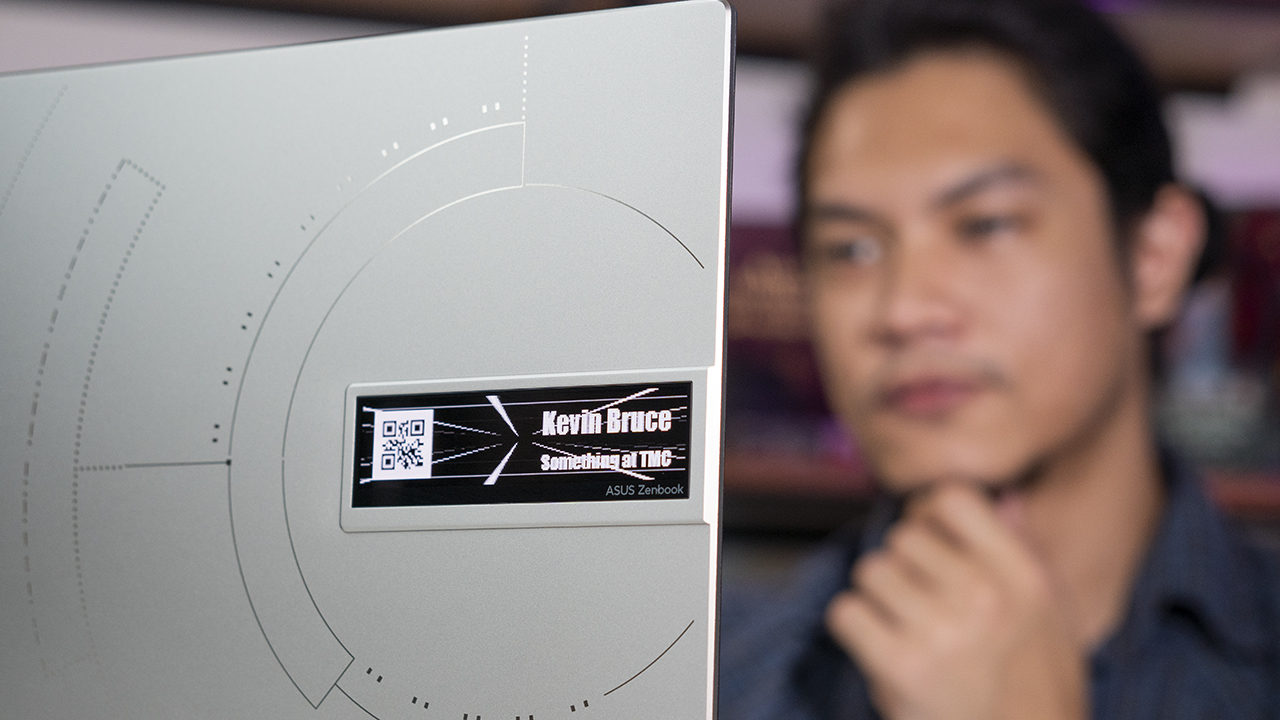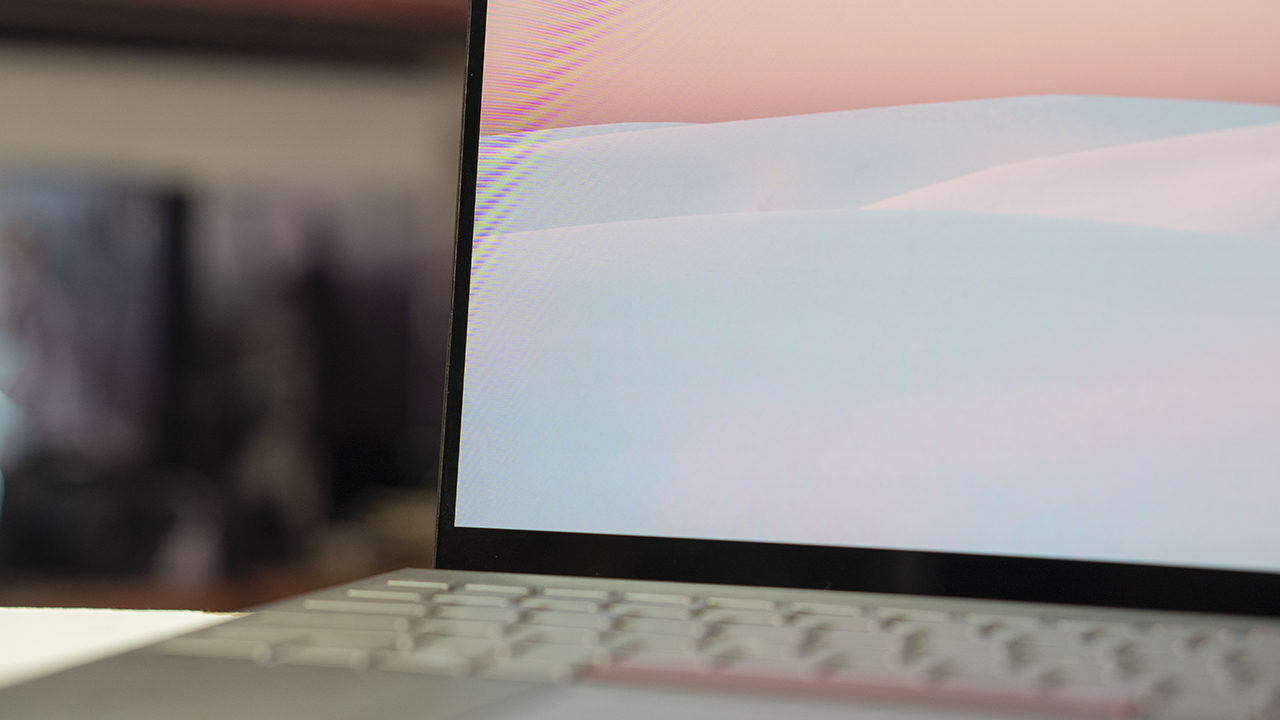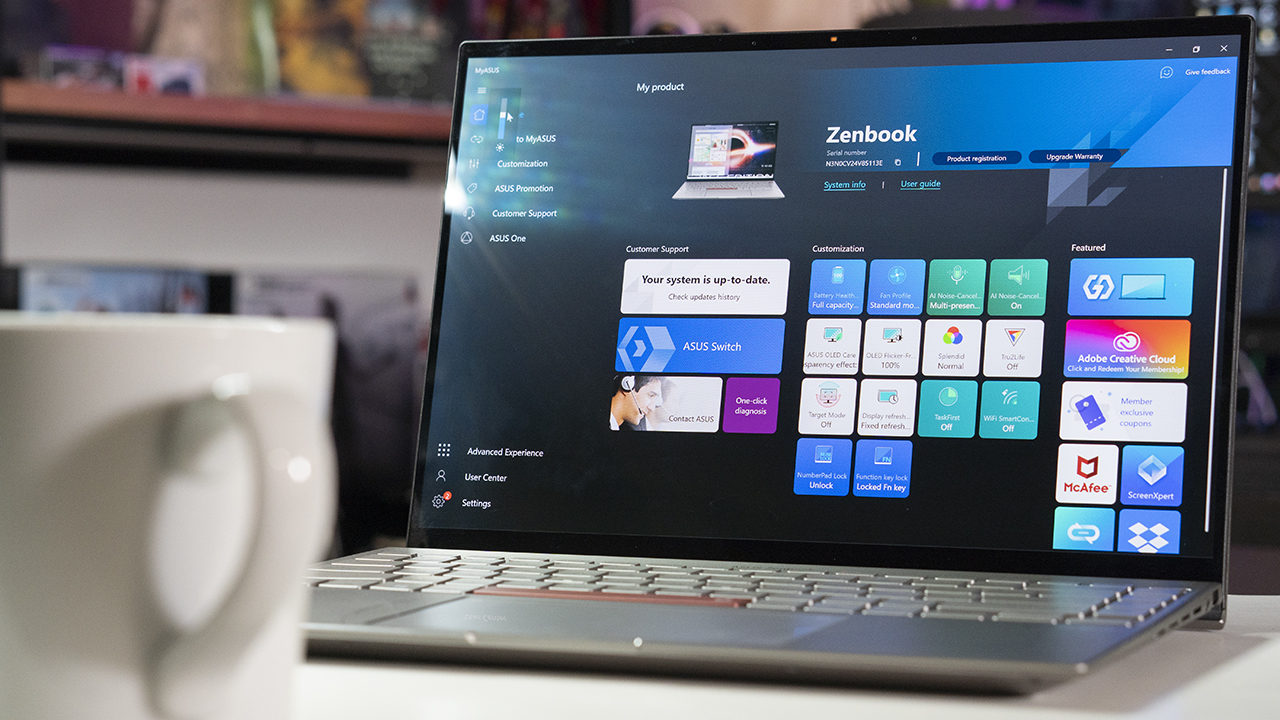When it comes to DSLR-like quality in mobile photography, Apple, Samsung, and Huawei are most likely on the top of our list. For years, they have produced some of the most innovative camera phones that set the benchmark for all other brands to follow.
With the latest AI and proper optics now being the focus of flagship devices as their selling point, it would seem that we are now at the peak of the mobile photography potential.

There is no denying that the top three brands mentioned produced the most competent imaging quality with the use of the latest hardware and software. However, vivo has recently been making waves in this segment, seemingly ready to take down the top contenders.
Successor to the X70 pro, vivo introduced the X80 Pro with features and optics worthy to take the top spot. Let’s take a closer look at what this phone has to offer and see why the Vivo X80 Pro should be included on your list.
Overview
Powering this device is the latest Qualcomm flagship processor Snapdragon 8 Gen1 and the vivo V1+ imaging chip. These are then combined with 12GB RAM and 256GB of storage partnered with Android 12 and FunTouch12.
On top of that, the device is equipped with an Ultra Large Liquid Cooling Vapor Chamber that promises maximum cooling during heavy tasks helping the phone to always be in peak performance.

It features a captivating 6.78-inch curved AMOLED display delivering a stunning 10-bit color (1.07 billion colors), 8000000:1 contrast ratio, HDR10+, 1500 nits peak brightness, and a 120Hz refresh rate plus 300Hz touch sampling rate.
With 4700maH of power, the X80 Pro should easily last you the whole day even with heavy use. It comes with an 80W fast charger that claims a 100% charge in 38 minutes and is also offered with an optional 50W wireless charging. This device also boasts a reverse charging system where it allows you to charge other devices wirelessly.
Cameras and UI
The camera module is the shiny centerpiece to this work of art and holds a collection of vivo’s signature ZEISS cameras which includes a 50-megapixel wide with f/1.6 aperture and OIS, an 8-megapixel periscope telephoto lens with 5x optical zoom, an additional 12MP telephoto lens (50mm) with 2x optical zoom and gimbal OIS, and a 48-megapixel ultrawide sensor with laser autofocus.

Additionally, the X80 cameras come with a T* ZEISS glass coating which reduces reflected light, therefore, eliminating unnecessary glare.
Upon opening the camera app, you are greeted with a user-friendly and well-organized interface. Moving on to the default camera setting, the AI can turn your shots into professional-looking photos without needing to add any more filters. You also get a Zeiss setting offering true-to-life color reproduction that I found amazingly accurate in helping you preserve that natural look.

HDR is subtle and produces vibrant colors while boosting those shadows and taming those highlights. Images produced noticeably come with a natural depth and blur without having to use software thanks to the already wide sensor opening.
Camera performance

Putting the X80 Pro to the test, we have set several photographic challenges for it, namely: portraiture, landscape, still life, sports, macro, and night photography.
Portrait test
Portraits, being one of the challenging tasks in mobile photography, is one of the notable features of this device. Apart from the main camera and telephoto, the X80 Pro is also equipped with a dedicated 2X lens allowing you to achieve that distinct 50mm prime lens look that photographers commonly use for portraiture.
On top of that, we find an array of Zeiss signature bokeh features in the Styles menu giving you that authentic and professional DSLR semblance. My favorite of which is Biotar which replicates the classic and well-loved Biotar circular motion bokeh, adding a bit of movement and mood to your portraits.
Other Zeiss looks include Cinematic, Distagon, Planar, and Sonnar together with other bokeh settings that are sure to fit your personal style, whatever your taste is. The beautification settings look natural and give skin that glamourous glow while also being able to adjust every facial feature you can think of.

I did, however, notice the edge detection to be a bit off compared to other phones in its category. Hair and even hats are awkwardly cropped with jagged-looking edges. Not really a deal-breaker, but it’s something they should consider fixing maybe in future updates.
Landscape test
Landscape photography is but a breeze with the X80 Pro, with natural-looking HDR and — thanks to that T* Zeiss coating — glare-free images under direct sunlight producing crisp and vibrant images.
Stepping it up a notch, nightscapes is where the vivo X80 Pro might just beat other flagship phones. The difference is simply night and day when compared to other flagship devices. The combination of a large sensor, large aperture, and its integrated gimbal and advanced OIS makes it possible to use low shutters allowing more light into the sensor giving you stunning and dynamic nightscapes.
Even without a tripod, this phone still produces accurate and vivid colors even in near-pitch black situations. On top of that, a collection of cinematically color graded presets is at your disposal, adding more drama to the already stunning nighttime visuals.
Turn on Astro Mode and watch the stars appear before your eyes while Supermoon Mode will give you the best possible shots of the moon produced from a mobile phone, thanks to its periscope lens that goes all the way to 60X digital zoom combined with AI and OIS.
But its capabilities don’t end there. Exploring more of its camera features, you will find the Long Exposure Mode allowing you to capture even more stunning nightscapes and low light images with several options to choose from. It offers settings of 2 seconds – bulb while capturing light trails and other motion blurs while, amazingly, still without a tripod.

Additionally, its zooming capabilities are also on point for when you want to shoot far away objects and still keep details intact.
Sports and macro tests
Sports photography using the X80 Pro gives you professional-looking shots as well. With the use of Motion Focus, the camera will automatically track the subject while maintaining stability keeping your action shots sharp and engaging.
If you’re the type of photographer who is into post-processing and getting every detail to your liking, RAW format DNG is available in Pro Mode allowing you to capture more exposure data for highlight and shadow recovery — a feature professional photographers will certainly find appealing.
Macro photography is useful as well. It can capture subjects up close in great detail without compromising on clarity. Meanwhile, other camera features include High-res, Double exposure, Panoramic, AI group portrait, and more.
Video performance
Those are all impressive, but photography is not the X80 Pro’s only strong point. Switching to video, this phone excels just as well.
Those ZEISS-certified lenses and advanced stabilization are really what its video capability is all about. Boasting 8K 30fps and 4K 60fps with gimbal stabilization, you can be assured of top-quality videos.

Furthermore, the X80 is provided with a collection of familiar cinematic LUTS that further give your film a movie-like feel. In addition, enabling the ZEISS cinema option will allow you to shoot in a film-standard 2.39:1 aspect ratio while producing that distinct oval bokeh, giving you that desired Hollywood aesthetic.
Much like in Photo Mode, turning on AI in video mode will also allow you to capture stunning detail even in extremely low-light situations while keeping noise levels to a minimum. A notable feature for me is the fact that you get LOG color profile at 24p in video Pro Mode turning this device into a serious mobile cinema camera.

My only complaint with the video quality is the automatic bokeh in normal video mode that, sadly, cannot be switched off. I found it annoying that the fake depth of field with bad edge detection messes up the footage almost all the time. To get rid of it, you have to use Pro Mode which is an unnecessary extra step and removes the 2.39:1 aspect ratio. A future software update hopefully fixes this problem.
Vs vivo X80
We also have the X80 Pro’s more affordable sibling — the vivo X80. Without the Pro moniker, it touts Full HD+ display (vs QHD+ of X80 Pro), a different chipset made by MediaTek, no water and dust proofing, and no support for wireless charging.
For the cameras, thee X80 also carries a 50-megapixel main but using a different sensor, a 12-megapixel ultra-wide, and another 12-megapixel portrait lens. There is no fourth sensor like the periscope telephoto of the X80 Pro, but still its ZEISS optics are able to produce images that are more than enough for social media posts and comes with the same features and effects from ZEISS to easily achieve cinematic shots.
Here are more samples from the vivo X80:
Final thoughts

There is a reason why the vivo X series has been voted the “best camera of the year” in several international ranking lists in the past few years. The innovative gimbal integration and ZEISS optics are pretty much game-changers for mobile photographers and videographers.
While top brands all produce exceptional photos in normal shooting environments, nothing comes close to vivo’s night mode which is what sold me with this phone. Yes, it still has its flaws but in my opinion, it is now the benchmark for nighttime photography and should inspire other brands to step up their game.
The vivo X80 is priced at PhP 45,999 (via vivo website, Shopee, and Lazada) while the vivo X80 Pro retails for PhP 59,999 (via vivo website, Shopee, and Lazada).