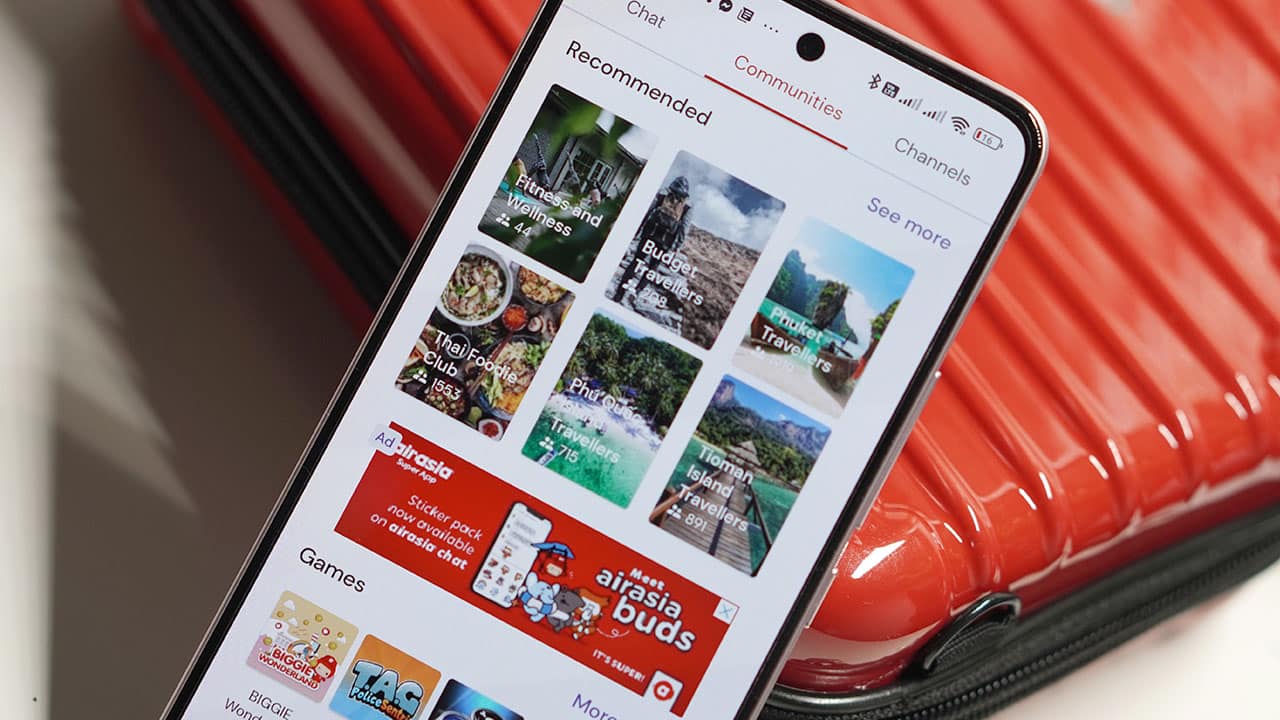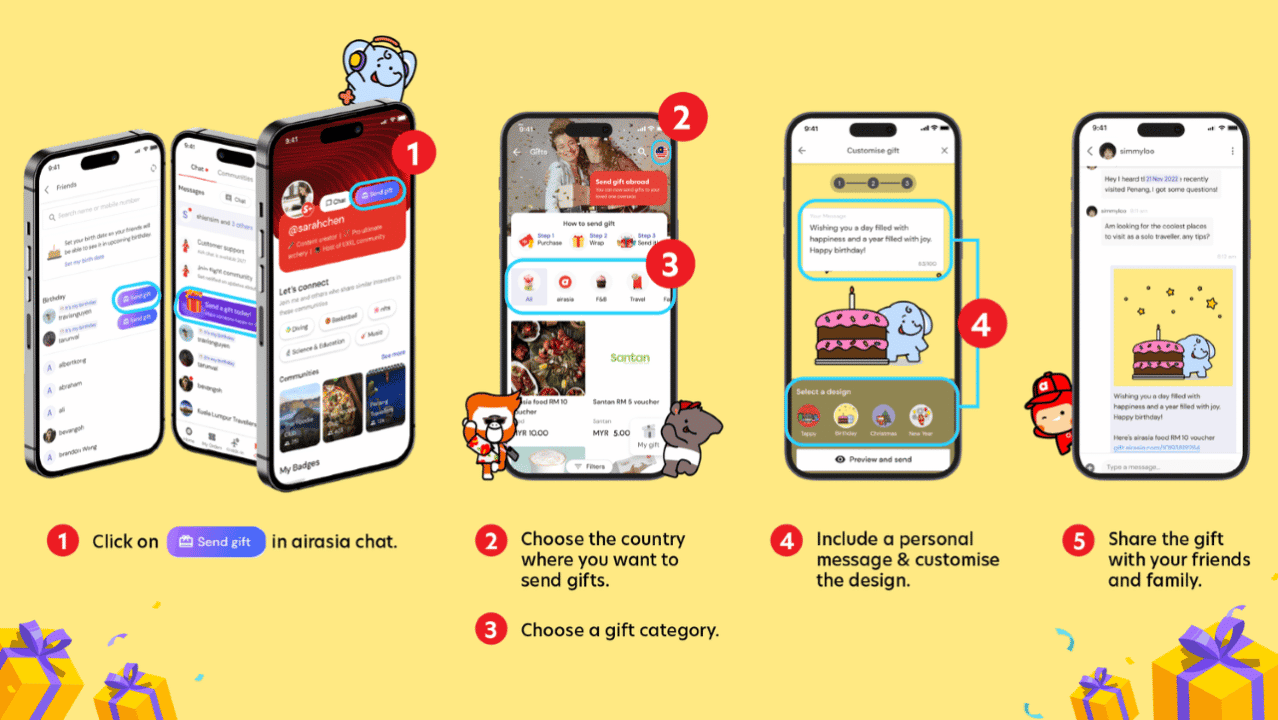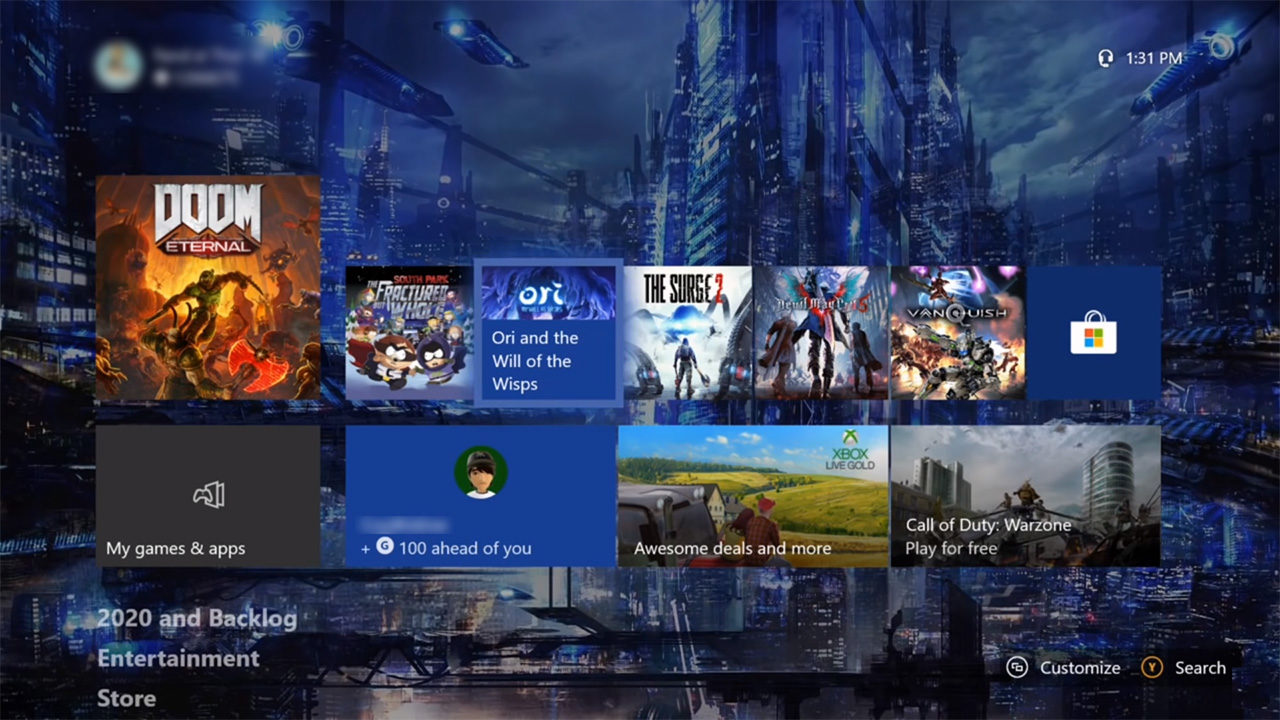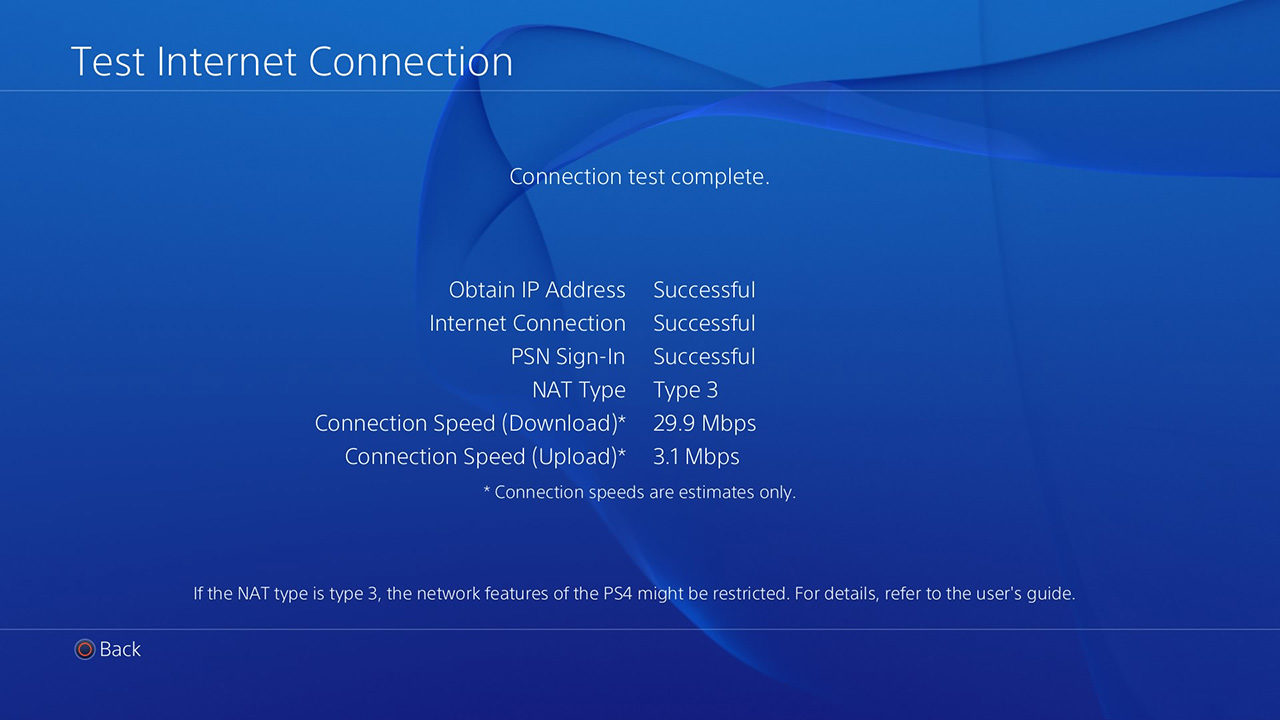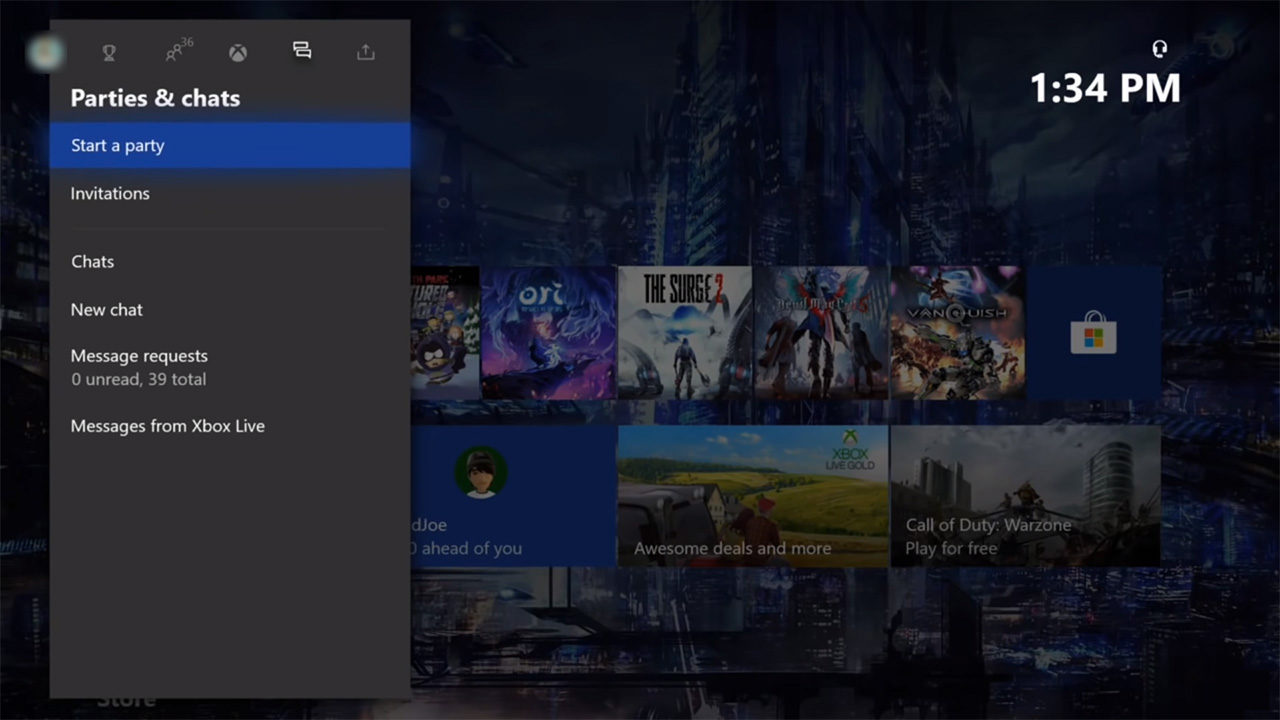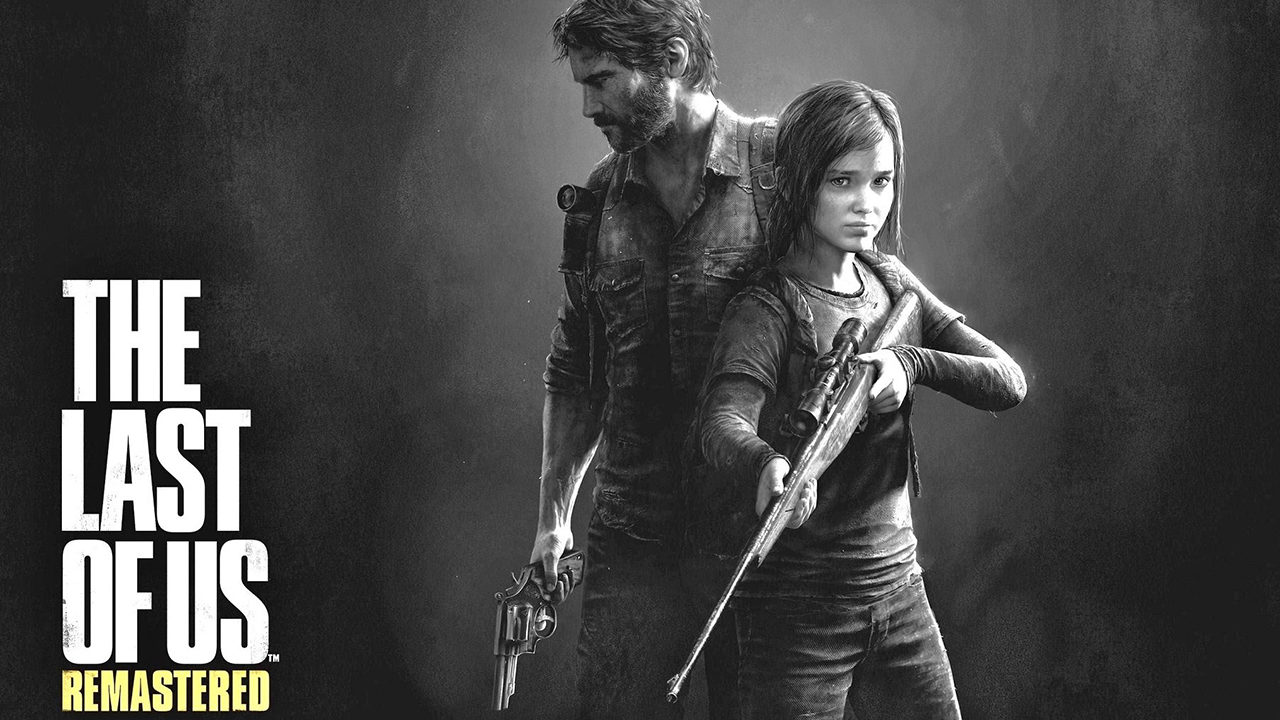06/09/2020
As the era of Xbox One and PlayStation 4 soon comes to an end, the console war of these two powerhouse systems continues as the next generation of consoles is about to be released later this year. We know there have been lots of comparisons between these two in terms of specs and graphics but this time, I want to present them both from the experiential side — how their features and offerings come together in terms of overall gaming experience.
Hopefully, through this article, we can get an idea of how the next-gen consoles will be like and what to consider if you were to choose between the two.
Dashboard design
Let us start with the basics — the dashboard. Although some might see it as a minor feature, it actually contributes to the overall gaming experience since it’s the first thing you see whenever you boot up your console. This is where you fix the settings, access the store, select games, and more.

The PS4’s dashboard has always been the same since launch and there were just some minor improvements over system updates. But with all the changes they did to improve the dashboard, it never really went far from its simplistic design. Ever since the PlayStation 2 or PlayStation 3, the design of the dashboard feels the same and familiar. For some, this isn’t a bad thing and they actually like it. It really just depends on your preference.
CHECK OUT: 5 reasons why you should be gaming during quarantine
Personally, I find Xbox One’s dashboard more appealing as its developers have always improved the layout and it seems like they’re not afraid to change its overall design. The dashboard of the Xbox One doesn’t look as simple as the PS4 but is more organized and has better customization options in my opinion.
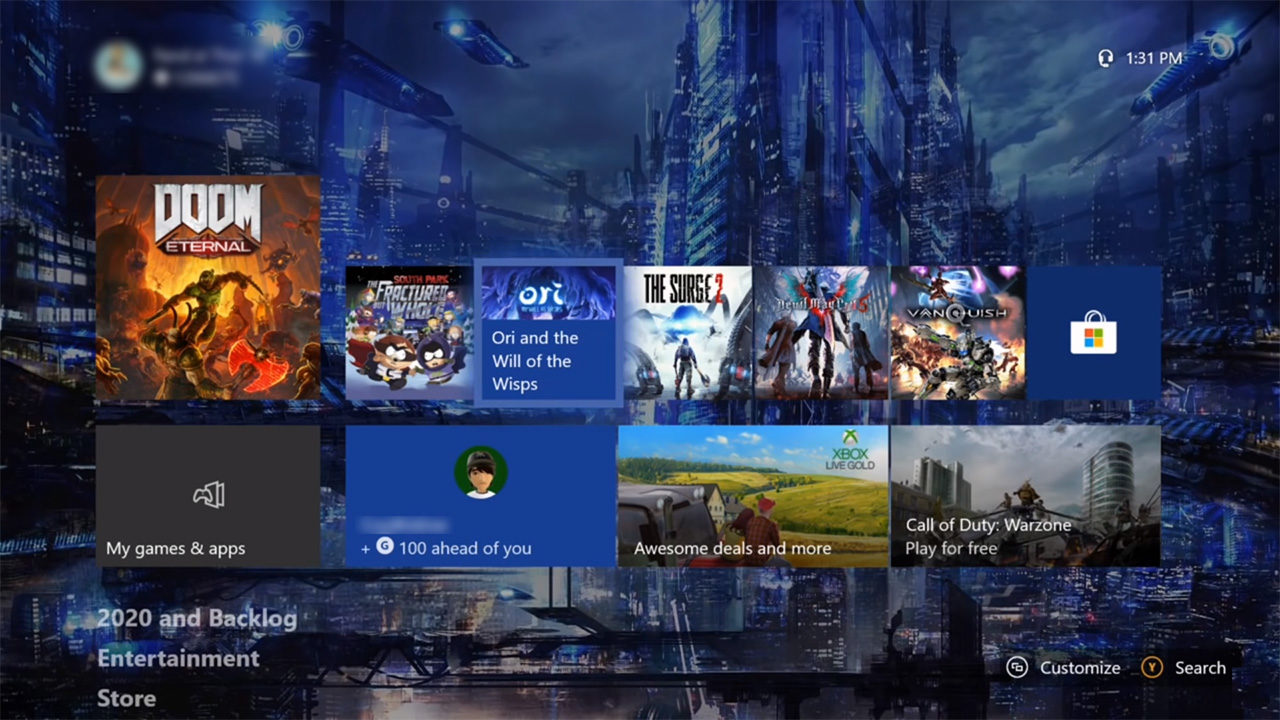
It makes navigation a whole lot easier. For example, there’s a dashboard just for your games which is organized either by the last time you played or by alphabetical order depending on what settings you prefer.
You can also customize your home screen and put all your favorite games there so you can easily select it right away as soon as you boot your Xbox One. It also has a feed that displays news on other players just alongside your favorite games. I really like the dashboard of the Xbox One better. But again, this is just my opinion and it really depends on your preference.
Party chat quality
Quality of the party chat is always important when playing with friends online. With my experience with the PS4 party chat, my friends and I run into NAT (Network Address Translation) type errors a lot which results in us not being able to hear and communicate with each other properly.
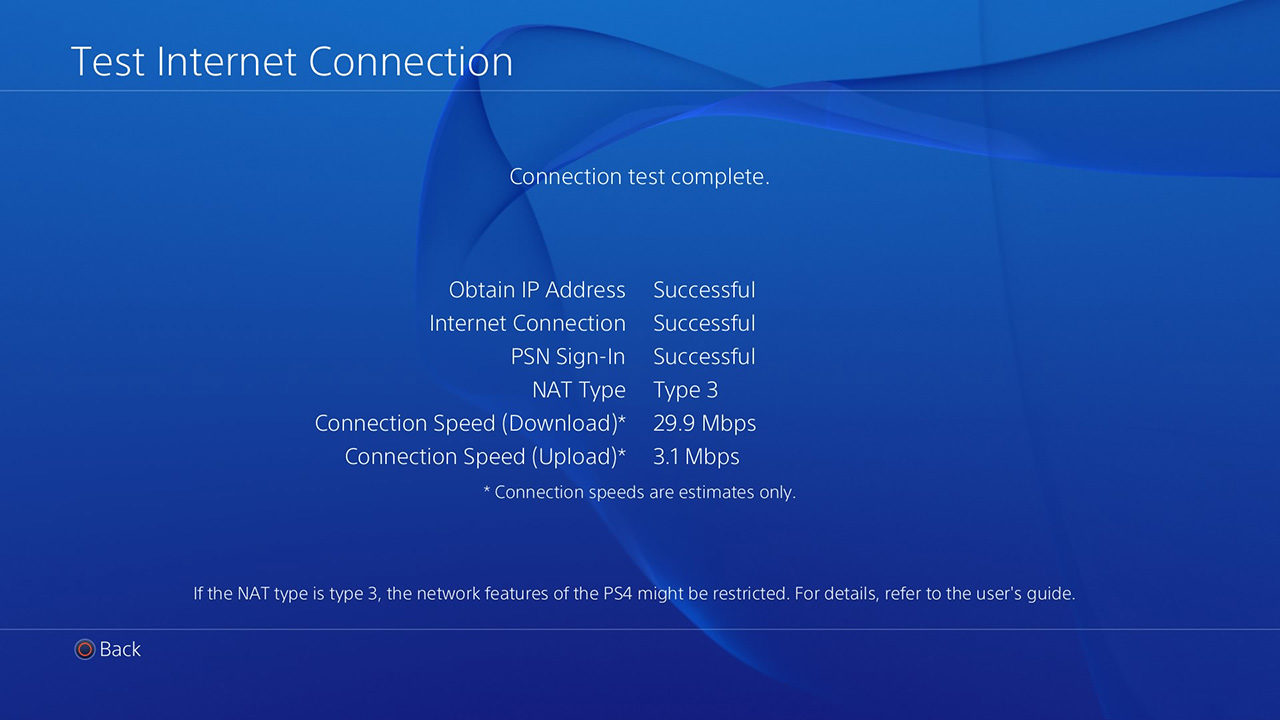
To fix this issue, you or the person encountering the error either needs to tweak some configuration settings on the router or repeatedly go in and out of the party chat until you and the other members can properly hear each other. Another way is to make a new chat room and hope no one comes across this dreaded error.
This is simply frustrating for players especially when you’re all ready and you end up delaying the match for everyone because of this issue. It sometimes even happens in the middle of a game which can cause you a match especially when the round requires strict coordination between team members.
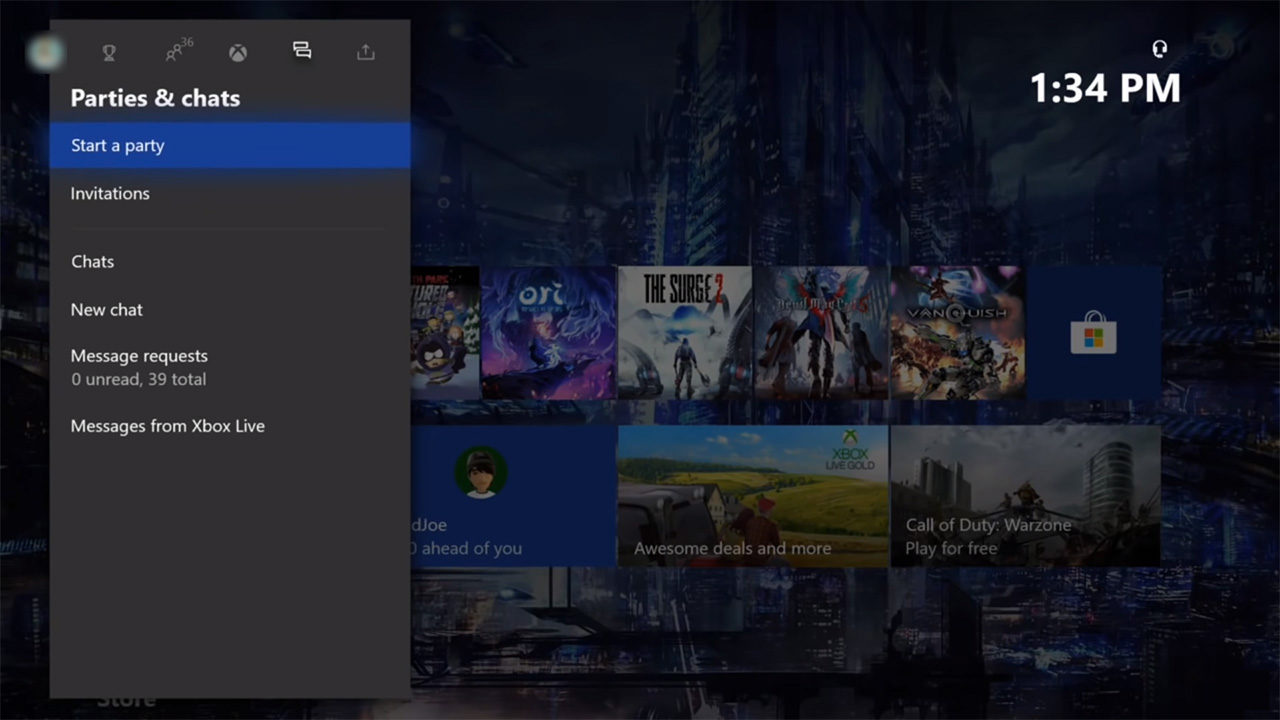
It’s also interesting to note that the PS4 party chat can host up to 16 players while Xbox One maxes out at 12 players. Although, I personally have never encountered a NAT type error on the Xbox One and I could always hear my friends when we use its party chat feature.
Clearly, the Xbox One takes the point when it comes to this aspect.
Backward compatibility and remasters
Backward compatibility of the Xbox One is something that the PS4 does not have. Although you can’t play all the old titles, there is still a large library of Xbox 360 games and a decent amount of first-gen Xbox games that you can choose from the store. You can even put your old Xbox 360 games on your Xbox One and play it as long as it is included in the backward compatibility list.

Again, the PS4 doesn’t have this feature. But what it does have is an array of remasters for its exclusive PlayStation titles. Examples of these games are Rachet & Clank, The Uncharted collection, The Last of Us, God of War III, and more.
Some of these games already have great graphics to begin with like Uncharted 2: Among Thieves and Uncharted 3: Drake’s Deception. The remastered versions just made them a lot more immersive. But still, backward compatibility would have been a great feature on the PS4. Imagine replaying all the good old PlayStation games that you used to play when you were a kid!
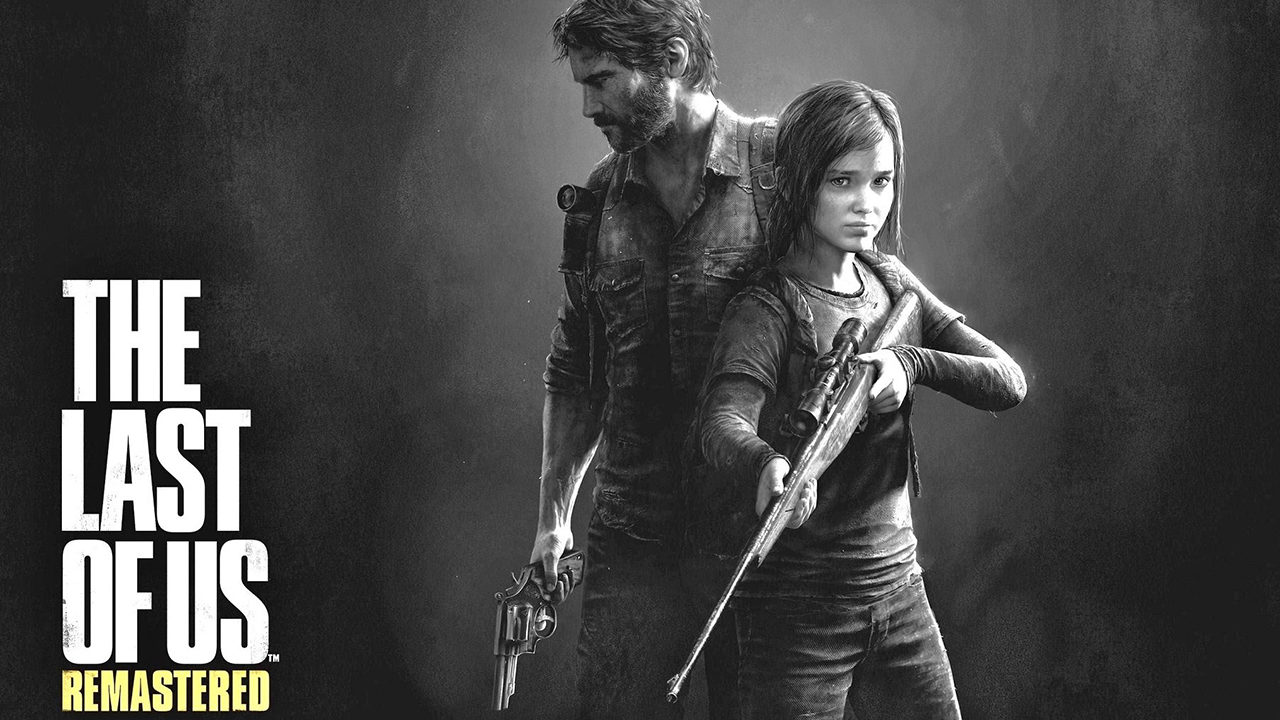
CHECK OUT: Sony announces ‘The Last of Us Part II’ limited edition PS4 Pro
I just hope, for Sony’s next-gen console, that it pushes for having the option to play old or classic titles from PlayStation’s vast library of great games. And speaking of great games…
Exclusive games
Everyone knows Sony wears the crown when it comes to exclusive titles. To name a few, there’s God of War, Uncharted 4: A Thief’s End, Marvel’s Spider-Man, Bloodborne, Horizon Zero Dawn, Persona 5, the upcoming Last of Us Part II, and the anticipated Ghost of Tsushima that makes a lot of Xbox fanboys wish they have a PS4 just to play it.

On the other hand, Xbox One has a decent amount of exclusive titles worthy of mention like Halo 5: Guardians, Gears of War 4 & Gears 5, Forza Horizon 3 & Forza Horizon 4, and Sunset Overdrive. However, Xbox One just doesn’t have a big enough library of first-party games to compete with the PS4.
Subscription-based services
Although initially free, we now pay to play online games with our friends. But to compensate for the paid service, Xbox Live Gold and PS Plus subscribers get free games each month that can be added to their game library. These are games you can play for free as long as you’re subscribed to their respective services.

Both services function basically the same, but the main difference is you get more free games when subscribed to Xbox Live Gold. This service offers two Xbox One titles and two Xbox 360 titles for free every month and are playable on your Xbox One system.

The PS4, on the other hand, only offers two titles per month. With an annual fee of US$ 59.99 a year, Xbox One owners get the most of their money’s worth.
Xbox Game Pass vs PlayStation Now
The first thing I did when I bought my Xbox One was to check out Xbox Game Pass because my friends kept bugging me to check it out. Lo and behold, I instantly loved this service.
For US$ 9.99 a month, I get to have access to a large number of high-quality games with new titles added all the time. You can download these games and play them as long as you’re subscribed to the service.
There are over 100 games in the library and most of the Xbox One exclusives are on the list. Even new games are added to the library upon release. In fact, I enjoyed this service so much that I have been subscribed from the time I bought my Xbox One until today.
It’s a good deal especially if you’re the kind who likes switching up different games one after the other.

The PS4 has a similar service called PlayStation Now. It’s basically like Xbox Game Pass but the difference is it’s more of a game-streaming service. As such, it relies heavily on the quality of your internet connection. And in countries with sub-par speeds, it might not be as seamless as you’d want your experience to be.
Furthermore, if you do want this service, you will have to pay US$ 19.99 a month which is double the price of Xbox Game Pass.
CHECK OUT: Sony announces return of Days of Play sale
Controller
The controller is probably one of the most vital accessories of a console since it’s basically what you use 100% of the time while playing. PS4’s DualShock has received significant improvements over PS3’s DualShock 3 which sort of feels like you’re holding a toy.
With the DualShock 4 controllers, grip design is a lot better and is more comfortable. It carries a headphone jack (way before Xbox had one), has speakers of its own, and even a touchpad that can be used in certain aspects of the game. Lastly, it also has built-in motion control.

Unlike DualShock 4, the Xbox One controller only made slight improvements from its predecessor. Although to be fair to the company, the Xbox 360 controller in itself was already regarded as the best controller during its time. Tweaks made for the Xbox One include an updated D-pad and a nice rumble on the triggers.
Aside from those, the Xbox One also has the Elite Wireless Controller which comes with hair-trigger locks, swappable components, button remapping, and other useful features. It might be too much for an average player, but the Elite Wireless Controller is a great addition to any serious gamer’s collection.
Final thoughts
You’ve probably heard too many people talk about who the best console is between these two. And most of the time, you’ll probably hear them say it’s the PS4. Although owning both Xbox One and PS4, I cannot really choose one over the other as they both have their strengths and weaknesses.
But as the era of these consoles come to an end, I can definitely say that both Sony and Microsoft have produced great consoles for gamers in the past and I’m pretty confident that most of us will enjoy both next-gen offerings that these companies are releasing.
But if you were to pick one, which next-gen console should you buy? Before you answer this, first consider which exclusive games actually appeal to you and which system will your friends choose to make sure that you can all play together.
I hope that helps. Happy gaming!
CHECK OUT: More details about the Sony PlayStation 5 revealed