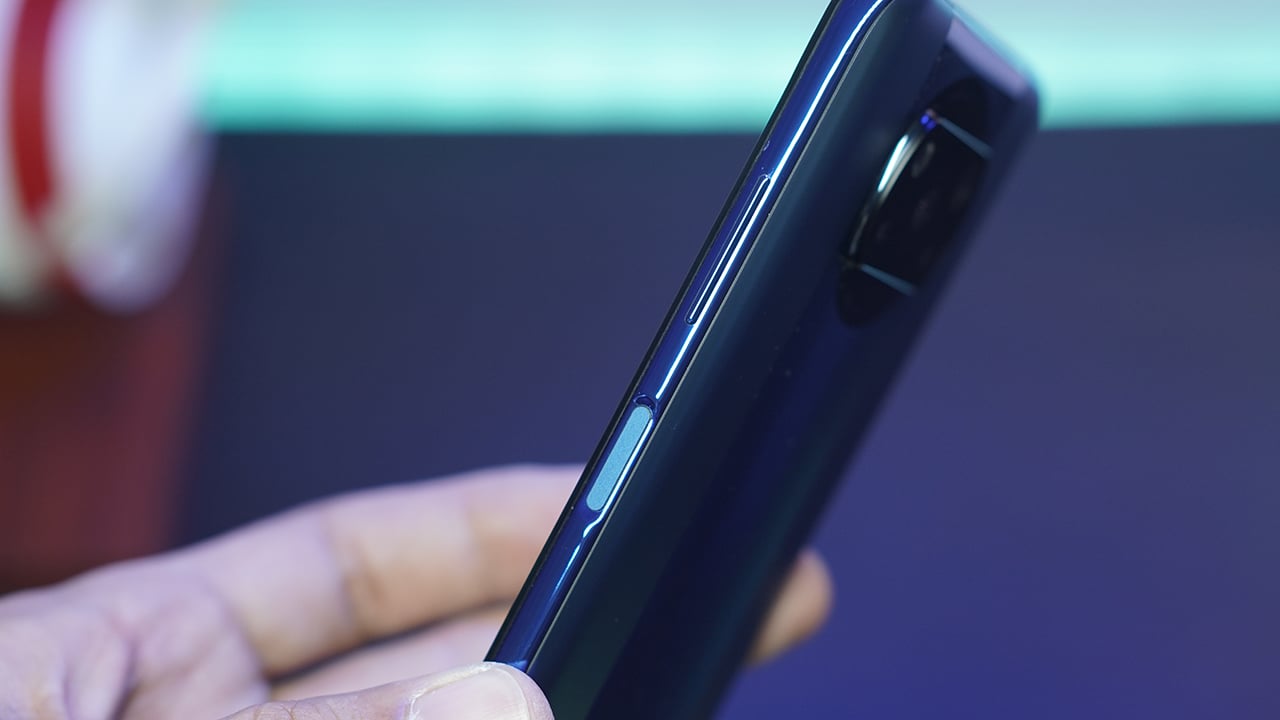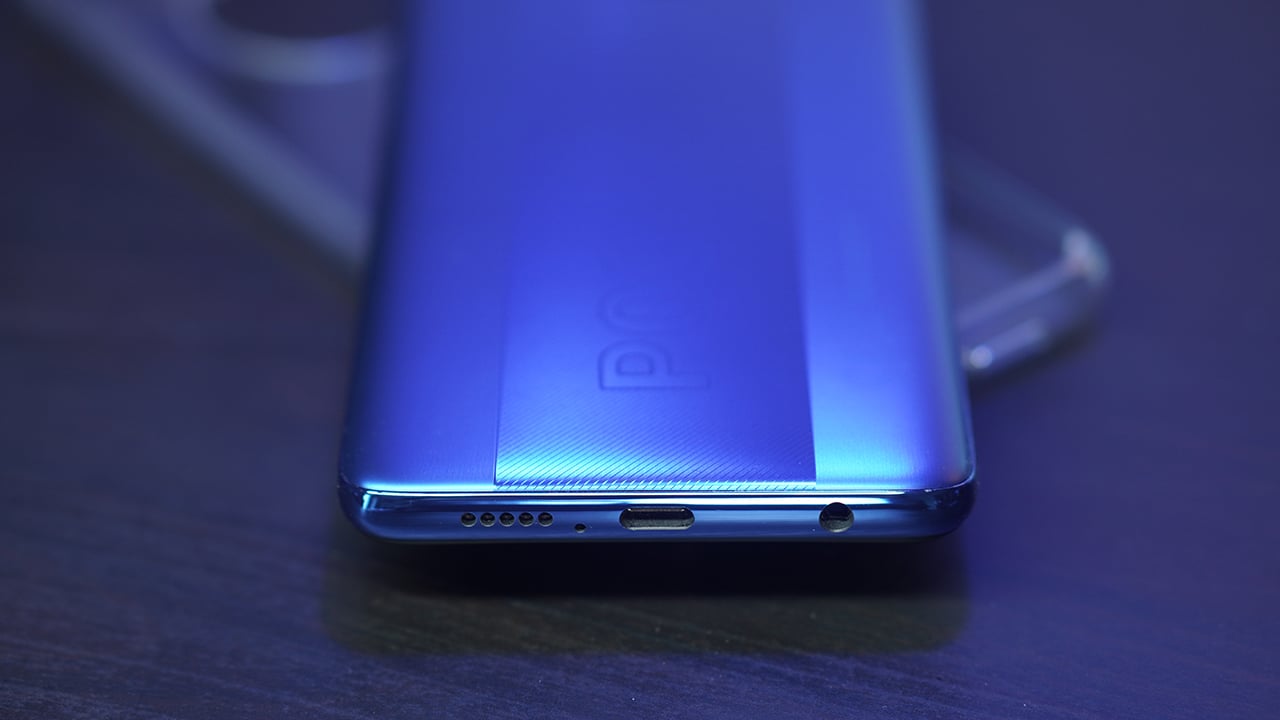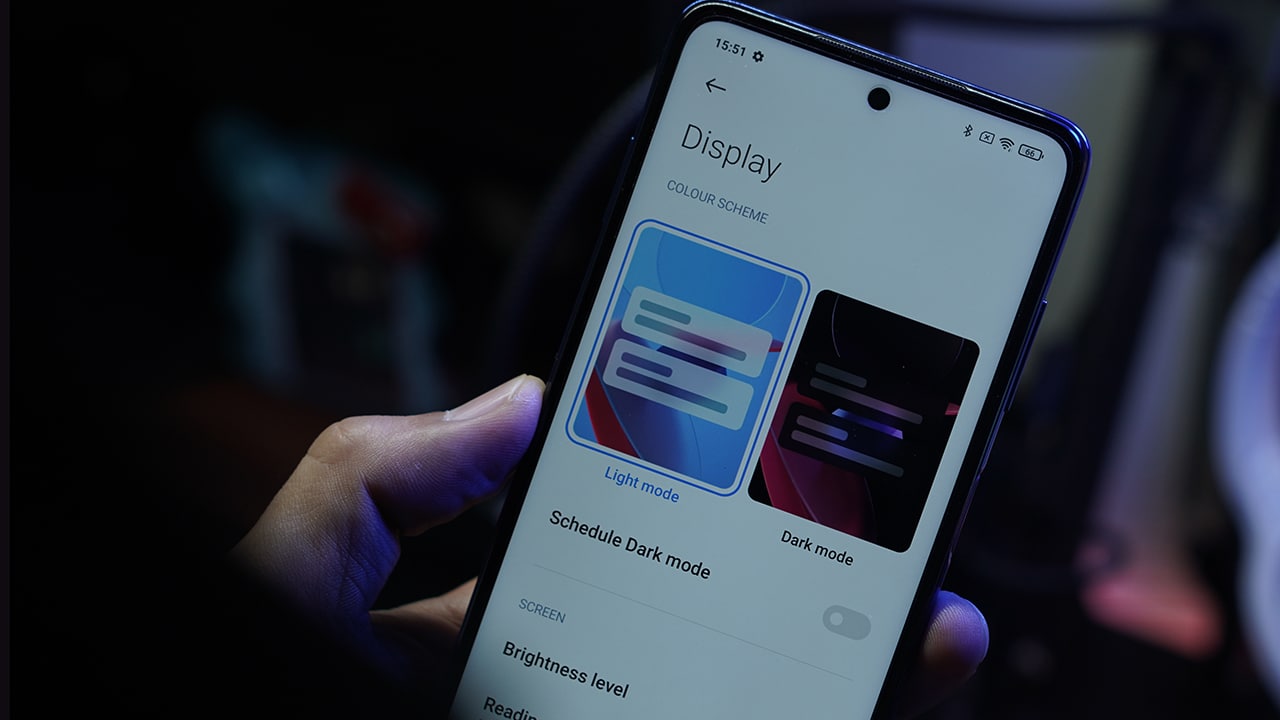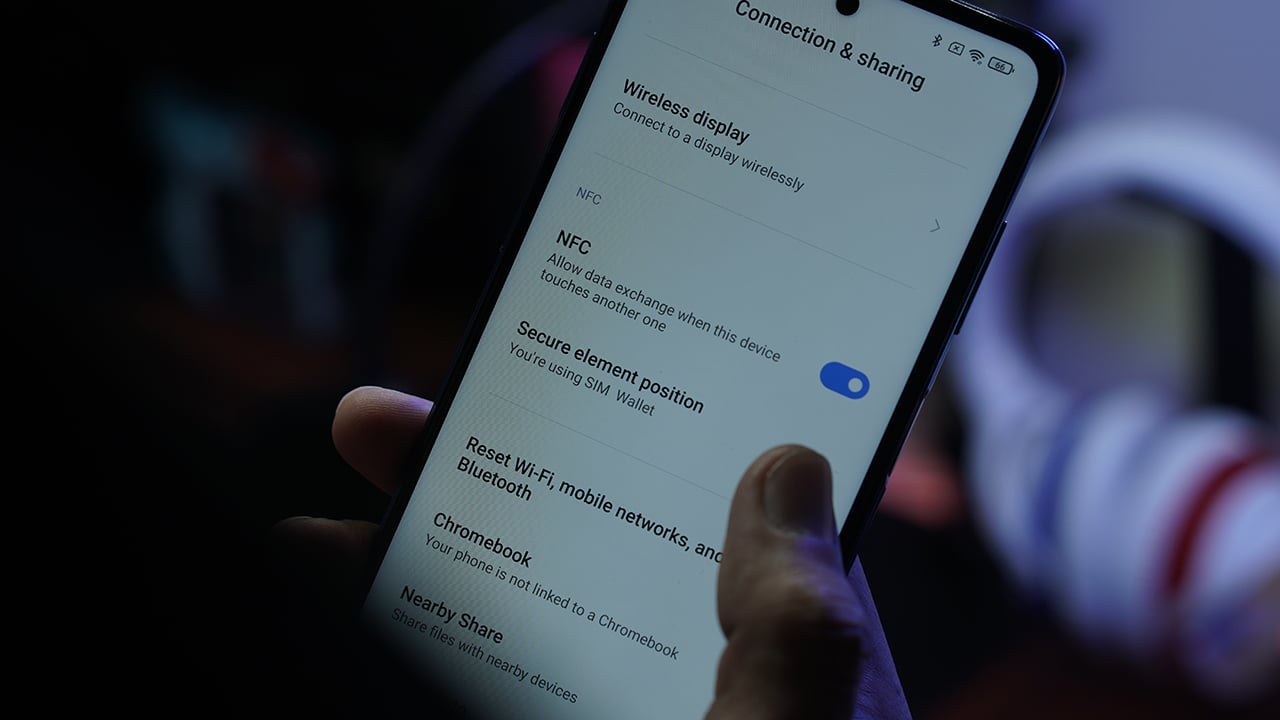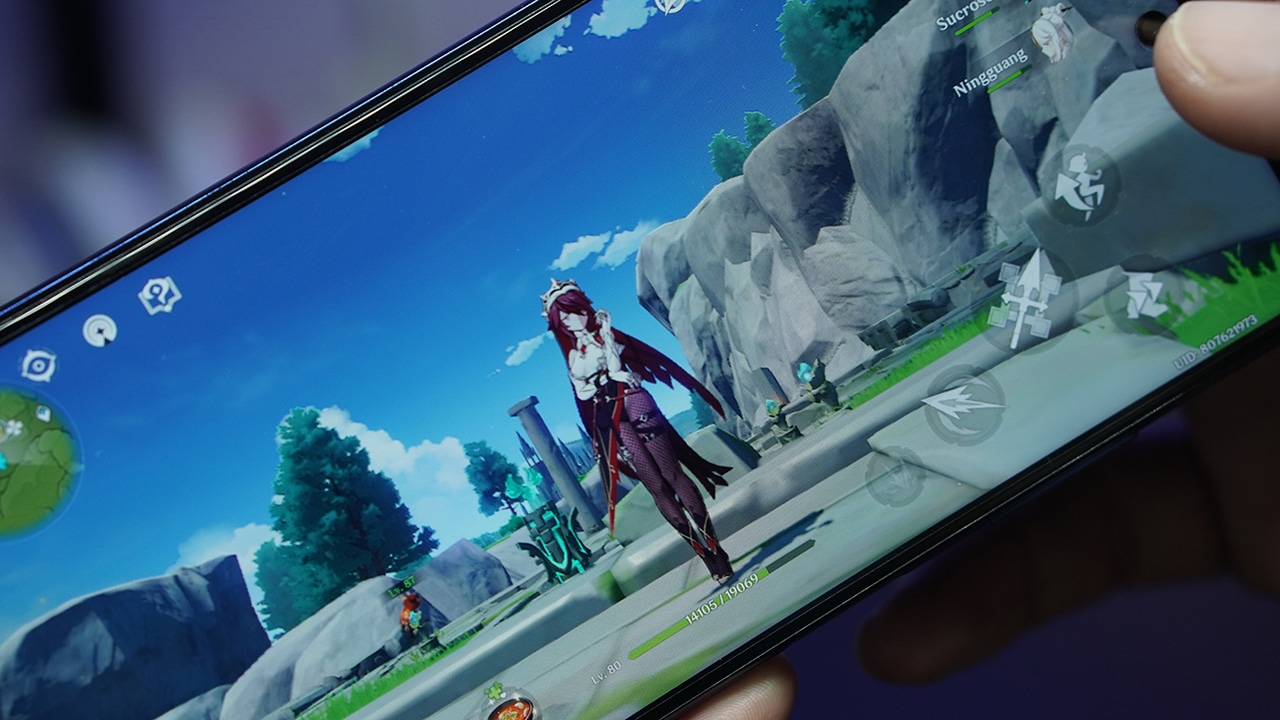Sony’s 2019 title Days Gone has been an overall well-received survival game and was once exclusive to the PlayStation 4.
When the news of it being ported to PC was announced, even more gamers looked forward to its release and that’s understandable as it now comes with an array of new features that should further enhance the experience.
I have been playing it on PC for a while now in between gaming on different consoles and for this review, we take a look at the game itself as well as the fresh additions incorporated in this version.
Plot, environment, and the open world

Quickly going over its premise, you play as Deacon St. John — a biker who is on a quest to find his missing wife after they got separated due to the craziness of the outbreak. He is accompanied by his trusted friend, Boozer, who is the deuteragonist in the game.

Together (and sometimes alone), you ride through the post-apocalyptic setting of Oregon, slithering your way through busted vehicles and rundown houses in search of tools to help you survive as well as gasoline for your thirsty bike.
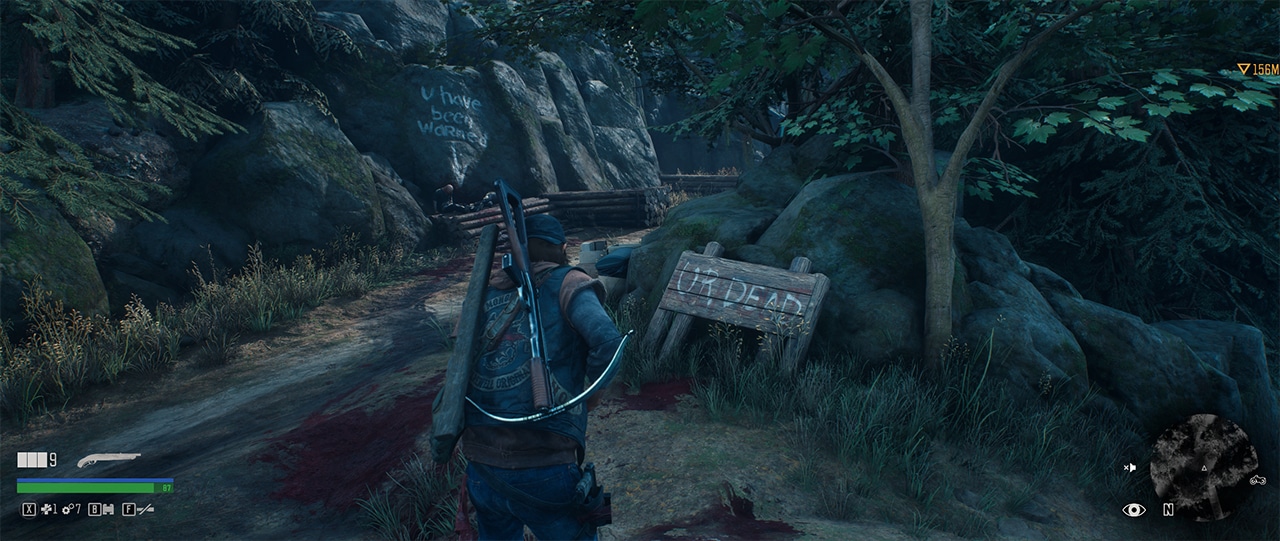
Apart from running, flesh-eating zombies (called Freakers) that come after you in hordes, you are also presented with a dangerous group of survivors that are more than dedicated to hunt you down and do nasty things to you. Fun, right?

All these dangers make Days Gone a game that will keep you at the edge of your seat. There are times that you’re peacefully looting old vehicles and a sneaky Freaker will freakin’ jump at you from behind and simply make your heart rate spike in real life. Again, fun, right?
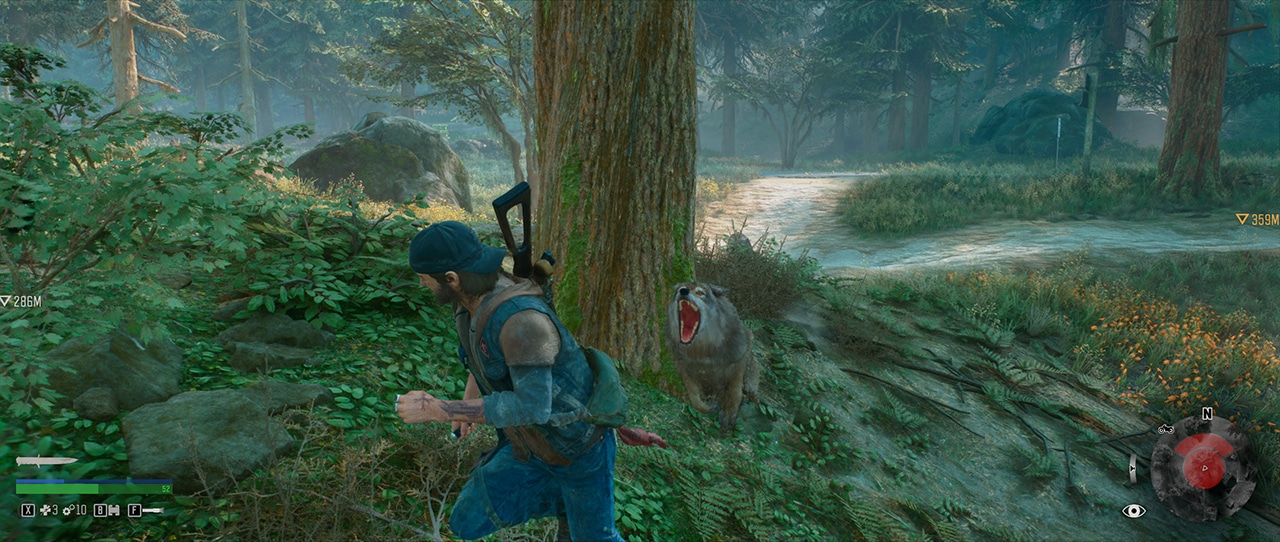
And when the undead are not trying to eat you alive, leave it to wild animals to get you running for your life again.

The open-world aspect is also interesting as you’re left to explore a rather large map and with your trusty steed, you can easily ride from one point of interest to the next — just as long as you have enough gas.

Speaking of your gas-guzzling bike, the gameplay involves you taking care of your only means of transportation and making sure it’s in tip-top shape. It has its durability meter that gets damaged when you land from high places, ride through Freakers, or simply hit a tree head-on. You can repair your bike by looting spare parts from broken-down vehicles.

This kind of gameplay kind of limits you from continuously exploring the map — but not in a bad way. This means the game makes you work for the convenience of having a bike to go around on, and it does feel kind of rewarding and could satisfy those who are really looking for role-playing elements in a game.
Missions and combat system

While the plot, environment, and open-world are all interesting and immersive, I would say that the missions are generally repetitive. I felt like I’ve been doing the same routine of clearing out Freaker nests, chasing down leads, hunting bounties, and looting items throughout the story.

It’s actually fun at first since I was still high on immersing myself in its graphics with a higher frame rate, appreciating small details, and enjoying the novelty of running from swarms of zombies that really gets your heart pumping.

But it feels like when you’ve sobered up after the first few hours of playing, you just realized you’re doing the same things in a pattern. And this was enough to make me stop and quit my gaming session for the day.

Its combat system is really enjoyable, though, and feels right at home especially if you’re used to playing shooter games on PC. The way you can modify your weapons from looting the place around you satisfies the fan in me that has seen tons of zombie films and TV shows.

To add to that, you’re not only limited to just shooting them and slashing your way with melee weapons, but they also take you down, pin you to the ground, and you’re left struggling for your life which, for me, adds realism and dynamics to its combat system.
Days Gone as a PC game
A PS4 could only churn out so much processing power so it’s a bit limited in terms of visual representation.

And as mentioned earlier, the PC version comes with a host of new features that aim to make gameplay more enjoyable. One of the main features is its unlocked framerate. This means, depending on the specs of your gaming rig, you can achieve higher frame rates and smoother movements that enhance visuals greatly.

I was also able to see detailed foliage even from far away distances — adding further to the game’s immersion. And more importantly, the system requirements for PC aren’t that high so the game is fairly accessible to a wider range of gamers and will be able to enjoy the full potential of the game.

I’m just running on an NVIDIA GTX 1060 GPU and was able to get stable framerates during my playthrough.

Apart from better visuals, you also enjoy hardware benefits like more input support for the game (official or third-party controllers) as well as its support for 21:9 ultra-wide monitor.

I’m currently using one — hence the wide screenshots in this article — and I personally prefer it over the usual 16:9 aspect ratio since you can see more elements in one frame and it simply makes the game look cinematic to me.
Final thoughts

Days Gone for PC is definitely a more visually pleasing way to experience the game if you have the opportunity. It’s simply more immersive than its console counterpart and you’re offered flexibility when it comes to graphics output, specs requirements, and even hardware support.

The game itself is not perfect and comes with a repetitive formula throughout its story, but that’s easy to look past if you just enjoy riding through a post-apocalyptic scenery while looting and dodging Freakers on the side.
Days Gone for PC is now available for PhP 2,490 over at Steam.