This is a sponsored article by ASUS Philippines.
Laptops these days not only get faster and faster, but they also come with more features to further improve usage. Some models significantly improve battery life while others concentrate on system cooling. Meanwhile, there are specific variants that really step up its display.
Such is the case with this ASUS ZenBook 13 OLED. It’s the same reliable device from the popular ZenBook series of laptops but features a special OLED display that comes with its own benefits and advantages from common LCD panels.
Should your next laptop have OLED display? Here are 5 benefits that could just be what you need to step up your laptop for productivity and leisure on the go.
More immersive viewing

With the ZenBook 13 OLED’s panel, you simply get better picture quality and immersive viewing as it produces a wider range of colors, better contrast, and wider viewing angles so you can still appreciate its full image quality even if you’re not seated directly in front of the screen.
You not only enjoy better selection of colors, but you also get more vivid hues that positively add to the experience. On top of that, the ASUS ZenBook comes with what it calls NanoEdge display and it basically means the bezels around its display are made to be as slim as possible, making images seem to pop out more.

The display also boasts HDR technology which shows a better dynamic range between light and dark areas. In simpler terms, you see more detail previously not defined in non-HDR panels.
Faithful color reproduction

You do get better picture quality overall, but this isn’t because the display over-saturates images and their colors. You get to appreciate more refined details because it shows the true colors of the scene when it was captured. What you basically get on OLED displays are true-to-life shades and natural colors.
For good measure, the screen of the ZenBook 13 OLED has been Pantone validated for color accuracy and has a cinema-grade color gamut so while watching movies, for example, the colors you see are exactly the colors or the vibe that the filmmaker wants you to see.
Flourishes under bright light
With up to 400 nits of brightness, users can still enjoy browsing images or watching videos even while outdoors or under heavy, direct lighting.

As someone who has been working at home and outside even before the pandemic, I personally value laptops with displays that could go bright as it’s simply frustrating when you’re out and couldn’t see a thing on your screen due to sunlight.
Lower power consumption
OLED panels consume less power because they do not need backlighting as LCD displays do. This means you can possibly spend more time on your laptop while drawing less power from the socket.
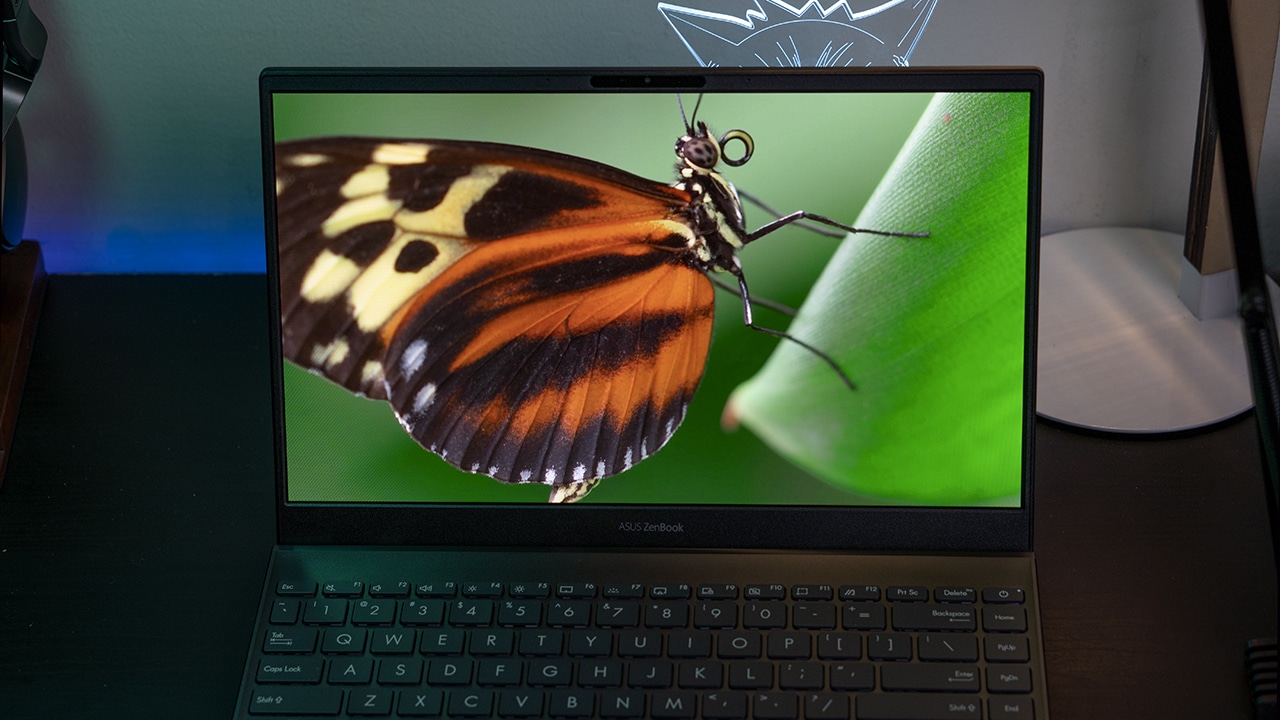
Additionally, if you’re worried about damaging your eyes due to prolonged exposure to the screen and its bright display, you’d be glad to know that it passed TÜV Rheinland certification meaning it emits lower blue light and is safer for the eyes.
More durable

It is also proven that OLED displays are more durable than LCD displays as they are not as sensitive to extreme temperatures and can be used in broader temperature ranges. This allows you to be able to work and finish your tasks whether you’re working outdoors under a bright sun or even in really cold locations.
Purchasing the ZenBook 13 OLED also comes with ASUS OLED Care to prevent burn-in issues and further ensure that your display is working in top condition.
Final thoughts
Of course, there are also downsides to having an OLED display — it’s generally more expensive to manufacture and really sensitive to water splashes. Although, the cons outweigh the pros especially if you need a display with sharp details and true-to-life color either for work or play.
With our time using an OLED-equipped laptop, our workflow became more efficient in terms of color grading and playing games has been a really immersive experience. To know more about the ZenBook 13 OLED, you may watch our video review below or visit the product listing here.
































