Working from home does come with its own set of benefits and challenges. The bottom line is to remain comfortable and productive despite the inevitable distractions and the countless problems, which can and will result in downtime if one is not careful.
A good way to remain continuously efficient while working remotely is with a reliable and hardworking computer system like the HP ProDesk PC Family.

Get the WFH essentials
The most basic home office set-up requires a usable desk and a comfy chair, but the most crucial of all these requirements is, of course, a computer, without which, working remotely, would not even be possible.
Designed to meet all the needs of remote working, HP’s ProDesk PC Family is powered by Intel Core processors, one of the most trusted and preferred processor brands in the market today.
Here’s a quick summary of the HP ProDesk PC Family, in a snapshot:
- HP ProDesk 400 G6 Desktop Mini PC – Though small in size, this desktop delivers robust power for your daily demands. It’s compact and stylish, but is capable of high-speed responsiveness, and offers a wide range of settings for adaptable flexibility.
- HP ProDesk 400 G7 Microtower PC – A reliable desktop where expansion is possible since it features three bays and three slots, for storage, WLAN M.2 slots, and configurable ports.
- HP ProDesk 400 G7 Small Form Factor PC – This desktop, though a bit smaller than the HP ProDesk 400 G7 MT, still delivers the same features, but only has two bays and two slots for storage, WLAN M.2 slots, and configurable ports.
Work securely at home
Privacy and security remain the top two requirements when working remotely or at home. These protective measures are necessary to protect files and confidential documents. Locking the computer nowadays is no longer enough.
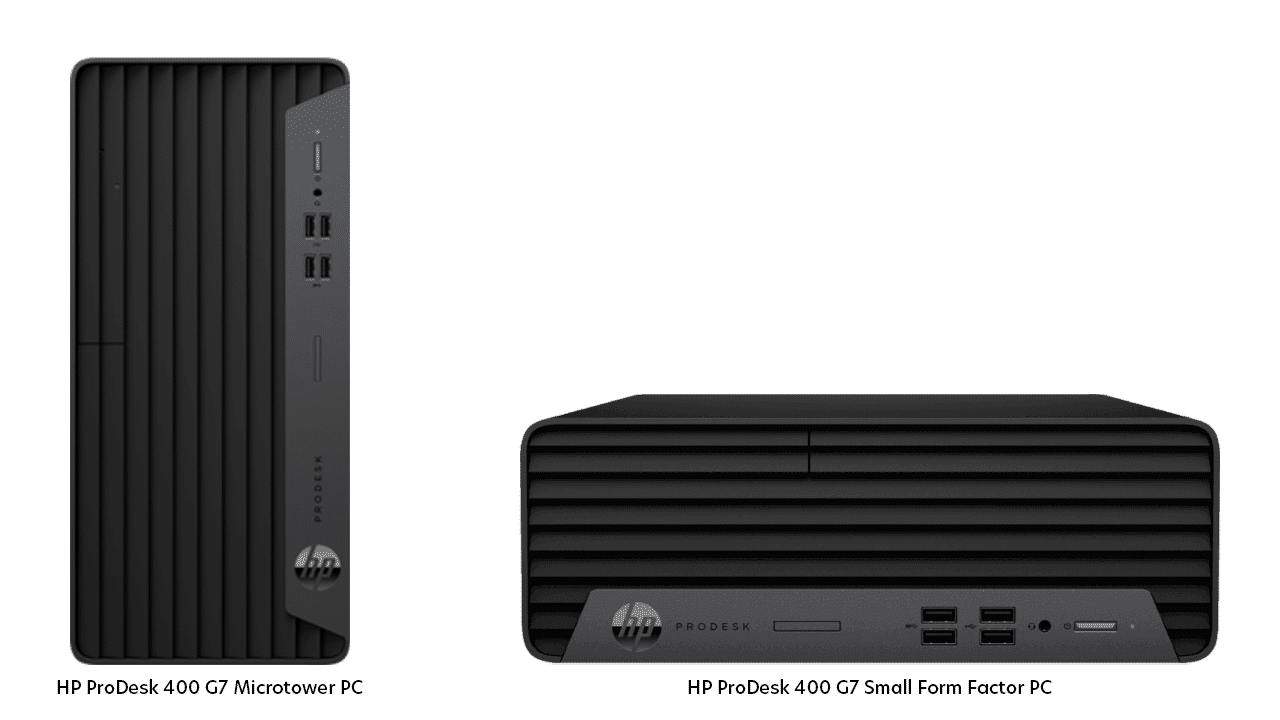
Besides having strong password protocols in place when it comes to WiFi networks, the most effective way of protecting and securing files when working remotely or at home is having a computer powered and configured with extra protection. The HP ProDesk Family are hardware-enforced with privacy solutions including:
- HP Sure Sense – Exceptional protection against advanced malware through deep Artificial Intelligence Learning.
- HP Sure Click – Secures the computer when surfing the Internet or viewing untrusted documents.
- HP BIOSPhere Gen6 – Enables and disables specific ports and even blocks a USB from booting, when found to be infected with a virus or Malware.
- HP Manageability Integration Kit – High-speed image creation and hardware, BIOS, and security through the Microsoft System Center Configuration Manager.
The HP ProDesk PC Family offers a myriad of options depending on the user’s specific needs and requirements.
Working either from home or remotely is now the reality and with HP’s wide selection of personal computers, backed by its well-known reputation, selecting any HP-branded PC, would be a wise investment indeed.






















