Huawei Philippines officially launched its most powerful tablet yet today – the Huawei MatePad Pro 12.6.
The Huawei MatePad Pro 12.6 is equipped with the fastest Kirin processor 9000E with a liquid cooling system and a 12.6-inch Huawei OLED FullView display which comes with a 90 percent screen-to-body ratio. The powerful tablet also boasts a million-to-one contrast ratio, support for the DCI-P3 wide color gamut, and color accuracy that rivals even professional monitors.
12.6-inch Huawei OLED FullView display offers performance comparable to pro-grade monitors
The Huawei MatePad Pro 12.6 has a 12.6-inch Huawei OLED FullView display. With an aspect ratio of 16:10 and narrow bezels that measure just 5.6mm thin, the display offers a 90 percent screen-to-body ratio. This is the highest in the world.
The Huawei OLED FullView display also supports a high contrast ratio of a million-to-one and the wide DCI-P3 color gamut, allowing it to produce better defined and true-to-life colors.

Furthermore, Huawei MatePad Pro 12.6 has a color accuracy rating of ∆E < 0.5, a level of accuracy that is only attained by some pro-grade monitors, making it a great portable second monitor for professional photographers.
With a blue light filtering hardware solution reducing emissions at the source, the HUAWEI MatePad Pro 12.6 is the world’s first tablet to pass the range of rigorous tests and receive TÜV Rheinland Full Care Display 2.0 certification.
The brilliant display on Huawei MatePad Pro 12.6 is complemented by an eight-speaker sound system, which consists of large-amplitude tweeters and woofers, to provide immersive multimedia experiences for the consumers. It’s also equipped with 4 microphones that pick up sound from up to 5 meters.
Although it detects sound from afar, it removes unnecessary background noises during conference calls and recording because of its Active Noise Cancellation feature.
Multi-Device Collaboration helps users improve productivity
The new Huawei MatePad Pro 12.6 supports new Tablet-PC Multi-screen Collaboration capabilities: Mirror Mode, Extend Mode and Collaborate Mode.
In Mirror Mode, the screen of the connected PC is mirrored to the tablet display, allowing users to directly sign and annotate documents, or draw on the PC with the Huawei M-Pencil (second generation) and Huawei MatePad Pro 12.6 just like professional designers would with a drawing pad and stylus.

Extend Mode transforms the Huawei MatePad Pro 12.6 into a second screen, providing extra screen space to display more content, great for checking reference materials or browsing the Internet.
The innovative Collaborate Mode enables true cross-platform interactions, allowing users to transfer content such as text, images, and documents between connected devices with a simple drag and drop.
Tearing down the boundaries that separate tablets, smartphones, and PCs, Multi-screen Collaboration elevates what users can do with the Huawei MatePad Pro 12.6 and other connected devices, empowering them to be more productive and creative than before.
Improved App Multiplier further enriches app experiences for landscape orientation
First introduced in 2019, the first iteration of the revolutionary App Multiplier enabled tablet apps to better utilize the landscape orientation and display information with two active windows at once. With the launch of the Huawei MatePad Pro 12.6, App Multiplier brings even more ways for users to make full use of horizontal displays.
While showing an app in a single window with the new App Multiplier active, users can now swipe on the empty spaces on either side of the tablet screen to scroll up and down to navigate app content, without letting go of their grip on the tablet.
Users can also show two instances of the same app and interact with the windows as if they have launched the same app twice. As of June 2021, nearly 4,000 apps have adopted App Multiplier to improve their user experiences. By continuously improving App Multiplier, HUAWEI is spearheading the development of tablet apps that support landscape orientation.
Huawei M-Pencil (second generation) and Huawei Smart Magnetic Keyboard make their debut
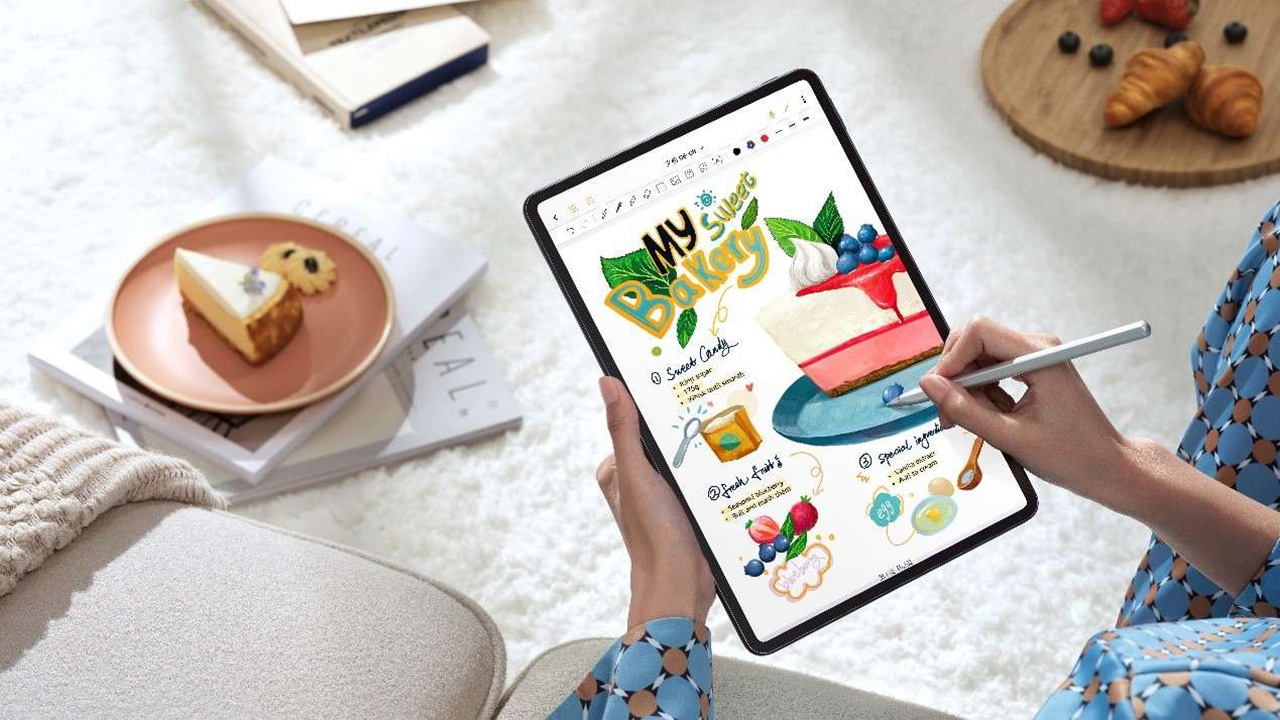
Huawei also introduced the Huawei M-Pencil (second generation) which offers a pencil-like natural writing experience with the new platinum-coated pen nib, low latency, and support for 4,096 levels of pressure sensitivity.
Inspired by the clear case back design of luxury watches, the new transparent pen tip showcases the inner workings of the stylus and comes with a frosted texture for a better drawing experience.
The new HUAWEI M-Pencil (second-gen) supports a breadth of innovative interaction features including Huawei FreeScript, which transforms handwritten content into machine-encoded text in real-time as well as double-tap to switch, Instant Shape, Instant Table, and more. Another M-Pencil innovation is the double-tap feature that allows users to change tools by just tapping twice its ergonomic body.
The innovative drawing features can also be used on third-party apps. Developed by Huawei, the Pencil Engine is open to all developers worldwide, offering a suite of features such as stroke prediction and brush effects that can all be easily integrated for richer, more natural drawing and handwriting experiences on third-party apps.
M-Pencil 2nd Gen also supports wireless charging as it charges simultaneously with MatePad Pro 12.6. This feature also applies to the smart magnetic keyboard.
The Huawei Smart Magnetic Keyboard is a full-sized keyboard that features key travel of 1.3mm to deliver satisfying typing experiences. Supporting Bluetooth and the magnetically paired keyboard synergizes with the Huawei MatePad Pro 12.6 to boost the productivity of any office user.
Huawei MatePad Pro 12.6 and its industry firsts

The Huawei MatePad Pro 12.6 is also one of the world’s first tablets to sport three rear cameras (13-megapixel) and a punch-hole. It allows users to have PC-like camera experience during online meetings — an essential feature for today’s ZOOM-ridden schedules.
It’s also a rare feature in a tablet to have 8GB RAM + up to 512 storage. Its exterior is also made of premium and durable magnesium alloy body and aluminum frame so users will not worry about scratches.
Its storage configuration and reinforced body make the Huawei MatePad Pro 12.6 a great choice for modern-day Filipino hustlers who need devices that can keep up with years of hard work and grit.
Price and availability
The Huawei MatePad Pro 12.6 retails in the Philippines for PhP 55,999. It will be initially exclusive via the Huawei official online store and its flagship stores on Lazada and Shopee from June 25 to 27.
Early bird purchasers get to enjoy freebies worth PhP 17,387 for just an additional PhP 1. The freebies include a Huawei MatePad M-Pencil worth PhP 5,999, a Huawei Smart Keyboard worth PhP 7,999, a Bluetooth speaker worth PhP 1499, and a Huawei Band 4 worth PhP 1,890.
Those who are planning to purchase their own Huawei MatePad Pro 12.6 through offline stores need not worry because the company’s most powerful tablet is going to be available in Huawei stores nationwide starting June 28.
Those who will purchase until July 9 just need to add PhP 1 to get premium freebies worth up to PhP 18,035. The bundle includes Huawei MatePad M-Pencil, Huawei Smart Keyboard, a Bluetooth speaker, and limited subscription to Huawei Cloud (3mos, 50GB, PhP 49), Huawei Video (1 month VIP, PhP 589), WPS (3 months VIP, PhP 900), FilmoraGo (3 months VIP, PhP 500), and Huawei Theme (VIP, PhP 500).
The last promo bundle will be running from July 10 to 31. Customers just need to add PhP 1 to get PhP 13,998 worth of premium freebies. This includes a Huawei MatePad M-Pencil second generation and a Huawei Smart Keyboard.












