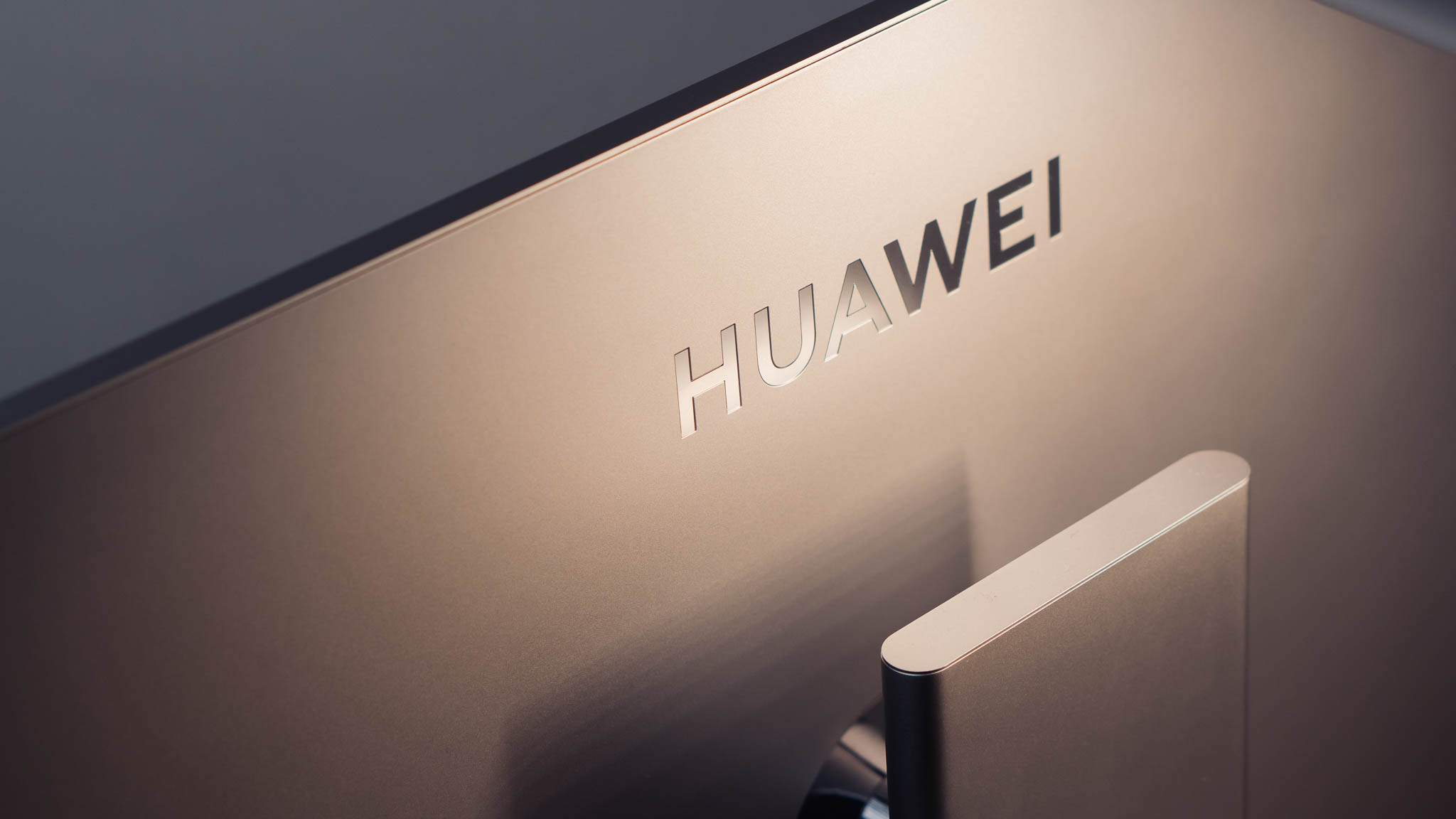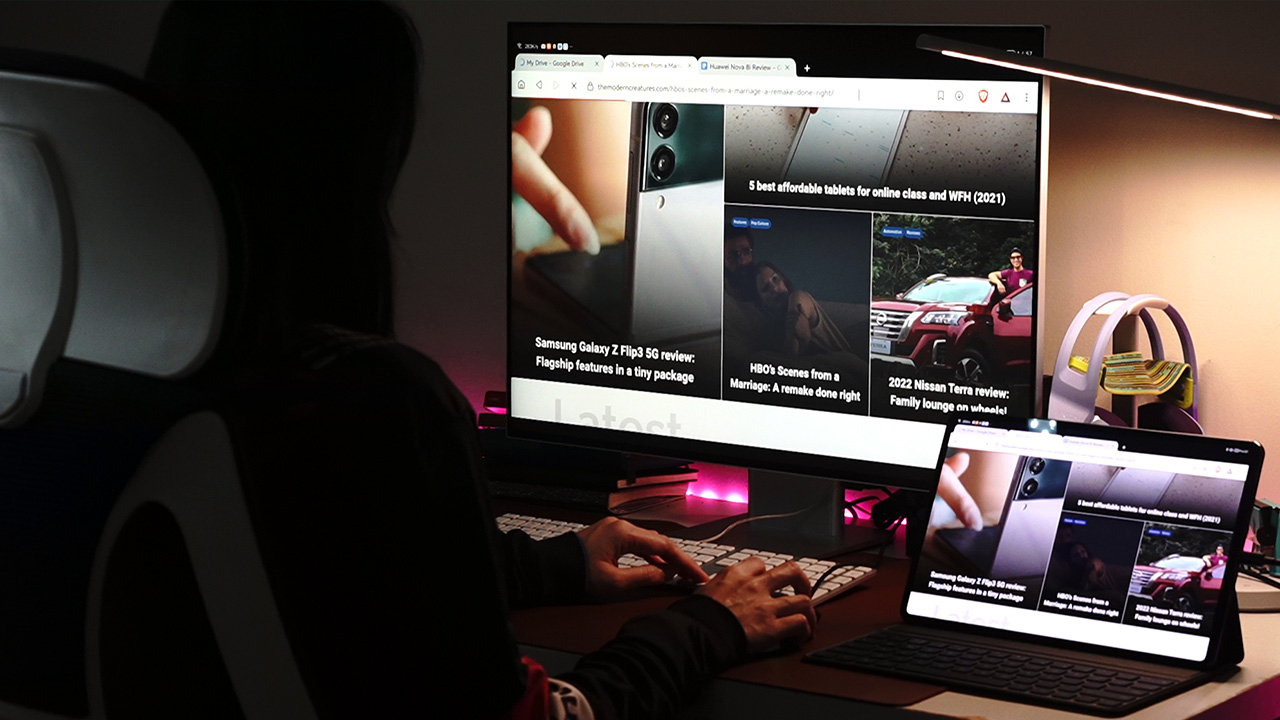Building on the success of their popular LazLive series late last year, LG Philippines will pick up where they left off with another live streaming event to greet the start of the new year. This time around, the product mix focuses on the rising popularity of gaming, e-sports, and content creation. LG UltraGear line is tailor-made for serious gaming enthusiasts. These monitors are powerful HD displays integrated with high performing functions which can respond to any blockbuster platform.
The LG 27GL650F is an NVIDIA-tested and officially validated G-SYNC Compatible monitor, minimizing screen tearing and stutter for a smoother, faster gaming experience. On top of the G-SYNC, it also has AMD RADEON FreeSync technology. With this, gamers can experience seamless, fluid movement in hi-resolution and fast-paced games. LG UltraGear also has greater clarity and offers a more realistic look.
This monitor is compatible with HDR10 to represent details in bright and dark parts of high dynamic range contents. So, gamers will enjoy punchier brightness and highlights with deeper shadows and silhouettes. The 27GL650F offers an IPS display with 99% of the sRGB, giving outstanding color accuracy. It provides a wider viewing angle, so it reproduces even more vivid scenes on the battlefield, as flames generated by explosions contrast. With a 144Hz refresh rate and 1m Motion Blur Reduction, objects are rendered clearly for smoother gameplay and an almost surreal visual fluidity.

The most dynamic and fast-paced objects amidst all the action can give gamers a competitive edge. The 27GL650F really represents good value especially for those wanting to dabble in competitive gaming.
For more competitive users who want to get nothing but the best, then the LG 27GL850 is perfect for you. It’s quite similar to the monitor discussed a while ago since they’re both from the LG UltraGear line, but with some slight differences. What the 27GL850 offers is total immersion. You can experience breath-taking gaming performance that surpasses your expectations. With its Nano IPS technology, you get to feel actual combat with True Colors.
The 27GL850 supports a wide color spectrum, 98% of the DCI-P3 color gamut and a color range 35% greater than sRGB 100%, expressing high-fidelity color for reproducing even more vivid scenes on the battlefield. With IPS 1ms, you’ll dominate and clinch victory-without the side effects of extreme speed. Just like the previous monitor, this one is also NVIDIA-tested and officially verified G-Sync Compatible.
It works hand in hand with Adaptive-Sync (FreeSync) technology, where gamers can experience seamless, fluid movement in hi-resolution and fast-paced games. It virtually eliminates screen tearing and stuttering. An ultra-fast refresh rate speed of 144Hz allows immediate action on the screen. Objects are rendered more clearly for smoother gameplay and an almost surreal visual fluidity.

Both LG UltraGear monitors have gaming-specific features that help you get a leg up against the competition. React faster to opponents by minimizing input lag with Dynamic Action Sync so gamers can catch every single moment in real-time. With Black Stabilizer, gamers can avoid snipers hiding in the darkest places and quickly escape situations when the flash explodes perfect for FPS gaming styles.
They are also ergonomically designed so you can play to your heart’s content without straining yourself. It has a 3-side virtually borderless design and the base can be adjusted to change the tilt, height, and pivot of the monitor to help you play games more comfortably.
For a monitor option more attuned to working-from-home but is not a slouch on the gaming front, LG recommends the 27UL850. The 27” 4K UHD monitor gives you the flexibility to use the display for content creation, work, gaming, and lifestyle. The monitor supports VESA DisplayHDR 400 with wide-range brightness and contrast, enabling dramatic visual immersion in the latest HDR games, movies, and images.
This display is streamlined with a slim bezel on three sides, and MAXXAUDIO further immerses you into the dazzling, lifelike visuals with enhanced audio clarity. LG UHD 4K HDR Monitor can transform standard content into HDR-quality video right on the screen. Using a picture quality algorithm, it improves tone mapping and luminance of SDR content for an HDR-like experience. LG’s IPS display has extraordinary color accuracy, covering 99% of the sRGB color spectrum. It also has a wider viewing angle, so it’s even easier to enjoy true color visuals.
LG UltraGear and 4K UHD monitors are available in LG PH’s official flagship store in Lazada as well as other authorized dealers.