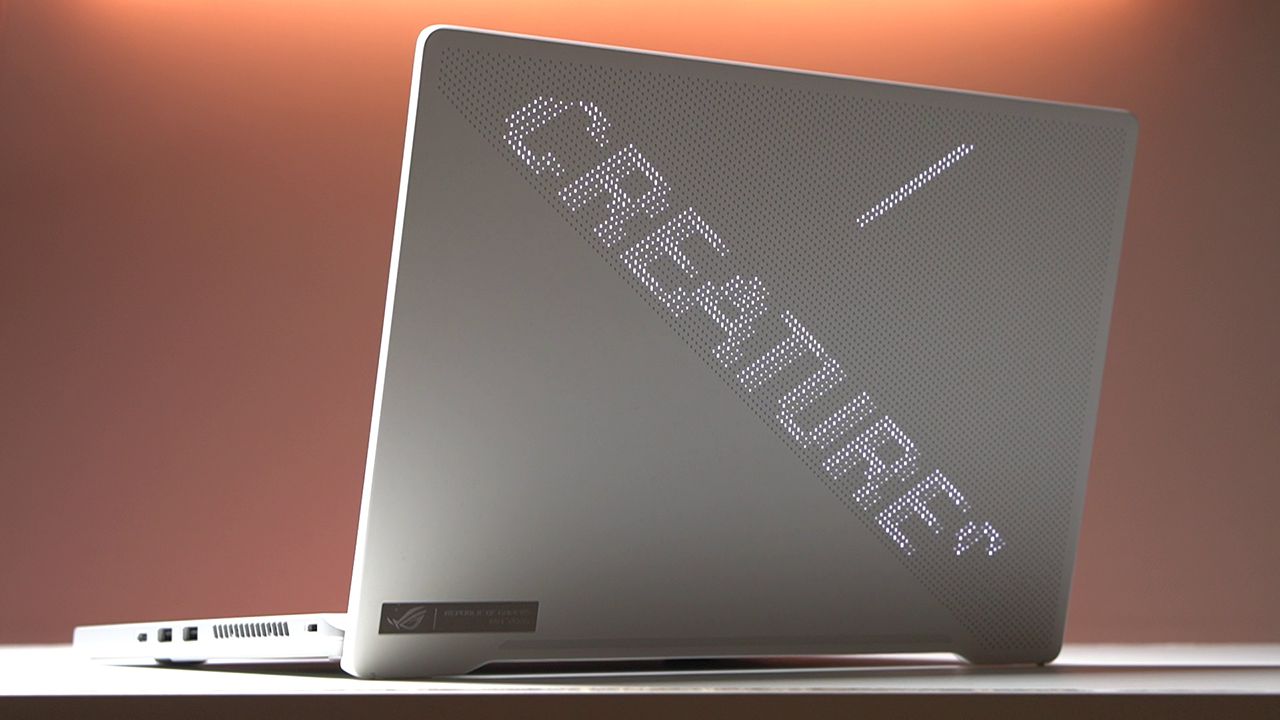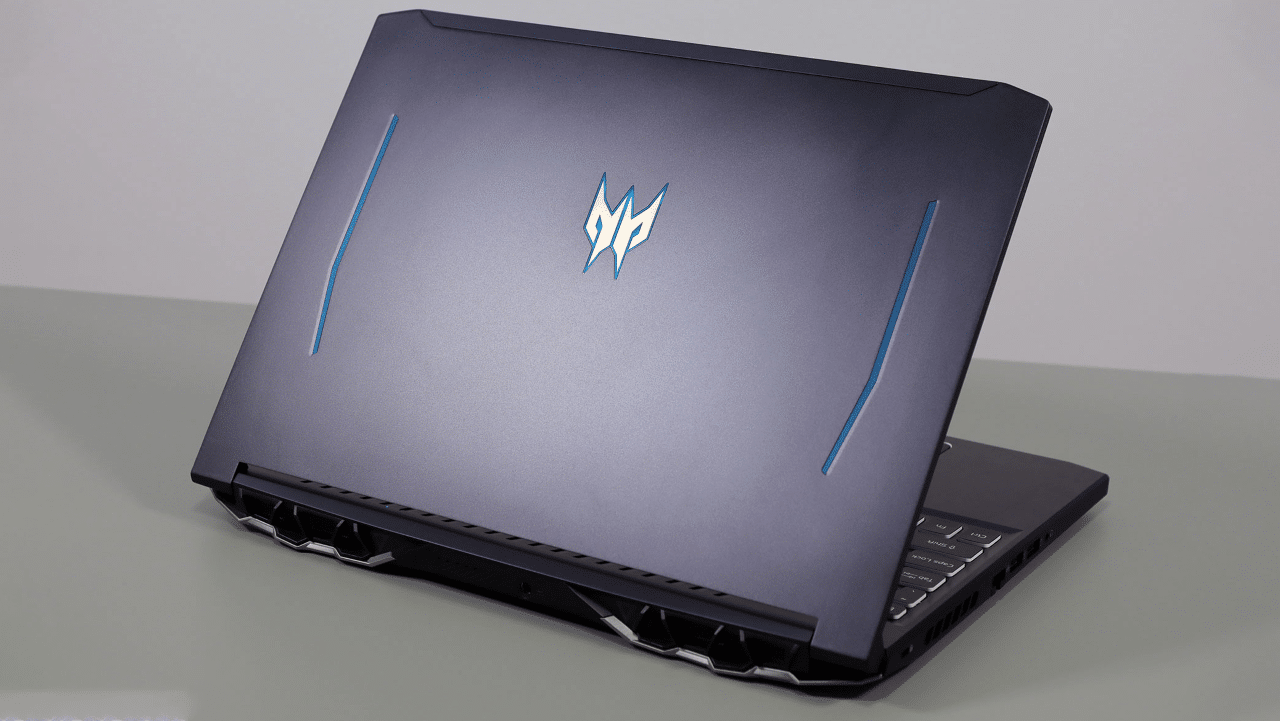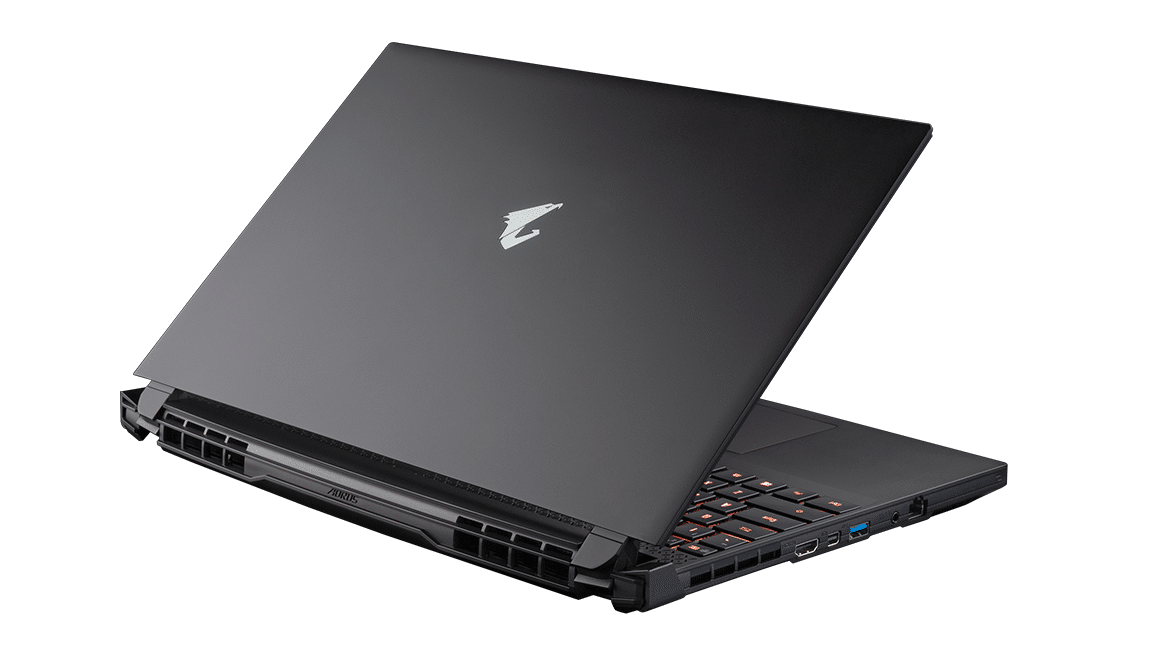04/03/2021
Whether you’re due for a laptop upgrade or simply wanting a portable gaming rig, choosing the next laptop could be a long and arduous task. I picked some of the best laptops you can buy online today to aim and narrow your searching journey. These will help you balance work and play and are some of the best value for money around.
As a general rule when buying laptops, always check specifications for the processor, graphics card, RAM, and SSD to have a proper understanding of your chosen laptop’s performance. For a laptop to be considered a good workstation, the CPU should be at least an AMD Ryzen 3 or an Intel Core i5 processor, the GPU should be at least 4GB, the RAM should be at least 8GB, and storage that is at least a 256GB SSD.
As for other concerns, weight shouldn’t be heavier than 3kg for portability. Look at around 75Hz displays and you’ll be fine. Higher refresh rates up to 120Hz are not needed because these are usually used for competitive games like Valorant.
Let’s check these laptops according to different price range:
PhP 30K gaming laptops
Let’s start with the PhP 30K laptops. Here’s the Machenike Machcreator built with a Ryzen 5 4000 series CPU, AMD Radeon graphics, a 15.6-inch IPS FHD display, Wi-Fi 6, and only weighs 1.6kg. Going back to our checklist, its specs are considered a good workstation. If you have a bit more to spare, you can opt for the 16GB RAM and 512GB SSD variant.

With a one-year Philippine local warranty, this laptop is a bit too good for its price. Alternatively, you may also check the Huawei MateBook D 15.
PhP 40K gaming laptops
With a PhP 40K budget in mind, here’s another entry from Machenike — the Machenike T58-VA. It comes loaded with an Intel Core i5 10th gen CPU, an NVIDIA GeForce GTX 1650 4GB GPU with a GTX 1650Ti option, plus a variety of RAM and storage options, a 15.6″ IPS FHD display, Wi-Fi 6 certification, and weighs approximately 2.2kg.

It also has a one-year Philippine local warranty with well-received feedback. This is another good laptop to consider, but you can also spot the Lenovo Ideapad L340 Gaming as an option.
PhP 50K gaming laptops
With a PhP 50K budget in mind, here’s ASUS TUF Gaming F15. It’s built with an Intel Core i5 10th gen CPU, an NVIDIA GeForce GTX 1650Ti 4GB GPU, with 16GB RAM, 512GB SSD storage. The display spans 15.6 inches across and comes with a 144Hz FHD IPS anti-glare panel. The battery is pegged at 12.5 hours video playback and the laptops supports multi-monitor arrays. It has an RGB keyboard with overstroke technology which triggers in each keystroke for faster responsiveness and effortless control and weighs approximately 2.3kg.

TUF laptops are known for military-grade toughness as they can withstand drop, shake, heat, cold, and humidity. It’s easy to say that it is built as a really durable laptop. With a two-year local supplier warranty and this kind of specs, it is a very good laptop for its price. Alternatively, you may also check the Machenike F117-V65.
PhP 60K gaming laptops
With a PhP 60k budget in mind, here’s ASUS ROG Zephyrus G14. It’s equipped with a Ryzen 5 4000 series CPU, 8GB RAM, an NVIDIA GeForce GTX 1650 4GB GPU, a 14-inch 120Hz IPS FHD display with 100% sRGB and is Pantone-validated. It comes with adaptive sync that is perfect for creatives, Wi-Fi 6 certification, and only weighs 1.6kg. It also includes AniMe matrix LED display for a personalized experience. Its specs are considered a good workstation.
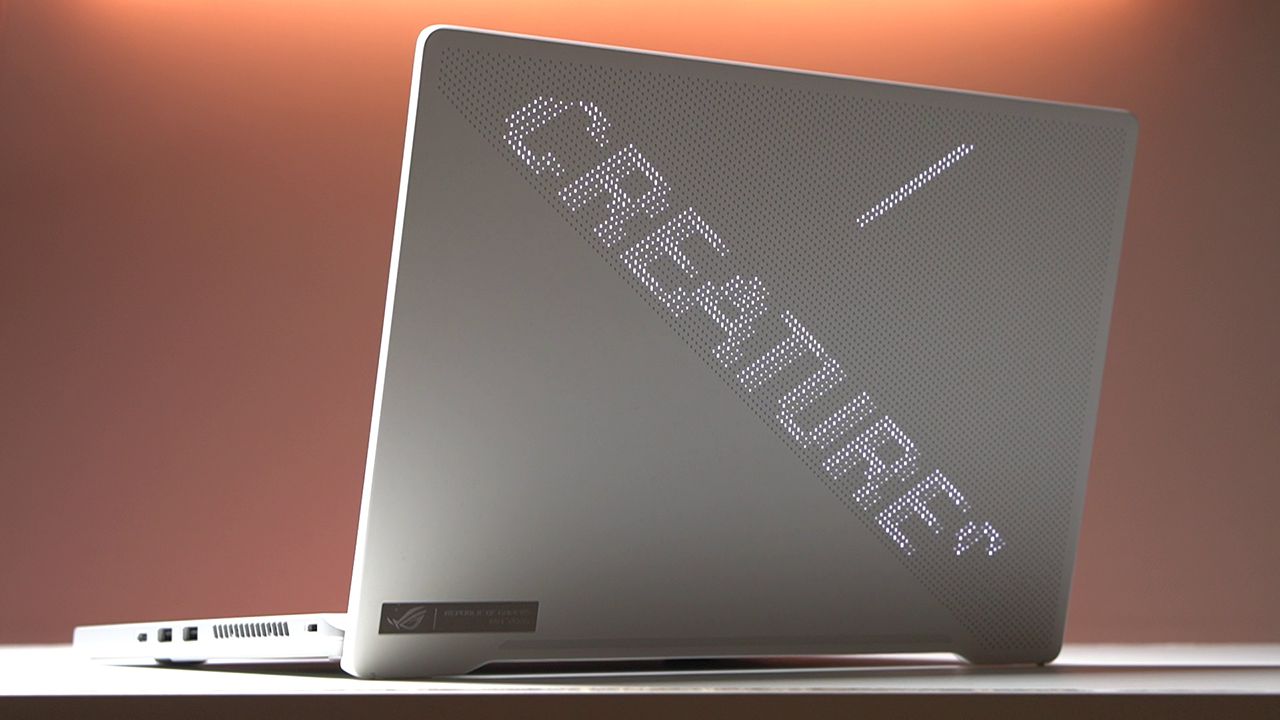
With a two-year local manufacturer warranty, you won’t go wrong considering this laptop. As a different entry, you can also check Xiaomi Mi Notebook Gaming Laptop.
PhP 70K gaming laptops
Starting from this point forward, everything listed performs with desktop-like capabilities.
Here’s the Acer Predator Helios 300 which is built with an Intel Core i5 10th gen CPU and an NVIDIA GeForce RTX 3060 6GB GPU. It includes 16GB RAM with up to 32GB option and 1TB HDD storage. Display is at 15.6 inches with 144Hz IPS FHD panel and the device comes with customizable RGB lighting, Wi-Fi 6 certification, and weighs 2.5kg. Tap Turbo is a feature that will instantly overclock and boost your laptop’s performance with a single click.
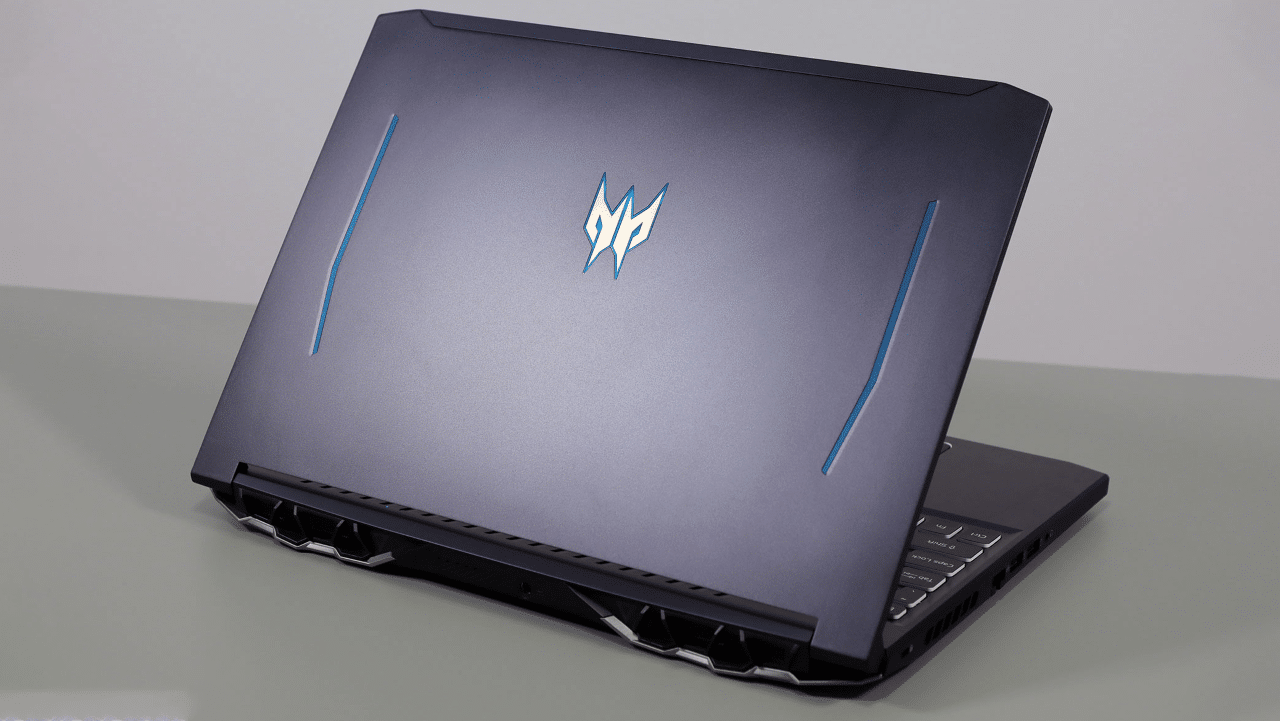
With a one-year local supplier warranty, this laptop’s GPU is powerful enough and warrants consideration. Alternatively, you may also check the ASUS ROG Zephyrus G14.
PhP 80K gaming laptops
With a PhP 80k budget in mind, another Machenike laptop is back again in the form of the Machenike T58-V. It is built with an Intel Core i7 10th gen CPU and NVIDIA GeForce RTX 3060 6GB GPU. Memory is at 16GB with a 32GB RAM option and storage comes at 512GB NVMe SSD with 1TB HDD storage and a 2TB HDD option.
The display comes in at 15.6 inches with a 144Hz IPS FHD screen. It also includes a colorful backlit keyboard, Wi-Fi 6 certification, and weighs approximately 2.2kg.

With a one-year Philippine local warranty, this beast with its specifications for its price is worth considering. You can also check this variant of ASUS TUF Dash F15.
PhP 90K gaming laptops
The ASUS TUF Dash F15 is armed with an Intel Core i7 11th gen CPU, an NVIDIA GeForce RTX 3070 8GB GPU with 16GB RAM and 512GB NVMe M.2 SSD. It also comes with a 15.6-inch FHD 144Hz IPS display, Wi-Fi 6, and fast charging technology that goes for 50% in 30 minutes. The TUF Dash F15 is only 19.9mm thin and weighs 2kg. Machenike also has a PhP90K-worth Machenike T58-V if you want to check that out.

PhP 100K+ gaming laptops
With this kind of budget in mind, it should have at least an RTX 3080 GPU. So check out Gigabyte Aorus 15G YC. It’s equipped with an Intel Core i7 10th gen CPU, an NVIDIA GeForce RTX 3080 8GB GPU, with 32gb RAM and 1TB NVMe M.2 SSD. Display comes in at 15.6 inches as well with a FHD 240Hz IPS anti-glare panel, Wi-Fi 6, and Island-style AORUS Fusion Keyboard with per-key backlit control. The battery is rated at up to eight hours and weighs approximately 2kg.
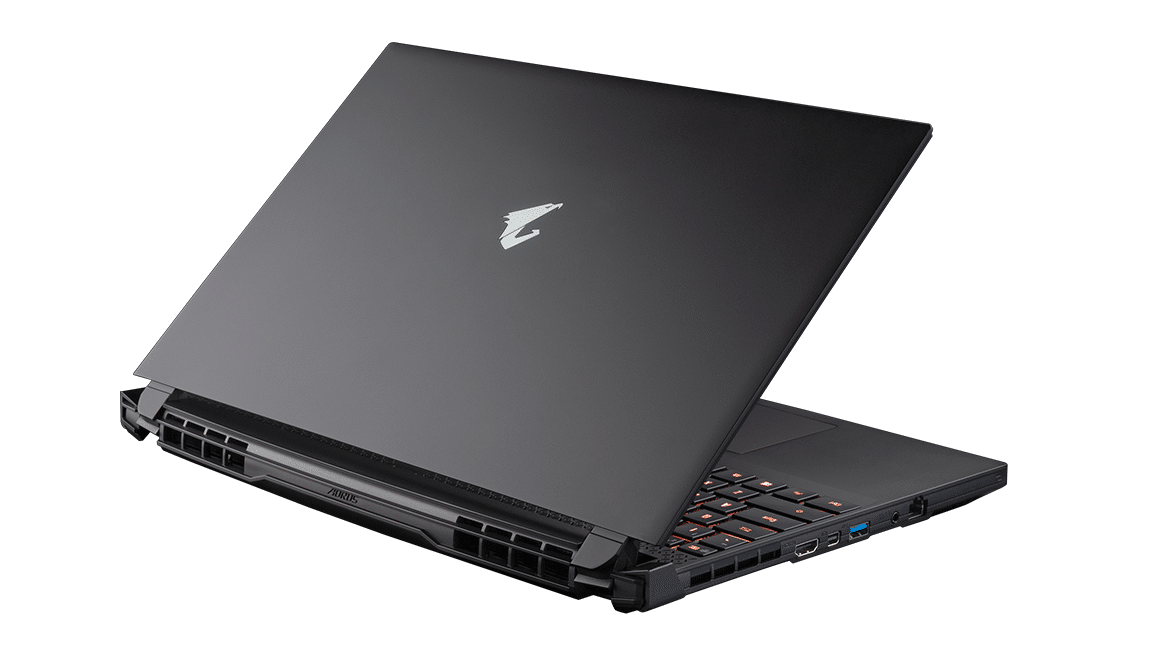
With a two-year local supplier warranty, this a bit over the top for your average work and play. But no one’s stopping you if you have the means to get this beast. You can also check out ASUS ROG Zephyrus M15 gaming laptop.
Final thoughts
If you’ve noticed that most of the laptops listed here are of the same brand, it’s because these are the best available laptops from their respective price range. Bigger screens are usually the better choice, though most are offering 15.6-inch display sizes as to not compromise its weight and portability. And if you really need more screen real estate, you can also try connecting to bigger monitors at home.
What can you say about our list? Want to add something to it? Let us know your thoughts in the comments!
Affiliate Disclosure: When you purchase products through our links, we may receive a commission at no additional cost to you.