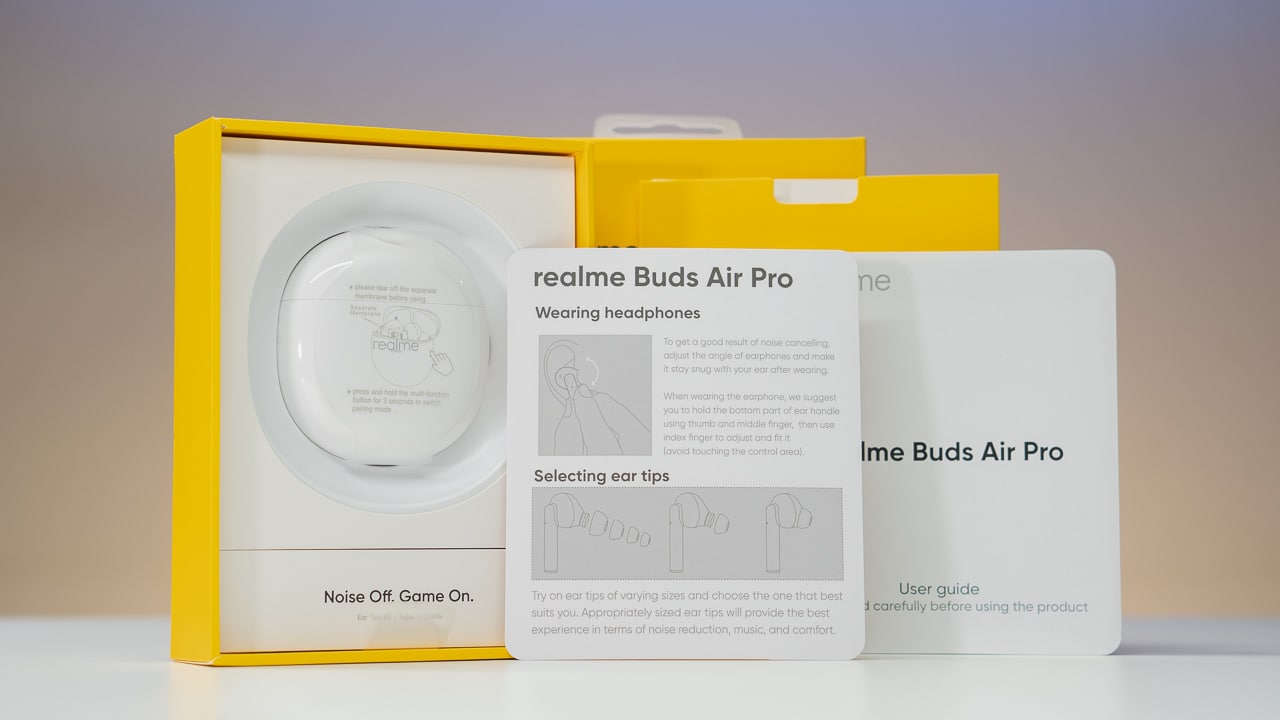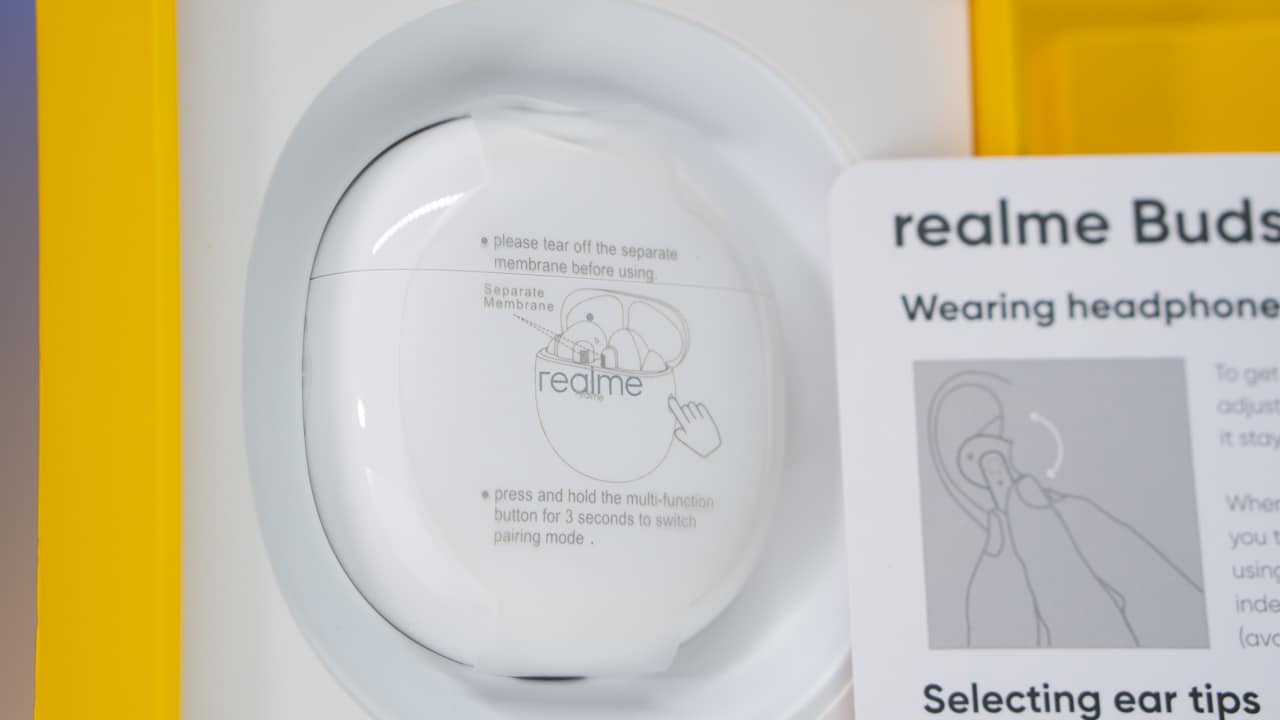Razer, the leading global lifestyle brand for gamers, today announced the return of the acclaimed DeathStalker keyboard in the form of the new DeathStalker V2 Pro, DeathStalker V2 Pro Tenkeyless, and DeathStalker V2.
With a clean, low-profile design language running across the range, the new DeathStalker V2 line is ideal for gamers looking for a clutter-free desktop set-up. Boasting a sleek, low-profile design, the DeathStalker V2 line is all about high-profile performance, featuring both linear and clicky variants of the Razer Low-profile Optical Switches across the range.
Adding to the premium experience is a slim-line aluminum top plate for superb durability and laser-etched keycaps with an ultra-durable coating for even greater longevity.
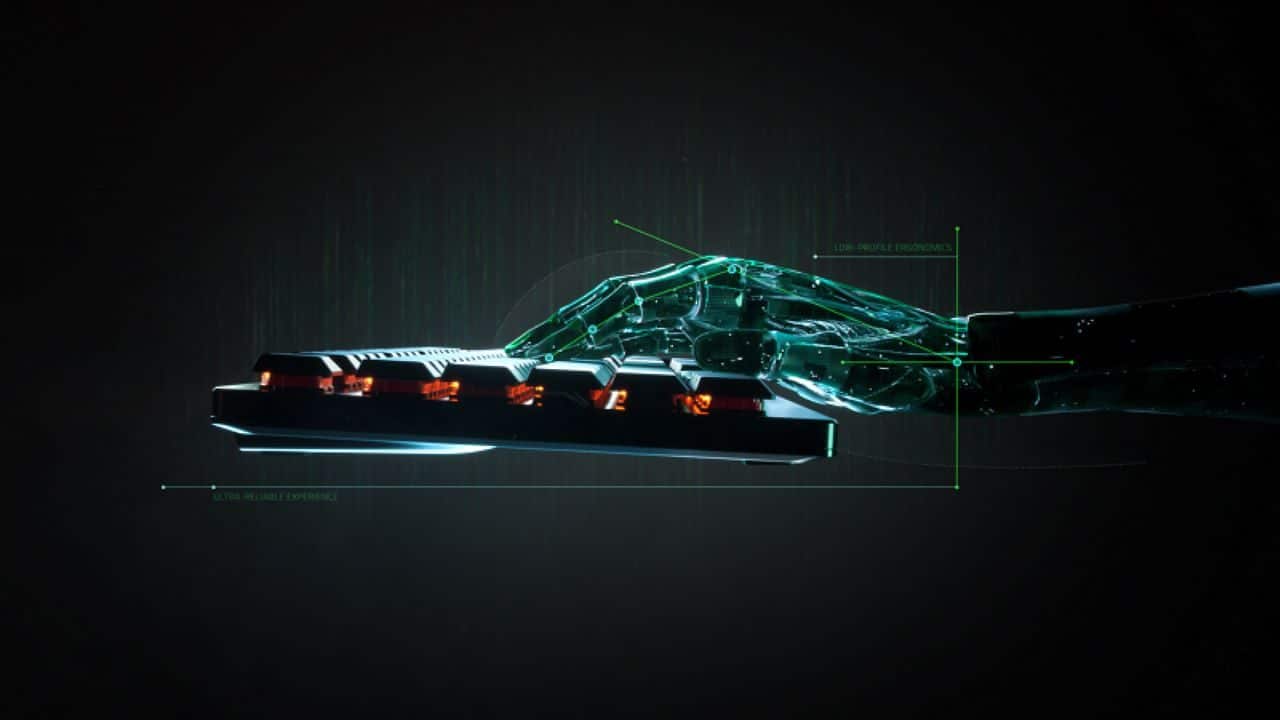
“The original DeathStalker became a fan favorite due to its innovative chiclet-style design and next-level typing feel within a sleek low-profile form factor,” said Chris Mitchell, Head of the PC Gaming Division at Razer. “With the new DeathStalker V2 range, we’ve kept the low-profile aesthetic of the original keyboard, but included our latest technology innovations, such as Razer Optical Switches and Razer HyperSpeed Wireless, to give gamers a fast, feature-packed gaming keyboard experience.”
All-New Razer Low-Profile Optical Switches
Featured in every member of the DeathStalker V2 line, the new Razer Low-Profile Optical Switches bring lightspeed switch actuation to low-profile keyboards, using an infra-red beam of light to register keypresses.
This means there’s zero debounce delay on each key press, giving a faster, more responsive keyboard for gaming and a cleaner, crisper feel for typing.

The Low-Profile Optical Switches are available in two variants, Linear and Clicky. The Linear Low-Profile Optical Switch has an actuation point of just 1.2mm with 2.8mm of total travel and an actuation force of just 45 grams.
The Clicky variant actuation point is 1.5mm, with tactile feedback at the same point, and a full travel of 2.8mm from 50 grams of actuation force.
With fewer physical contact points, reducing overall wear and tear, the Razer Low-Profile Optical Switches have been tested to an industry-leading 70 million presses, out-performing competitor switches by as much as 40%.
Both switch types are perfect for the low-profile ergonomics of the DeathStalker V2 range, with their slim design allowing the keys to sit lower on the keyboard baseplate for a more natural hand and wrist position. As a result, gamers will experience minimal wrist fatigue even with long hours of usage, without a wrist rest.
Topping off the Low-Profile Optical Switches are laser-etched keycaps with an ultra-durable coating for the ultimate resistance to fading or scratching. The ultra-durable coating makes the keycaps outlast even the likes of double-shot PBT. Durability is further enhanced with a 5052 aluminum alloy top plate.

Performance Meets Versatility
The DeathStalker V2 Pro and DeathStalker V2 Pro Tenkeyless both feature Razer HyperSpeed Wireless, Razer’s proprietary high speed wireless technology, one of the fastest and most reliable wireless gaming technologies currently. Using a combination of optimized data protocols, an ultra-fast radio frequency and Adaptive Frequency Technology (which scans available frequencies to use channels clear from interference), Razer HyperSpeed Wireless delivers a fast, stable and reliable wireless connection, on par with traditional wired connections. Featuring multi-device pairing, gamers can connect both DeathStalker V2 Pro and a compatible Razer mouse to just one single HyperSpeed Wireless dongle for greater freedom and convenience, while still keeping latency to a minimum.
In addition to this, the DeathStalker V2 Pro and DeathStalker V2 Pro Tenkeyless also feature Bluetooth 5.0 connectivity, giving users the flexibility to connect to up to 3 devices at once, without the need for re-pairing between devices, switching between devices with the press of a single button.
With a battery life of 40 hours of continuous usage for the DeathStalker V2 Pro, and 50 hours for the DeathStalker V2 Pro Tenkeyless, both are supplied with a detachable Type C cable for charging or use while charging, so even the longest gaming marathons don’t have to be paused due to lack of power.

A DeathStalker For Everyone
The DeathStalker V2 range offers a keyboard for every user. The DeathStalker V2 Pro brings a fully featured wireless keyboard to users wanting a cable-free set-up. For those looking for a clutter-free, minimalist set-up or with limited desktop space, the DeathStalker V2 Pro Tenkeyless delivers the same wireless functionality, speed, and responsiveness as the full-sized DeathStalker V2 Pro. Even on the tenkeyless version, the media button and roller are retained for convenience. The DeathStalker V2 gives users the same functionality and speed as the DeathStalker V2 Pro but eschews wireless connectivity in favor of a detachable Type C cable connection.
In addition to this, all Razer DeathStalker V2 keyboards are fully compatible with Razer Synapse 3 for up to 16.8 million colors customization through Razer Chroma RGB, and come with hybrid on-board memory for storing user settings when using the keyboard away from home.
This is available at www.razer.com, Shopee, Lazada, or through its authorized sellers. The DeathStalker V2 is priced at PhP 9,799.00, DeathStalker V2 Pro Tenkeyless at PhP 12,200.00, while the DeathStalker V2 Pro is priced at PhP 14,590.00.