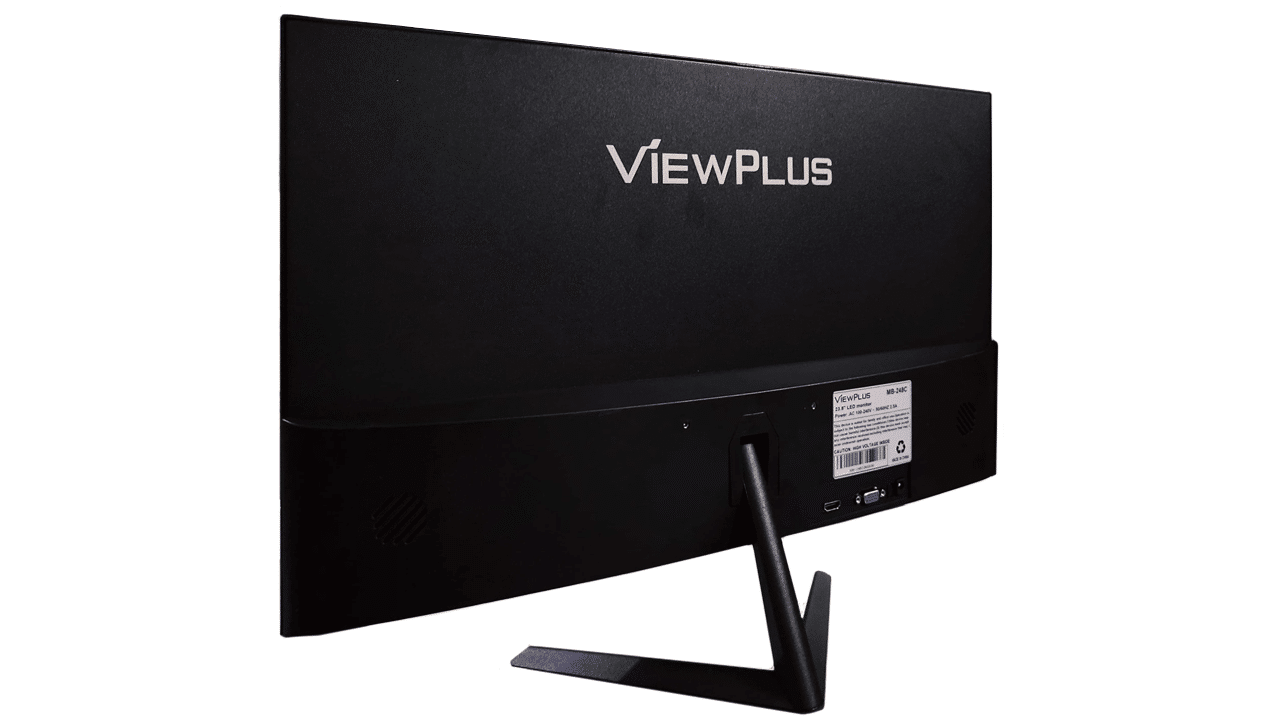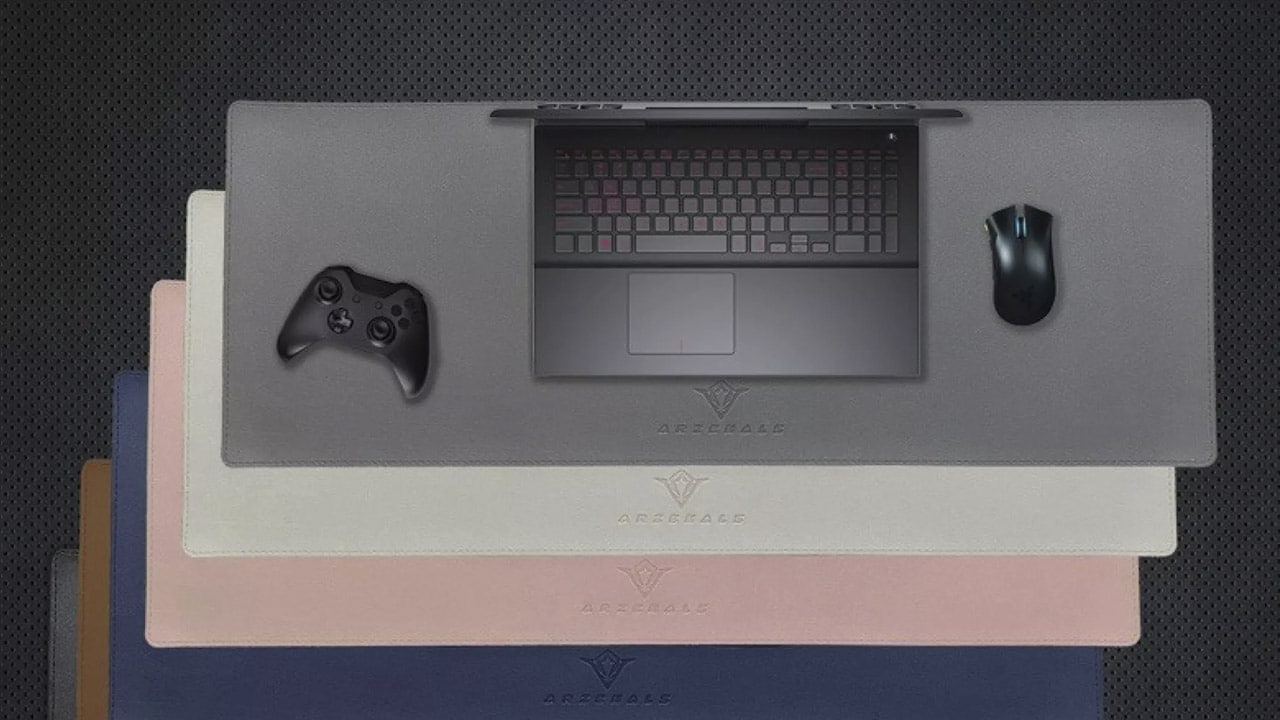Samsung Philippines recently held its first-ever film festival, “Untold Stories At Night” which celebrated short films shot using the Galaxy S22 Ultra.
The event highlighted the flagship phone’s Nightography and Pro Video features that proved high-quality films can indeed be done with a phone.

Traditionally, films have always been made using high-quality DSLRs and other professional-grade cameras. Samsung took steps to revolutionize the creative process of filmmaking by releasing a smartphone equipped with the technology to break the rules of content creation.
#TeamGalaxy directors Mikhail Red, Samantha Lee, Pepe Diokno, and Mobile Filmmaking Philippines’ Tristan Cua and Noel Escondo took on the challenge to create short films with the Galaxy S22 Ultra and proved that it not only can be done, but it also redefines the way films can be shot.

A camera that packs a punch
The Galaxy S22 Ultra is a powerful tool for creating films mainly thanks to its impressive camera innovations. Recording videos up to 4K60 with all of its cameras, its four-lens setup removes the need for external lenses and allows filmmakers to capture their scenes with minimal fuss or frills.
The 108MP Wide-Angle lens takes high-resolution videos with an expanded range of view.
Its Dual pixel sensor makes content bright and clear. The third 12MP Ultra-Wide camera expands the scene and allows for a bigger frame to be captured, perfect for scenes that require wide shots and for the outdoors.
The 10MP Telephoto lenses with 3x Optical Zoom and 10x Optical Zoom bring out precise details in each scene, even when filming subjects far away from the lens. The phone also brings out beautiful color and detail in every frame enhanced with Super HDR, delivering vivid imagery with 64x more color.
While filming “Sinag,” director Tristan Cua of Mobile Filmmaking Philippines lauded the new S22 Ultra for enabling them to use all of its lenses in 4K using the Pro Video mode, which eliminated the need for third-party external lenses. He also emphasized that experimenting with the phone’s primary three lenses (ultra-wide, wide, and telephoto) can provide users with a broad range of shots and emotions for their films.

Rousing about the Galaxy S22 Ultra’s camera features, “Siargao: Day & Night” director, Pepe Diokno also shared that everything about the Galaxy S22 Ultra is top-notch, from the lenses to the sensor and everything in between. “I love that I can go from an ultra-wide to a normal shot to an extreme close-up with a press of a button. Everything is just so easy and seamless, letting me immerse myself at the moment and focus on my story. You will find that shooting with the Galaxy S22 Ultra gives you the freedom to be more creative,” says Diokno

The Galaxy S22 Ultra shines bright at night
Alongside a powerful camera, the Galaxy S22 Ultra is equipped with Nightography, Samsung’s biggest leap in video technology. Nightography was the main factor in making the films a success, allowing #TeamGalaxy directors to break the rules of content creation at night.
Equipped with Samsung’s largest pixel sensor to date and complemented by its 4nm processor and Super Night Solution, the Galaxy S22 Ultra allows for more light, motion, and detail to be brought into the camera in low-light settings while clearing up the noise in each frame. This feature redefines the quality of videos aspiring filmmakers can capture at night using a smartphone.
“The Galaxy S22 Ultra’s sensor is great for low light and with Pro Video mode we could easily adjust the ISO setting for the scene,” says Lumina’s director Mikhail Red. “We worked (on Lumina) with little to no additional lighting equipment and utilized the ambient light around us.”
Optical Image Stabilization (OIS) and Video Digital Image Stabilization (VDIS) are other features that make the Galaxy S22 the perfect device for filmmakers.
These features work hand-in-hand to deliver clear and sharp images by reducing blur and stabilizing videos, even in low-light situations, allowing each scene to be recorded as vividly as they were seen by the naked eye.

Built for every scene
Filmmaking with the Samsung Galaxy S22 allows for creators to think less about the laborious process of production and focus more on their creativity. Swapping out bulky cameras for a handy smartphone reduces the time and effort it takes to capture a scene and allows you to break the rules to get the perfect angle that would not normally be possible with a traditional camera.
A notable feature of the Galaxy S22 ultra is the built-in S-Pen, which lets users conveniently sketch their concepts and later bring them to life. Samantha Lee, director of “it was a love story (after all)” mentions that one of the best features of the Galaxy S22 Ultra is the S Pen. “I really loved having this pen around because as a director, I love sketching out my thoughts so I could just use the pen to show my team what I had in mind,” adds Lee.
The Samsung Galaxy S22 Ultra is equipped with a 5000mAh All-Day battery, and Super Fast 45W Charging capabilities, ensuring that the phone will last through even the heaviest production days and will still be ready when you need to shoot crucial moments.
An additional advantage of the Galaxy S22 Ultra is its IP68 rating. Long gone are the worries about getting your camera wet, as the phone is resistant to water and dust, meaning filmmakers can shoot in wet or moist environments without compromising the durability of the phone.
According to Mobile Filmmaking Philippines director Noel Escondo, they were able to film outside shots on the street at night with ease because of the Galaxy S22 Ultra’s portability. Escondo also stressed that the phone’s design made it feasible to continue shooting in the rain and eliminated the inconvenience of transferring between sets.
The Verdict
The Samsung Galaxy S22 Ultra’s innovations in photography and videography technology, most especially Nightography, have broken the boundaries and have reshaped the process of filmmaking. The build quality and handiness make the phone more convenient and accessible to all aspiring content creators and filmmakers, proving that the answer to a filmmaker’s needs comes in the form of the Galaxy S22 Ultra.
The Galaxy S22 Ultra is available on samsung.com, Samsung Experience Stores and Authorized Stores, Lazada, Shopee, Abenson.com, MemoXpress Online, and telco partners.
Customers can choose between the following variants: PhP 68,990 SRP (128 GB), PhP 72,990 SRP (256 GB), or the PhP 80,990 SRP (512 GB). They may also choose between Burgundy, Phantom Black, Phantom White, and Green.
Customers can also purchase the Galaxy S22 Series for as low as PhP 1,916.25/mo at 0% interest for up to 24 months via Samsung Authorized Stores Nationwide. Citibank card holders can get up to 36 months of installment at 0% interest for as low as PhP 1,277.50/mo. On the other hand, customers can also trade in their smartphones for the Galaxy S22 Series to get discounts worth up to PhP 8,000 in select Samsung Experience Stores and Authorized Stores.
All of the films screened can now be watched on the Samsung website at samsung.com/ph/smartphones/galaxy-s22-ultra/untold-stories-at-night/.