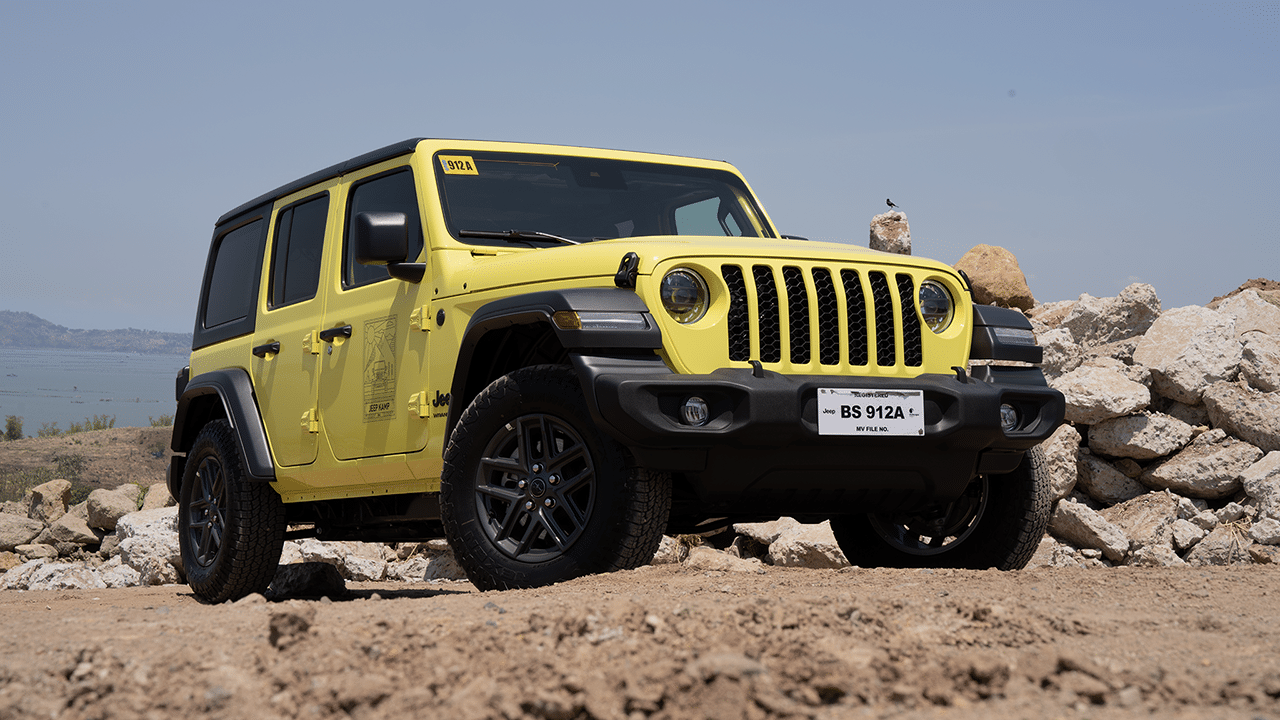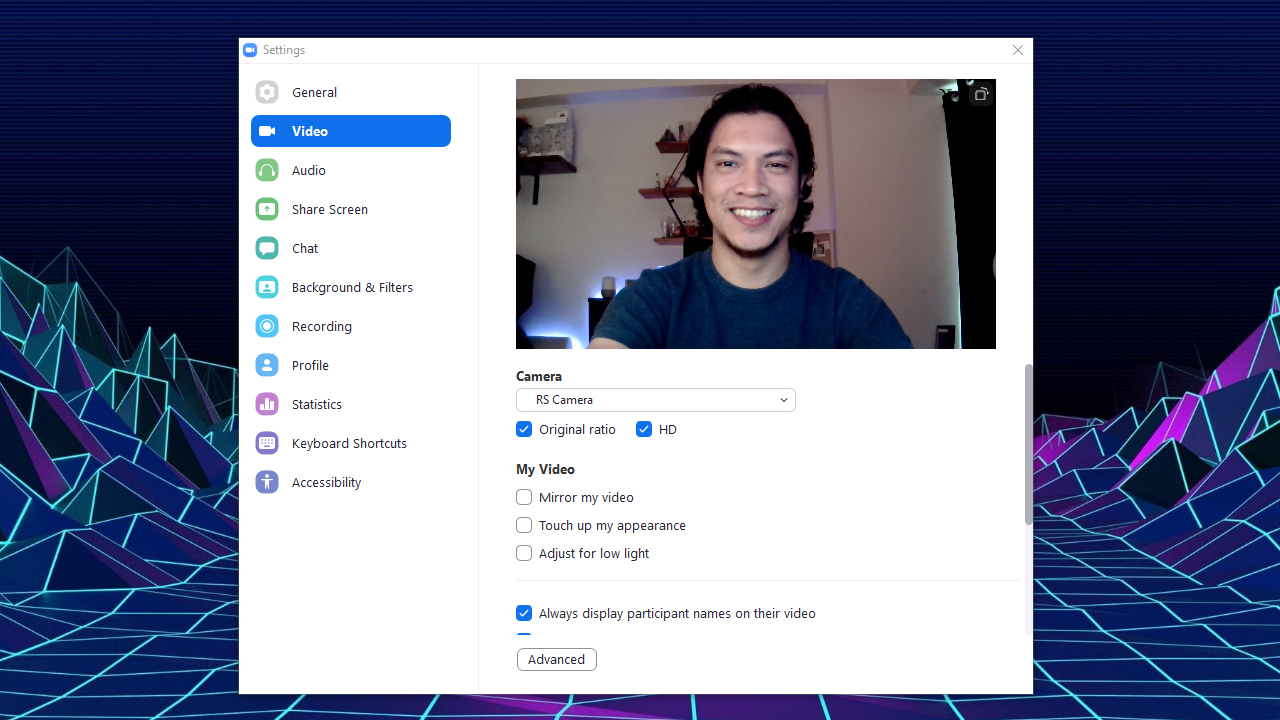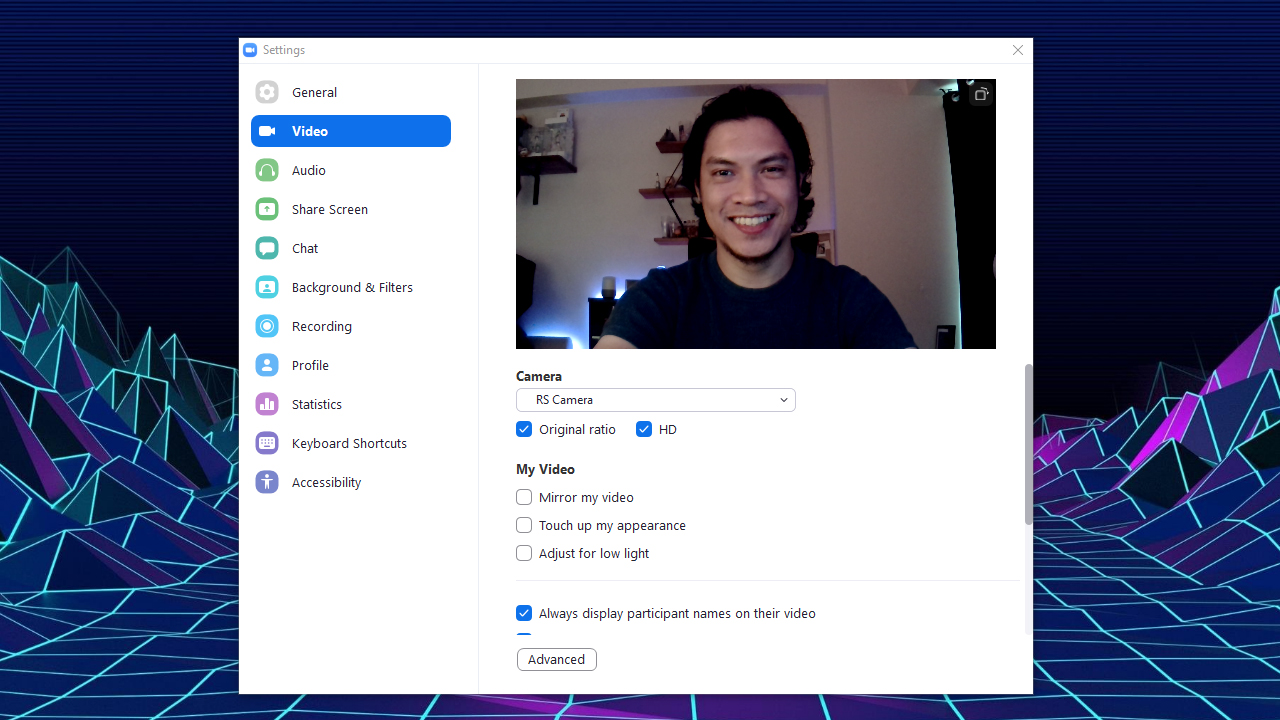Content consumption has evolved throughout the years. You can now watch or stream your favorite TV shows and movies wherever you are just by using your laptop or even your phones.
Although, of course, if you want the complete, immersive experience, the movie theater is still your go-to.
What if you want to bring that same experience to your home? That’s when home theaters come into play. And when talking about full immersion, audio plays a big part.
What we have with us is the JBL Bar 1000 — a soundbar with 7.1.4 channels that deliver true surround sound. It also features Dolby Atmos sound with MultiBeam and DTS:X that all aim to deliver rich, natural-sounding surround experience.
And one of the coolest parts? There are two detachable speakers that you can place around you to literally put you in the middle of what you’re watching and make it feel like you’re part of each scene.
Setup and design
Setting up is a no-fuss process and once you bring out the soundbar and connect the necessary cables, you’re pretty much halfway done.
The company knows that every room where you’re setting up the soundbar is different so a quick calibration is necessary to fully take advantage of the speakers.
This is easily done by either pressing the calibrate button on the remote or by downloading the JBL One app that shows a more detailed way of calibration. It shows you what to do and does the calibration all by itself and you just need to reposition the detachable speakers twice. After just a few minutes, the speakers are ready.
In terms of design, things are pretty straightforward. It comes in a traditional soundbar form factor but is quite long when you look at it from end to end since, as mentioned earlier, it comes with detachable speakers that you can place around you.
The package also comes with rubber covers that you can use so they still look nice without exposing their connectivity points.
Going back to the main speaker, you have buttons up top for volume and power, and on its face is a small panel that shows all the information you need.
Turn it around and you see its available ports for multiple HDMI inputs and even one that supports eARC for enhanced audio. You can also use an optical cable if you prefer and for wireless connectivity, there’s Bluetooth pairing.
Taking care of the lows is a massive 10-inch wireless subwoofer so you can place it anywhere that’s convenient and out of the way. If you want to hear just how massive the bass is on these speakers, be sure to watch the video above for some audio samples.
The package also contains a remote control, of course, wall brackets for the soundbar, wall mounts for its detachable speakers, and side caps, along with manuals and warranties.
Features
For its features, it comes with more than a handful to ensure quality and enjoyment while watching or playing music.
Headlining its array of features are Dolby Atmos, Harman’s MultiBeam, and DTS:X audio codec all designed to provide theater-quality 3D surround sound. Additionally, it also comes with PureVoice technology that enhances dialogue when you watch movies to ensure you get an immersive experience.
Other features include built-in WiFi with AirPlay, Alexa Multi-Room Music and Google Chromecast built-in so you can easily throw music or your favorite podcast from a smartphone, tablet, or laptop.
Plus, you can even do that with simple voice commands as the soundbar is compatible to work with voice assistant-enabled speakers.
Performance
Now, for its performance, JBL isn’t joking when they say it can deliver a theater-like audio experience. Because it simply does.
Sound quality in itself is top-notch and the 10-inch wireless subwoofer does deliver powerful, low kicks that can effortlessly fill up the living room of our 70sqm apartment unit. Dialogues are easily understandable when watching movies and vocals are clear when you switch to playing music.
Although I noticed that at low volumes (for when it’s late at night and we don’t want to disturb people in the next apartment) dialogue could be softer compared to when sound effects are in full swing like in an action scene.
Compressing the dynamic range on the TV helps, but dialogues still come up a bit soft for our liking. But on full blast, it’s truly just a satisfying experience.
Moving on to its detachable speakers, putting them behind you does deliver a true surround performance that elevates your movie-watching experience. You can hear explosions going around you, cars speeding by, and even hear the radio playing in the background when the scene is in a restaurant, for example.
You can even adjust the volume of these speakers to suit your preference. I usually just go for the second level right here as, for me, it gives the right balance of sound without overpowering the main speakers.
And speaking of adjustments, there’s one each for bass level and ATMOS that you can tweak. Again, depending on your preference or what kind of content you’re playing.
Having all these working together simply brings content consumption to a whole new level.
It’s having that spatial awareness of what you’re seeing on your screen. You know where almost every sound is coming from whether you’re watching movies or playing games.
For gaming, it actually helps a lot when you’re playing as you can hear where enemies are coming from so that’s another advantage to these speakers.
Final thoughts and price
If you’re on the lookout for your next home theater speakers, this is one great contender that you should check and include in your list.
The sound quality is nothing short of impressive and the surround system definitely puts you at the center of each and every scene you’re watching. And with its additional convenience feature of being able to throw audio content from your mobile devices and even use voice commands, it’s an invaluable piece for your living room or home theater.
The JBL Bar 1000 is priced at PhP 59,999 but at the time of writing, you can get it for only PhP 53,999. It’s available at any OnWard store in the Philippines so do check it out or even try it at the experience area of the store.
You can also grab it online through Onward’s official e-commerce channels (Shopee PH, Lazada PH). For US customers, it’s now also available on Amazon.