There was a time where smart or Android TVs were more of a luxury. But with players like realme and Xiaomi throwing their more affordable hats into the ring, it’s now something more people can enjoy.
Xiaomi’s latest offering is its Mi TV P1-series Android TVs that come in 4 size variants, all of which sport very attractive price tags.
Equipped with features that the modern-day entertainment junkie would love, would this be your best bet for an affordable, Android TV?
Design
At first glance, the Mi TV P1 55-inch is designed like your run-of-the-mill TV. It’s encased in a black plastic frame all around and comes with a pair of small legs for tabletop use.
It’s not the thinnest of TVs around but for one at its price range, that’s easily forgivable.

Turn it on, though, and you get a full and beautiful picture thanks to the incredibly tiny bezels. It’s not a hundred percent bezel-less as you do get a tiny border on three sides and a thicker chin at the bottom.
But unless you’re a stickler for these details, it’s practically unnoticeable and I imagine it would look pretty sleek mounted on a wall as well.

As I said earlier, it’s not the thinnest of TVs but that does come with some sort of advantage as it’s easier to reach the ports behind the TV.
READ: 4 reasons to buy an ultra-short-throw projector
And speaking of ports, what you’ll find on the Mi TV P1 are three HDMI, two USB 2.0, Ethernet, RCA, and optical for audio.

On the audio front, we have two 10W stereo speakers that are powered by Dolby Audio and DT-HD decoding for 3D sound.
Just like the TV, the controller remains simple and subtle. Design and buttons are pretty standard but you do get dedicated buttons for Netflix and Amazon Prime which directly take you to the app.
I did notice that the controller was a bit too long for me. My hand often had to shuffle up and down on the remote to get to some buttons. This may not be a problem for people with bigger hands, though.

Additionally, the remote control connects via Bluetooth so you don’t have to directly point it at the TV when you use it.
Picture and sound quality
Let’s get to what you’re all probably looking for — how videos look and sound.
The 55-inch, 50-inch, and 43-inch are able to output up to 4K UHD with a pixel count of 3840×2160. The smallest of the family, the 32-inch, only offers HD with a resolution of 1366×768.
Take note though, what we have is the 55-inch model so our experience may be different if you plan on getting the 32-inch variant.

In our time with it, the Mi TV P1 outputs impressive picture quality especially for a device in its price range. Details are sharp and the 4K resolution contributes to providing an immersive experience whether gaming or watching.
You also get pretty good viewing angles with the videos still pretty clear even from the side.
READ: JBL BAR 1000 review: The soundbar to beat?
Meaning if you watch with friends or family bunched up around the TV, you can be sure everyone is getting a good view no matter where they’re seated.

As for color, Xiaomi says it offers up to 94% DCI-P3 which essentially means it should be able to produce almost true-to-life color.
Out of the box, I find color temperature tends to lean into cooler tones which I’m not too fond of. It can be adjusted through the TV’s menu, though, and settings are pretty flexible and can easily help you get better color quality.
But this device is also Dolby Vision ready so when watching supported shows on Netflix, you get even better overall color reproduction.

The Mi TV P1 55 also comes with MEMC motion smoothing technology. This is something you can find on most TVs and works to reduce motion blur from fast movements.
The technology works very well for watching sports or any that’s fast-moving really. It also works well with your regular TV shows or movies but we personally prefer having it turned off.
Motion blur is still sometimes evident when images move too fast but we didn’t find it bothersome.

As mentioned earlier, sound is delivered by two 10W speakers found on the bottom of the device.
Overall, sound coming from the TV was clear and audible with a good balance between highs, mids, and lows. You’re getting pretty standard sound, nothing too exceptional, but if you need more, a soundbar or speaker system could easily remedy that.

Volume can sometimes be inconsistent, though.
We would sometimes watch with the volume levels set midway, around 50 or so, and that would be enough. But there are moments when we’d have to max it out to one hundred to get audible sound. The video source may have something to do with it but for us, it happened mostly when streaming older shows on Netflix.
Connectivity and features
Now that we’ve covered its design, picture quality, and sound, let’s head on to how it performs as an Android TV. We haven’t had cable TV for a couple of years now and solely rely on streaming platforms.
If you’re anything like us, then you’ll appreciate the Mi TV’s relatively fast and snappy UI and its access to all kinds of Android apps.

Setup is straightforward. Just log in to your Google account and you can get access to the rest of the smart features. You also have Chromecast built-in so you can easily throw whatever you’re watching on your phone or laptop to the TV as long as they’re on the same network.
The usual app staples — Netflix, Spotify, YouTube — all work without a hitch. Wi-Fi connectivity was stable all throughout as well. With access to the Google PlayStore, you can also have your pick of apps.
Apart from entertainment apps, you’ll also have access to fitness, sports, and even games if that’s your thing. The software isn’t perfect and you do sometimes get input lag but the issue isn’t a dealbreaker, in our opinion. For an affordable TV, you’re getting really good overall performance.

Another smart feature you’re getting with this TV is voice support meaning you’ll be able to use voice commands via the Google Assistant. You’ll have to switch the mic on (found at the bottom of the TV) or press the dedicated button on the remote control to wake the assistant.
You’ll be able to give commands such as volume controls, loading a show on Netflix or a video on YouTube, and more.

Unfortunately, we aren’t getting Xiaomi’s PatchWall which is the company’s proprietary UI that provides curated content and easier navigation. I really think that if the UI were available, it would add to the value of this TV and make it more competitive than it really is. But even without it, the smart features are more than enough for the average user.
Additionally, the Xiaomi Mi TV P1 also offers Bluetooth connectivity for accessories and peripherals.
Creature Feature
In our reviews, The Modern Creatures aim to find special features in a device that makes it worth having. And for the Xiaomi Mi TV P1 55-inch, it would have to be its smart features.

Even without Xiaomi’s PatchWall UI, you’re still getting a neat interface that’s easy to navigate and, more importantly, fast. With easy access to the Google PlayStore, you can get all the apps you could possibly need for a TV and even some extras that you may not.
Google Assistant is a welcome feature, as well, that can give you a taste of what a smart home could be like if you don’t already live in one.
Lastly, with built-in Chromecast, it’s super easy to throw content from different devices, like smartphones and PCs, straight to the TV.
Final thoughts
The Xiaomi Mi TV P1 55-inch is TV performs well above its price range and is definitely one to consider if you’re looking for an affordable Android TV. With its weakest link being its sound, that’s easily fixed with external speakers.
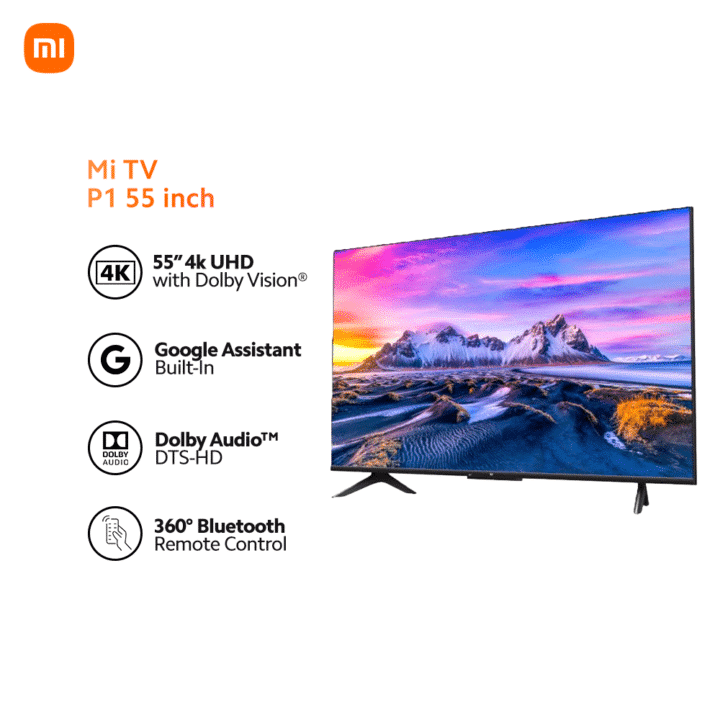
Picture quality is also more than enough for the average user and should be able to get you through all your binge or gaming sessions. You’re also getting a host of future-proof features such as 4K resolution with Dolby Vision, virtual assistant support, and so much more.
Not to mention, you’re getting a very sleek, pretty much bezel-less, display that’s delightful to look at.

The pros definitely outweigh the cons of this TV and for PhP 24,990 for the 55-inch variant, the whole package is even more enticing. (Lazada | Shopee PH)
If you’re on the lookout for an affordable Android TV that offers impressive picture quality, the Xiaomi Mi TV P1 assures you you’re getting your money’s worth and then some.







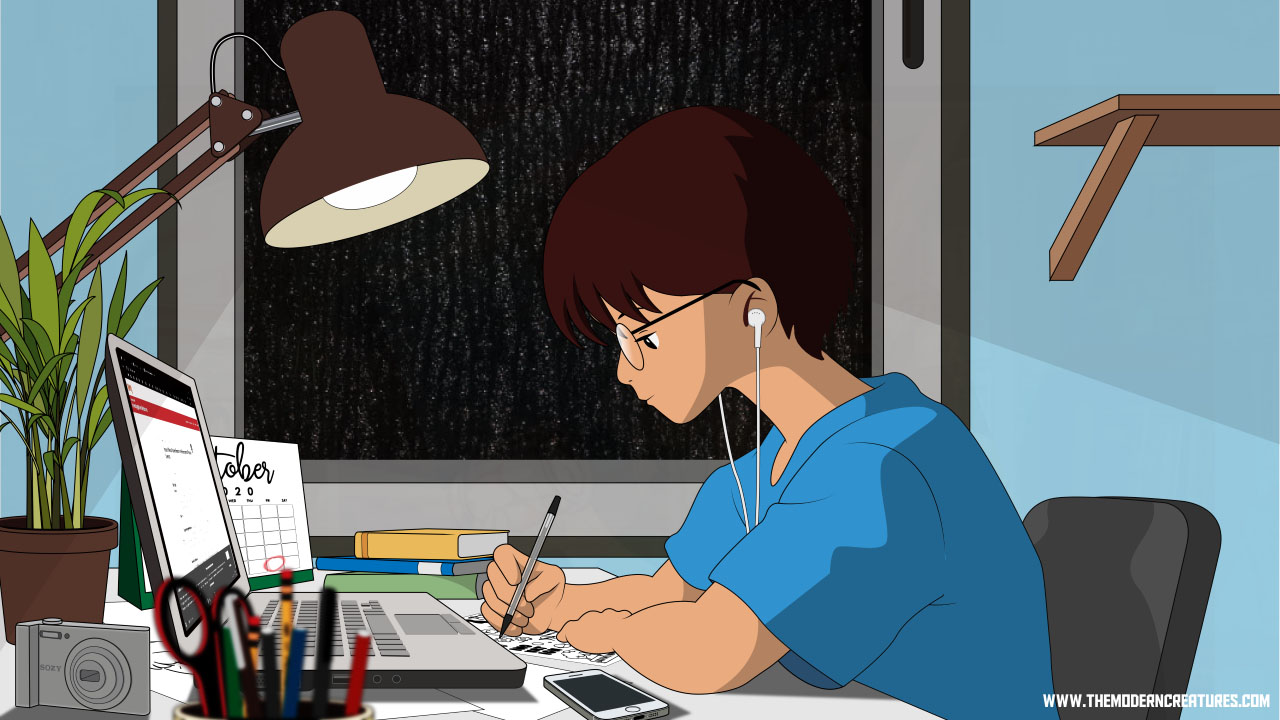 Image: Maynard Lumhod
Image: Maynard Lumhod




